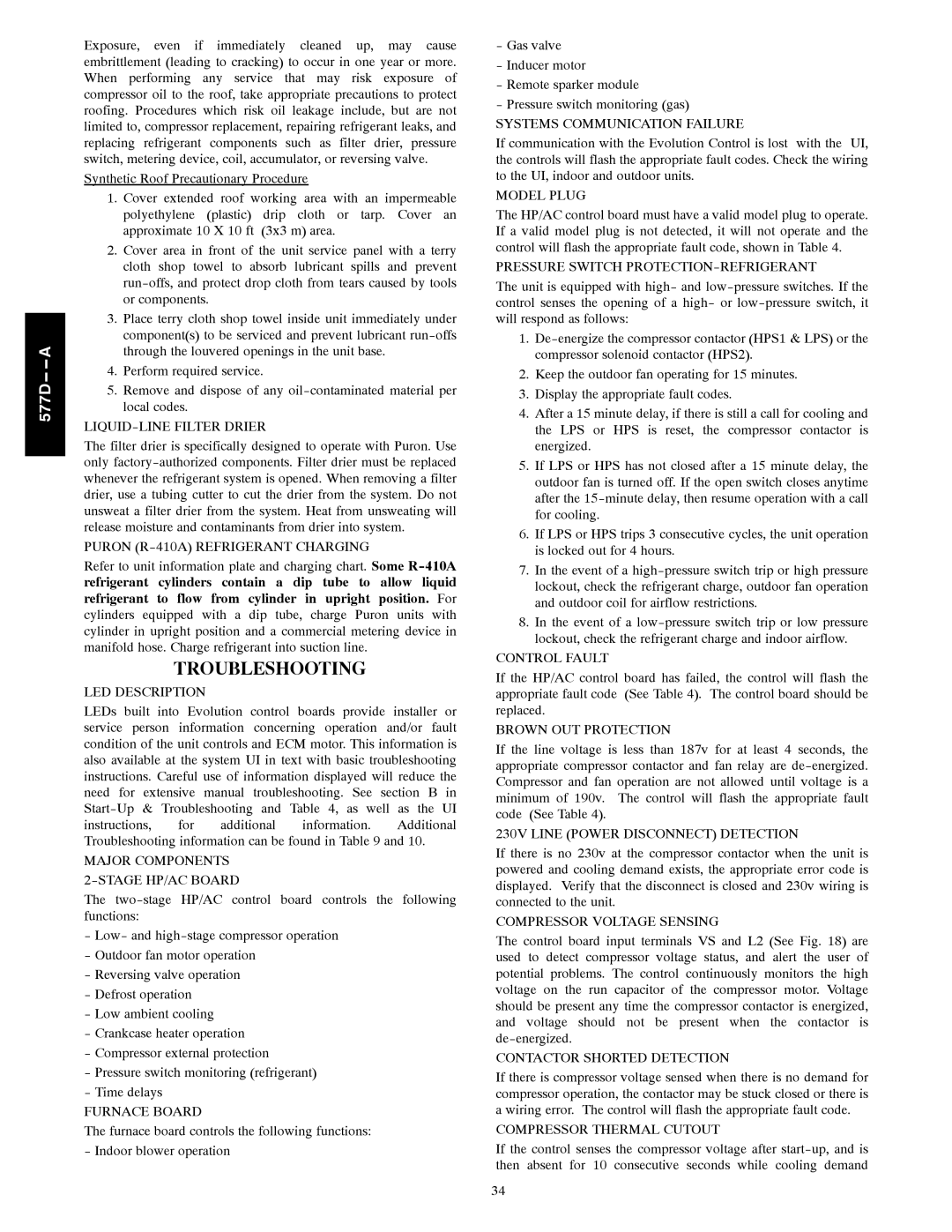Exposure, even if immediately cleaned up, may cause embrittlement (leading to cracking) to occur in one year or more. When performing any service that may risk exposure of compressor oil to the roof, take appropriate precautions to protect roofing. Procedures which risk oil leakage include, but are not limited to, compressor replacement, repairing refrigerant leaks, and replacing refrigerant components such as filter drier, pressure switch, metering device, coil, accumulator, or reversing valve.
Synthetic Roof Precautionary Procedure
1.Cover extended roof working area with an impermeable polyethylene (plastic) drip cloth or tarp. Cover an approximate 10 X 10 ft (3x3 m) area.
2.Cover area in front of the unit service panel with a terry cloth shop towel to absorb lubricant spills and prevent run-offs, and protect drop cloth from tears caused by tools or components.
3.Place terry cloth shop towel inside unit immediately under component(s) to be serviced and prevent lubricant run-offs through the louvered openings in the unit base.
4.Perform required service.
5.Remove and dispose of any oil-contaminated material per local codes.
LIQUID-LINE FILTER DRIER
The filter drier is specifically designed to operate with Puron. Use only factory-authorized components. Filter drier must be replaced whenever the refrigerant system is opened. When removing a filter drier, use a tubing cutter to cut the drier from the system. Do not unsweat a filter drier from the system. Heat from unsweating will release moisture and contaminants from drier into system.
PURON (R-410A) REFRIGERANT CHARGING
Refer to unit information plate and charging chart. Some R-410A refrigerant cylinders contain a dip tube to allow liquid refrigerant to flow from cylinder in upright position. For cylinders equipped with a dip tube, charge Puron units with cylinder in upright position and a commercial metering device in manifold hose. Charge refrigerant into suction line.
TROUBLESHOOTING
LED DESCRIPTION
LEDs built into Evolution control boards provide installer or service person information concerning operation and/or fault condition of the unit controls and ECM motor. This information is also available at the system UI in text with basic troubleshooting instructions. Careful use of information displayed will reduce the need for extensive manual troubleshooting. See section B in Start-Up & Troubleshooting and Table 4, as well as the UI instructions, for additional information. Additional Troubleshooting information can be found in Table 9 and 10.
MAJOR COMPONENTS
2-STAGE HP/AC BOARD
The two-stage HP/AC control board controls the following functions:
-Low- and high-stage compressor operation
-Outdoor fan motor operation
-Reversing valve operation
-Defrost operation
-Low ambient cooling
-Crankcase heater operation
-Compressor external protection
-Pressure switch monitoring (refrigerant)
-Time delays
FURNACE BOARD
The furnace board controls the following functions: - Indoor blower operation
-Gas valve
-Inducer motor
-Remote sparker module
-Pressure switch monitoring (gas)
SYSTEMS COMMUNICATION FAILURE
If communication with the Evolution Control is lost with the UI, the controls will flash the appropriate fault codes. Check the wiring to the UI, indoor and outdoor units.
MODEL PLUG
The HP/AC control board must have a valid model plug to operate. If a valid model plug is not detected, it will not operate and the control will flash the appropriate fault code, shown in Table 4.
PRESSURE SWITCH PROTECTION-REFRIGERANT
The unit is equipped with high- and low-pressure switches. If the control senses the opening of a high- or low-pressure switch, it will respond as follows:
1.De-energize the compressor contactor (HPS1 & LPS) or the compressor solenoid contactor (HPS2).
2.Keep the outdoor fan operating for 15 minutes.
3.Display the appropriate fault codes.
4.After a 15 minute delay, if there is still a call for cooling and the LPS or HPS is reset, the compressor contactor is energized.
5.If LPS or HPS has not closed after a 15 minute delay, the outdoor fan is turned off. If the open switch closes anytime after the 15-minute delay, then resume operation with a call for cooling.
6.If LPS or HPS trips 3 consecutive cycles, the unit operation is locked out for 4 hours.
7.In the event of a high-pressure switch trip or high pressure lockout, check the refrigerant charge, outdoor fan operation and outdoor coil for airflow restrictions.
8.In the event of a low-pressure switch trip or low pressure lockout, check the refrigerant charge and indoor airflow.
CONTROL FAULT
If the HP/AC control board has failed, the control will flash the appropriate fault code (See Table 4). The control board should be replaced.
BROWN OUT PROTECTION
If the line voltage is less than 187v for at least 4 seconds, the appropriate compressor contactor and fan relay are de-energized. Compressor and fan operation are not allowed until voltage is a minimum of 190v. The control will flash the appropriate fault code (See Table 4).
230V LINE (POWER DISCONNECT) DETECTION
If there is no 230v at the compressor contactor when the unit is powered and cooling demand exists, the appropriate error code is displayed. Verify that the disconnect is closed and 230v wiring is connected to the unit.
COMPRESSOR VOLTAGE SENSING
The control board input terminals VS and L2 (See Fig. 18) are used to detect compressor voltage status, and alert the user of potential problems. The control continuously monitors the high voltage on the run capacitor of the compressor motor. Voltage should be present any time the compressor contactor is energized, and voltage should not be present when the contactor is de-energized.
CONTACTOR SHORTED DETECTION
If there is compressor voltage sensed when there is no demand for compressor operation, the contactor may be stuck closed or there is a wiring error. The control will flash the appropriate fault code.
COMPRESSOR THERMAL CUTOUT
If the control senses the compressor voltage after start-up, and is then absent for 10 consecutive seconds while cooling demand