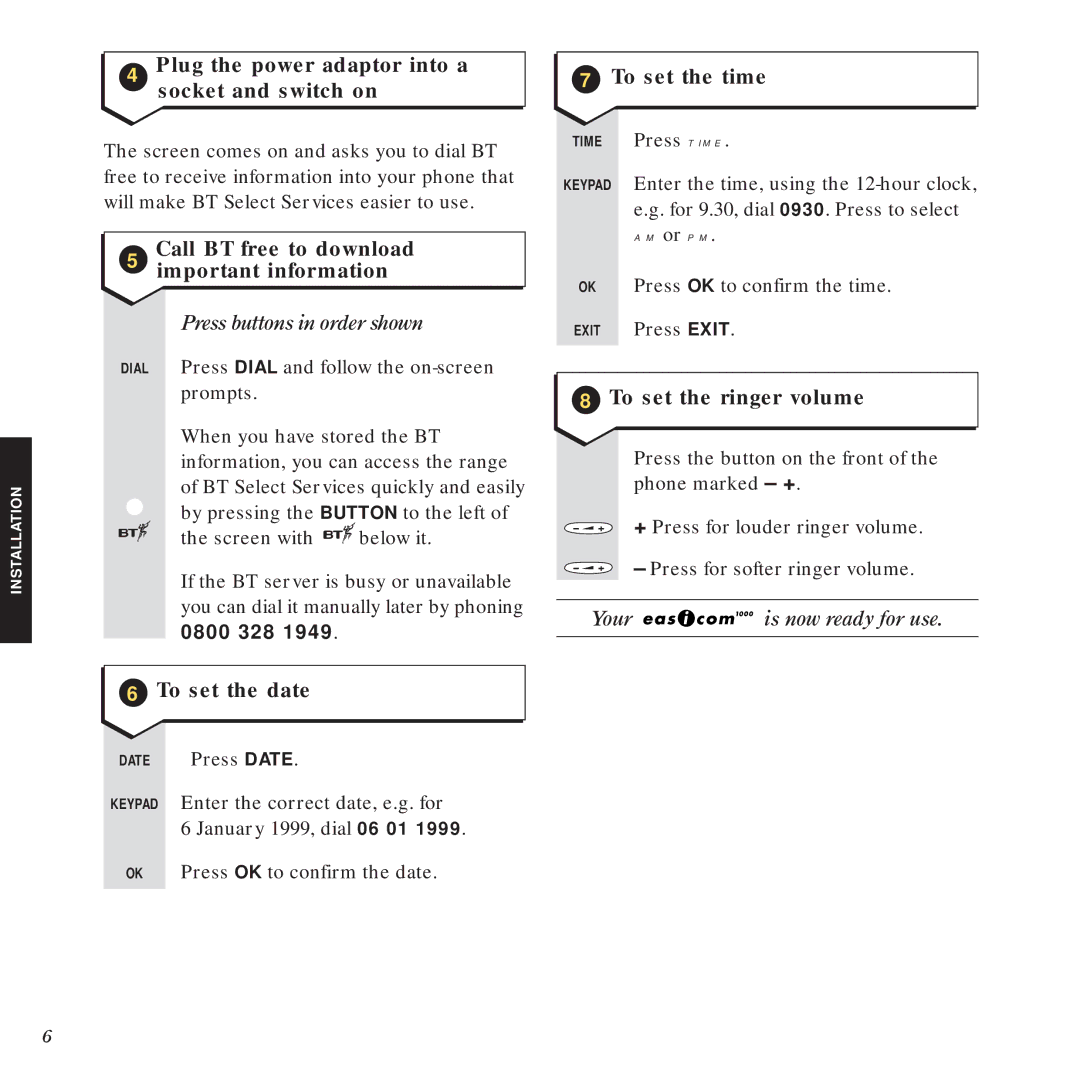INSTALLATION
4Plug the power adaptor into a socket and switch on
The screen comes on and asks you to dial BT free to receive information into your phone that will make BT Select Services easier to use.
Call BT free to download
5important information
Press buttons in order shown
DIAL Press DIAL and follow the
When you have stored the BT information, you can access the range of BT Select Services quickly and easily by pressing the BUTTON to the left of
the screen with ![]()
![]()
![]() below it.
below it.
If the BT server is busy or unavailable you can dial it manually later by phoning 0800 328 1949.
6To set the date
DATE Press DATE.
KEYPAD Enter the correct date, e.g. for 6 January 1999, dial 06 01 1999.
OK Press OK to confirm the date.
7To set the time
TIME Press TIME.
KEYPAD Enter the time, using the
OK Press OK to confirm the time.
EXIT Press EXIT.
8To set the ringer volume
Press the button on the front of the phone marked – +.
+ Press for louder ringer volume.
– Press for softer ringer volume.
Your ![]()
![]()
![]()
![]()
![]()
![]()
![]()
![]()
![]()
![]()
![]() is now ready for use.
is now ready for use.
6