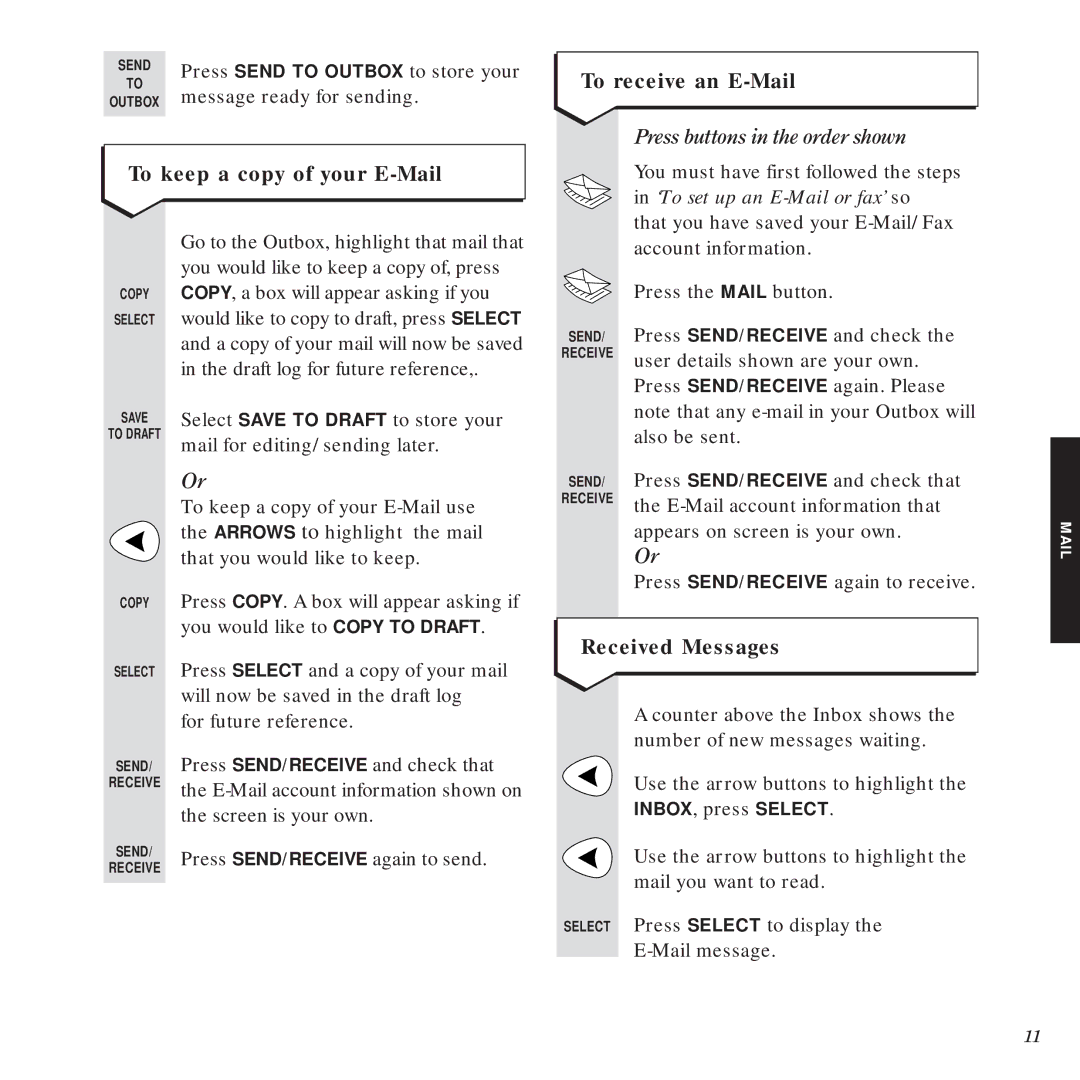SEND | Press SEND TO OUTBOX to store your | |
TO | ||
message ready for sending. | ||
OUTBOX | ||
|
|
To keep a copy of your E-Mail
| Go to the Outbox, highlight that mail that | |
| you would like to keep a copy of, press | |
COPY | COPY, a box will appear asking if you | |
SELECT | would like to copy to draft, press SELECT | |
| and a copy of your mail will now be saved | |
| in the draft log for future reference,. | |
SAVE | Select SAVE TO DRAFT to store your | |
TO DRAFT | mail for editing/sending later. | |
| ||
| Or | |
| To keep a copy of your | |
| the ARROWS to highlight the mail | |
| that you would like to keep. | |
COPY | Press COPY. A box will appear asking if | |
| you would like to COPY TO DRAFT. | |
SELECT | Press SELECT and a copy of your mail | |
| will now be saved in the draft log | |
| for future reference. | |
SEND/ | Press SEND/RECEIVE and check that | |
RECEIVE | the | |
| ||
| the screen is your own. | |
SEND/ | Press SEND/RECEIVE again to send. | |
RECEIVE | ||
|
To receive an E-Mail
Press buttons in the order shown
You must have first followed the steps in ‘To set up an
Press the MAIL button.
SEND/ Press SEND/RECEIVE and check the RECEIVE user details shown are your own.
Press SEND/RECEIVE again. Please note that any
SEND/ Press SEND/RECEIVE and check that RECEIVE the
appears on screen is your own. Or
Press SEND/RECEIVE again to receive.
Received Messages
A counter above the Inbox shows the number of new messages waiting.
Use the arrow buttons to highlight the INBOX, press SELECT.
Use the arrow buttons to highlight the mail you want to read.
SELECT Press SELECT to display the
11