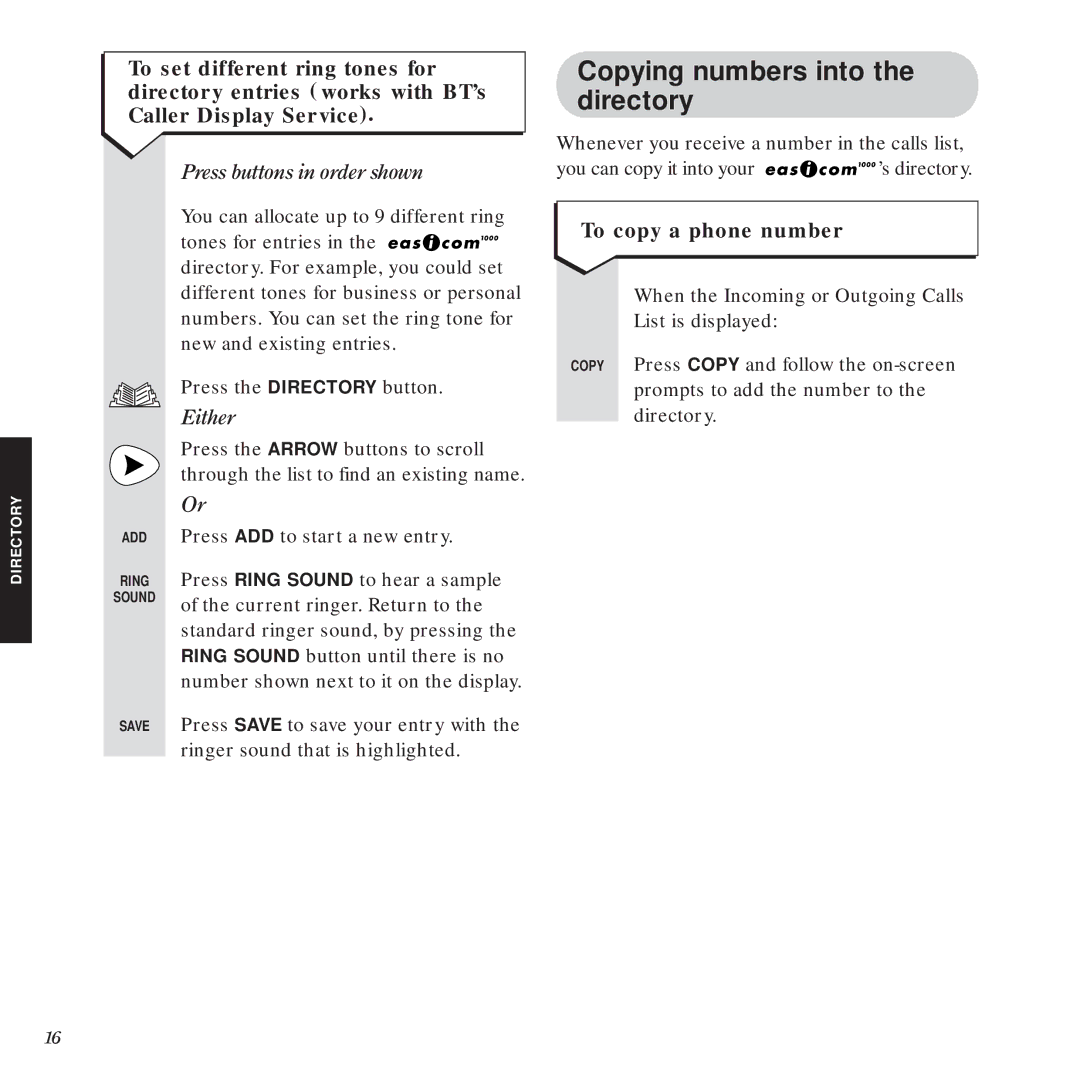DIRECTORY
To set different ring tones for directory entries ( works with BT’s Caller Display Service).
Press buttons in order shown
You can allocate up to 9 different ring tones for entries in the ![]()
![]()
![]()
![]()
![]()
![]()
![]()
![]()
![]()
![]()
![]() directory. For example, you could set different tones for business or personal numbers. You can set the ring tone for new and existing entries.
directory. For example, you could set different tones for business or personal numbers. You can set the ring tone for new and existing entries.
Press the DIRECTORY button.
Either
Press the ARROW buttons to scroll through the list to find an existing name.
Or
ADD Press ADD to start a new entry.
RING Press RING SOUND to hear a sample SOUND of the current ringer. Return to the
standard ringer sound, by pressing the RING SOUND button until there is no number shown next to it on the display.
SAVE Press SAVE to save your entry with the
ringer sound that is highlighted.
Copying numbers into the directory
Whenever you receive a number in the calls list,
you can copy it into your ![]()
![]()
![]()
![]()
![]()
![]()
![]()
![]()
![]()
![]()
![]() ’s directory.
’s directory.
To copy a phone number
When the Incoming or Outgoing Calls List is displayed:
COPY Press COPY and follow the
16