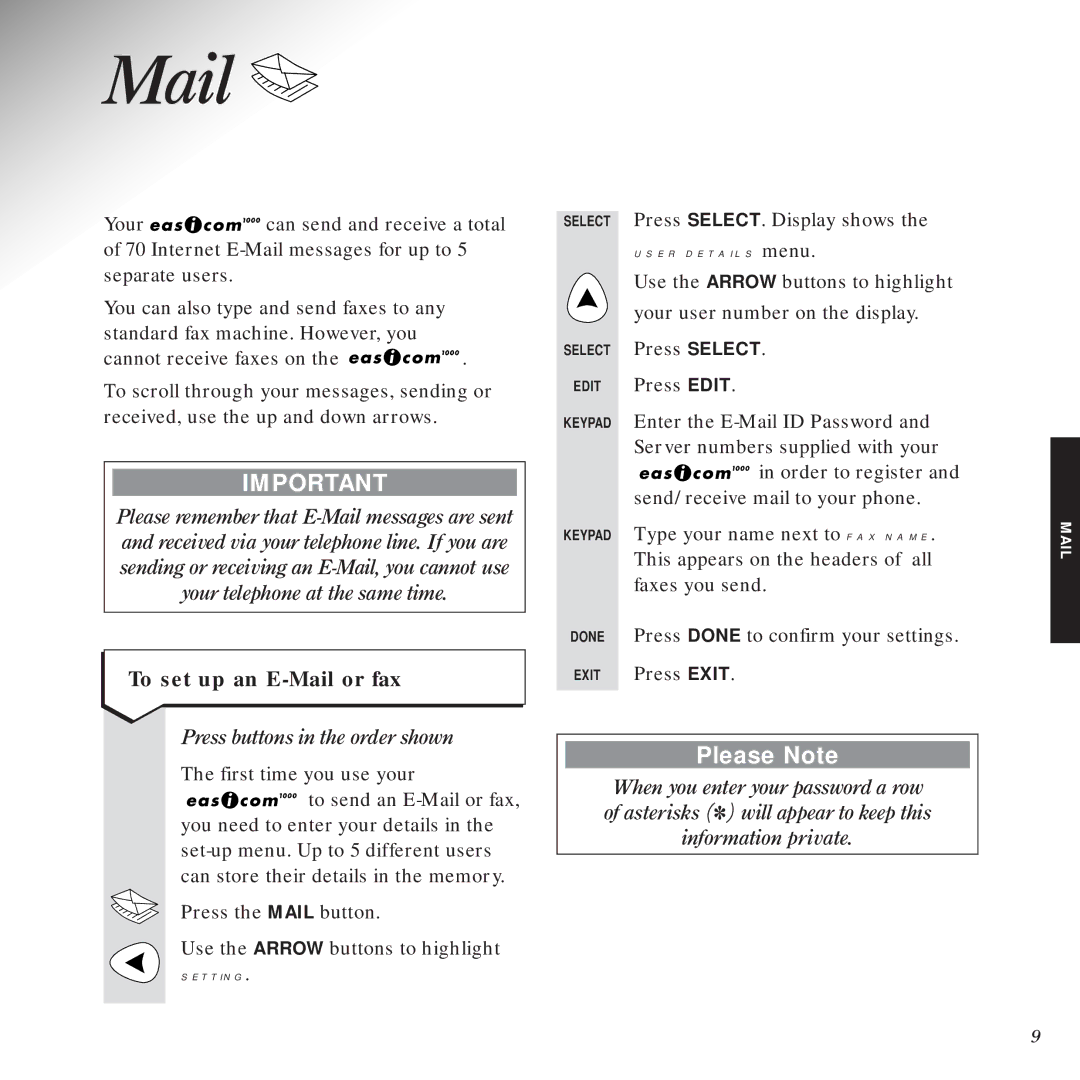Mail 

Your ![]()
![]()
![]()
![]()
![]()
![]()
![]()
![]()
![]()
![]()
![]() can send and receive a total of 70 Internet
can send and receive a total of 70 Internet
You can also type and send faxes to any standard fax machine. However, you
cannot receive faxes on the ![]()
![]()
![]()
![]()
![]()
![]()
![]()
![]()
![]()
![]()
![]() .
.
To scroll through your messages, sending or received, use the up and down arrows.
IMPORTANT
Please remember that
To set up an E-Mail or fax
Press buttons in the order shown
The first time you use your
to send an
you need to enter your details in the
Press the MAIL button.
Use the ARROW buttons to highlight
SETTING.
SELECT Press SELECT. Display shows the
USER DETAILS menu.
Use the ARROW buttons to highlight
your user number on the display.
SELECT Press SELECT.
EDIT Press EDIT.
KEYPAD Enter the ![]()
![]()
![]()
![]()
![]()
![]()
![]()
![]()
![]()
![]()
![]() in order to register and send/receive mail to your phone.
in order to register and send/receive mail to your phone.
KEYPAD Type your name next to FAX NAME. This appears on the headers of all faxes you send.
DONE Press DONE to confirm your settings.
EXIT Press EXIT.
Please Note
When you enter your password a row of asterisks (*) will appear to keep this information private.
9