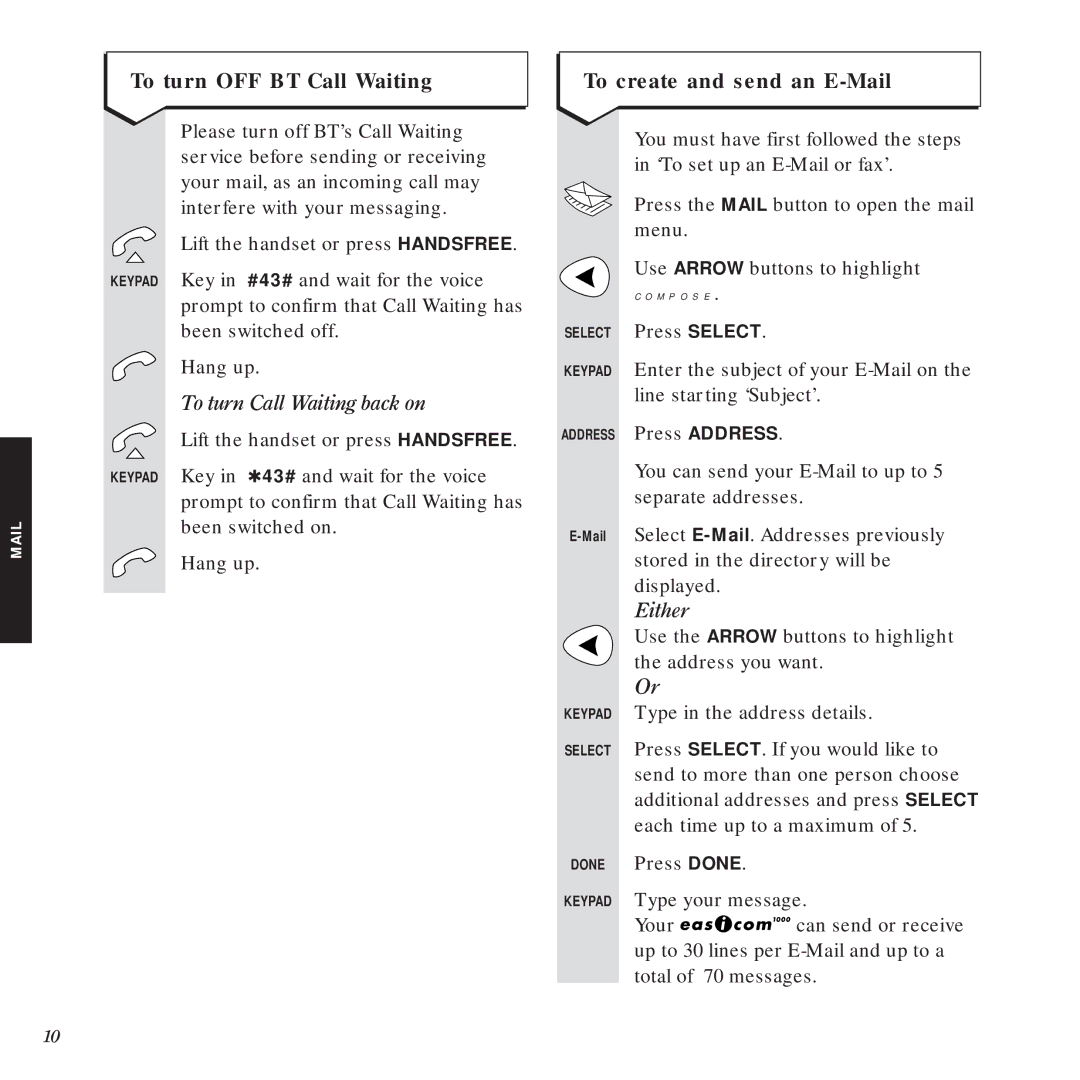To turn OFF BT Call Waiting
Please turn off BT’s Call Waiting service before sending or receiving your mail, as an incoming call may interfere with your messaging.
Lift the handset or press HANDSFREE.
KEYPAD Key in #43# and wait for the voice prompt to confirm that Call Waiting has been switched off.
Hang up.
To turn Call Waiting back on
Lift the handset or press HANDSFREE.
KEYPAD Key in ✱43# and wait for the voice prompt to confirm that Call Waiting has been switched on.
Hang up.
To create and send an E-Mail
You must have first followed the steps in ‘To set up an
Press the MAIL button to open the mail menu.
Use ARROW buttons to highlight
COMPOSE.
SELECT Press SELECT.
KEYPAD Enter the subject of your
ADDRESS Press ADDRESS.
You can send your
Either
Use the ARROW buttons to highlight the address you want.
Or
KEYPAD Type in the address details.
SELECT Press SELECT. If you would like to send to more than one person choose additional addresses and press SELECT each time up to a maximum of 5.
DONE Press DONE.
KEYPAD Type your message.
Your ![]()
![]()
![]()
![]()
![]()
![]()
![]()
![]()
![]()
![]()
![]() can send or receive up to 30 lines per
can send or receive up to 30 lines per
10