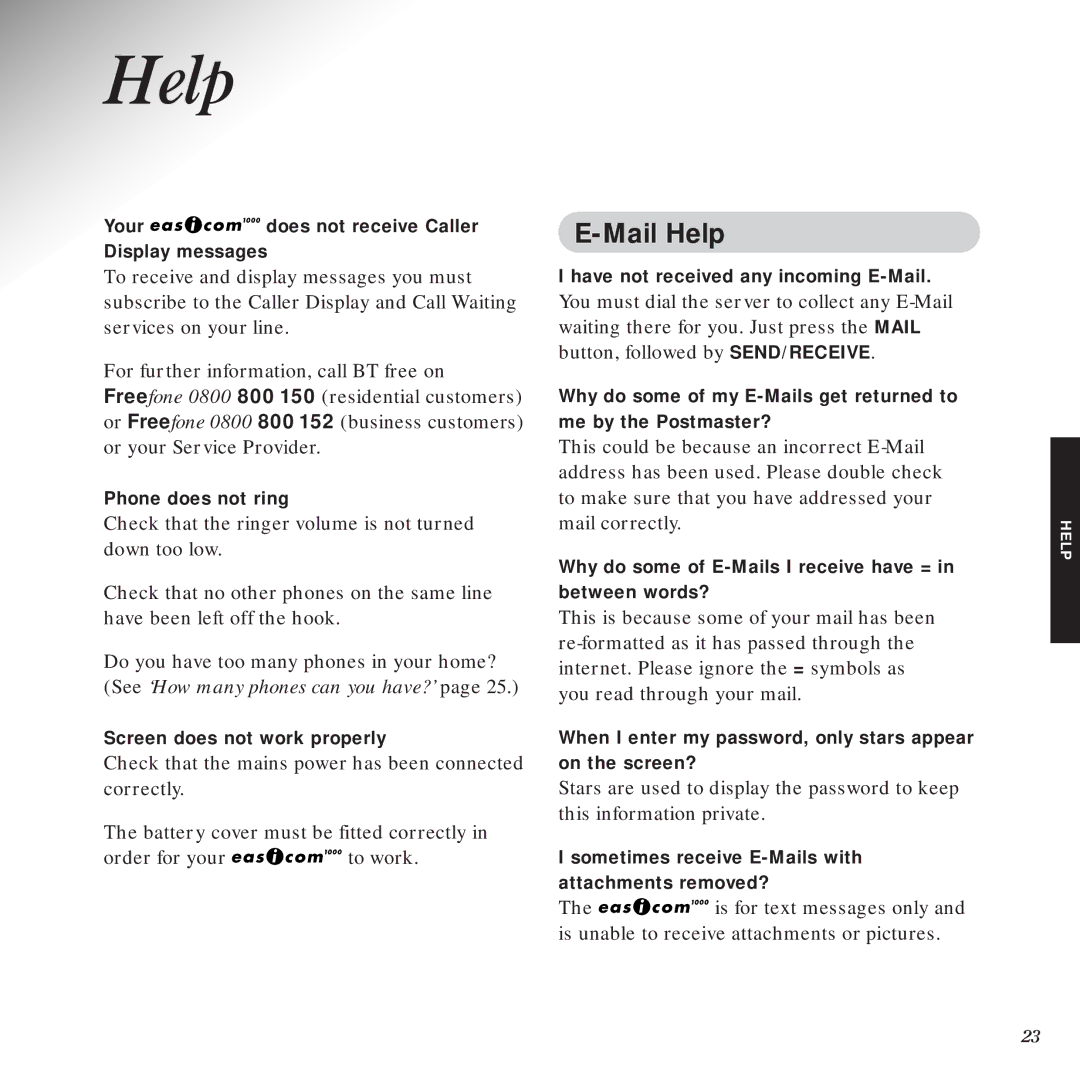Help
Your ![]()
![]()
![]()
![]()
![]()
![]()
![]()
![]()
![]()
![]()
![]() does not receive Caller Display messages
does not receive Caller Display messages
To receive and display messages you must subscribe to the Caller Display and Call Waiting services on your line.
For further information, call BT free on
Freefone 0800 800 150 (residential customers) or Freefone 0800 800 152 (business customers) or your Service Provider.
Phone does not ring
Check that the ringer volume is not turned down too low.
Check that no other phones on the same line have been left off the hook.
Do you have too many phones in your home? (See ‘How many phones can you have?’ page 25.)
Screen does not work properly
Check that the mains power has been connected correctly.
The battery cover must be fitted correctly in
order for your ![]()
![]()
![]()
![]()
![]()
![]()
![]()
![]()
![]()
![]()
![]() to work.
to work.
E-Mail Help
I have not received any incoming
You must dial the server to collect any
Why do some of my
This could be because an incorrect
Why do some of
This is because some of your mail has been
When I enter my password, only stars appear on the screen?
Stars are used to display the password to keep this information private.
I sometimes receive
The ![]()
![]()
![]()
![]()
![]()
![]()
![]()
![]()
![]()
![]()
![]() is for text messages only and is unable to receive attachments or pictures.
is for text messages only and is unable to receive attachments or pictures.
HELP
23