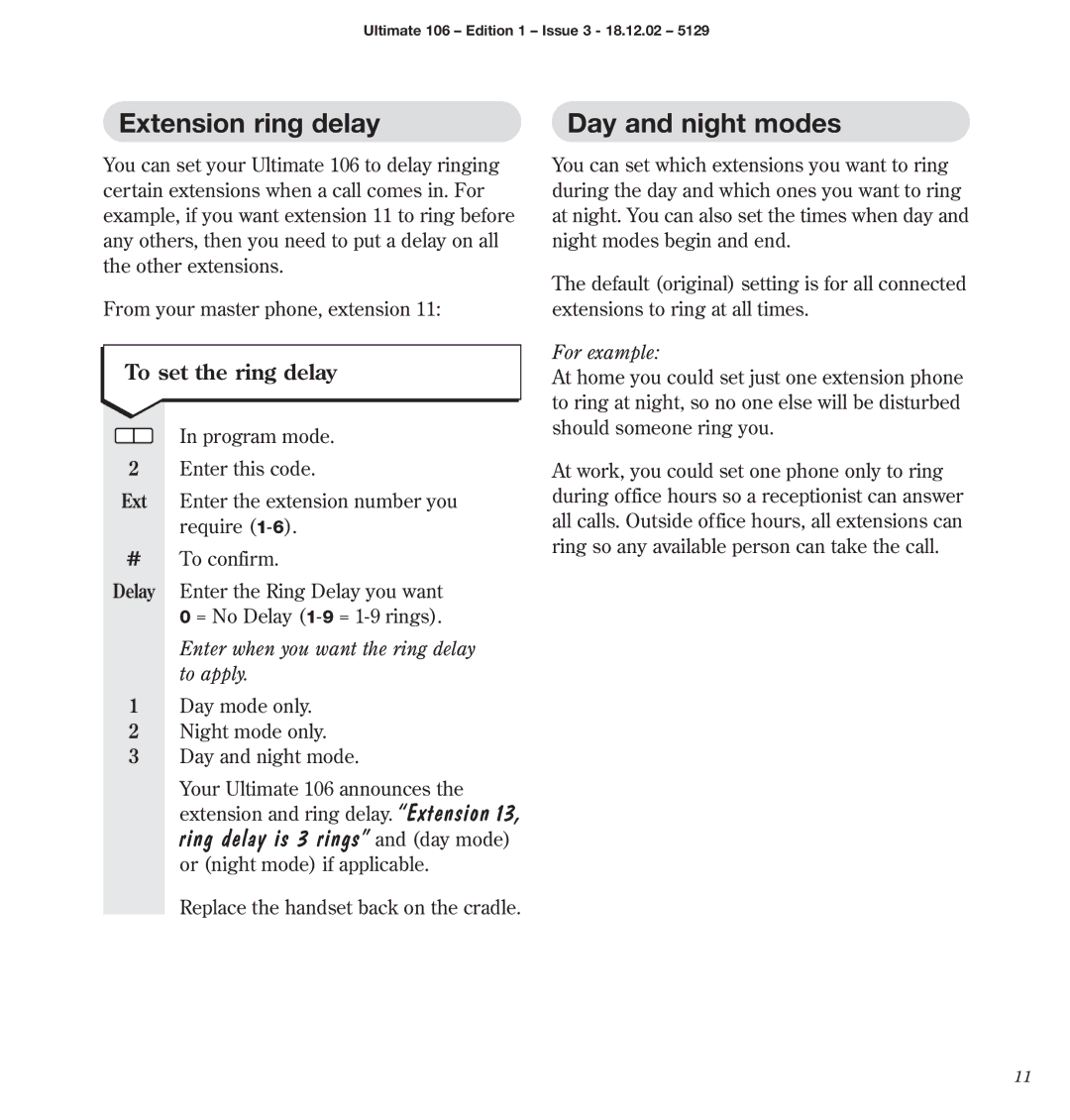Ultimate 106 – Edition 1 – Issue 3 - 18.12.02 – 5129
Extension ring delay | Day and night modes |
You can set your Ultimate 106 to delay ringing certain extensions when a call comes in. For example, if you want extension 11 to ring before any others, then you need to put a delay on all the other extensions.
From your master phone, extension 11:
To set the ring delay
In program mode.
2Enter this code.
Ext Enter the extension number you require
#To confirm.
Delay Enter the Ring Delay you want
0= No Delay
Enter when you want the ring delay to apply.
1Day mode only.
2Night mode only.
3Day and night mode.
Your Ultimate 106 announces the extension and ring delay. “Extension 13,
ring delay is 3 rings” and (day mode)
or (night mode) if applicable.
Replace the handset back on the cradle.
You can set which extensions you want to ring during the day and which ones you want to ring at night. You can also set the times when day and night modes begin and end.
The default (original) setting is for all connected extensions to ring at all times.
For example:
At home you could set just one extension phone to ring at night, so no one else will be disturbed should someone ring you.
At work, you could set one phone only to ring during office hours so a receptionist can answer all calls. Outside office hours, all extensions can ring so any available person can take the call.
11