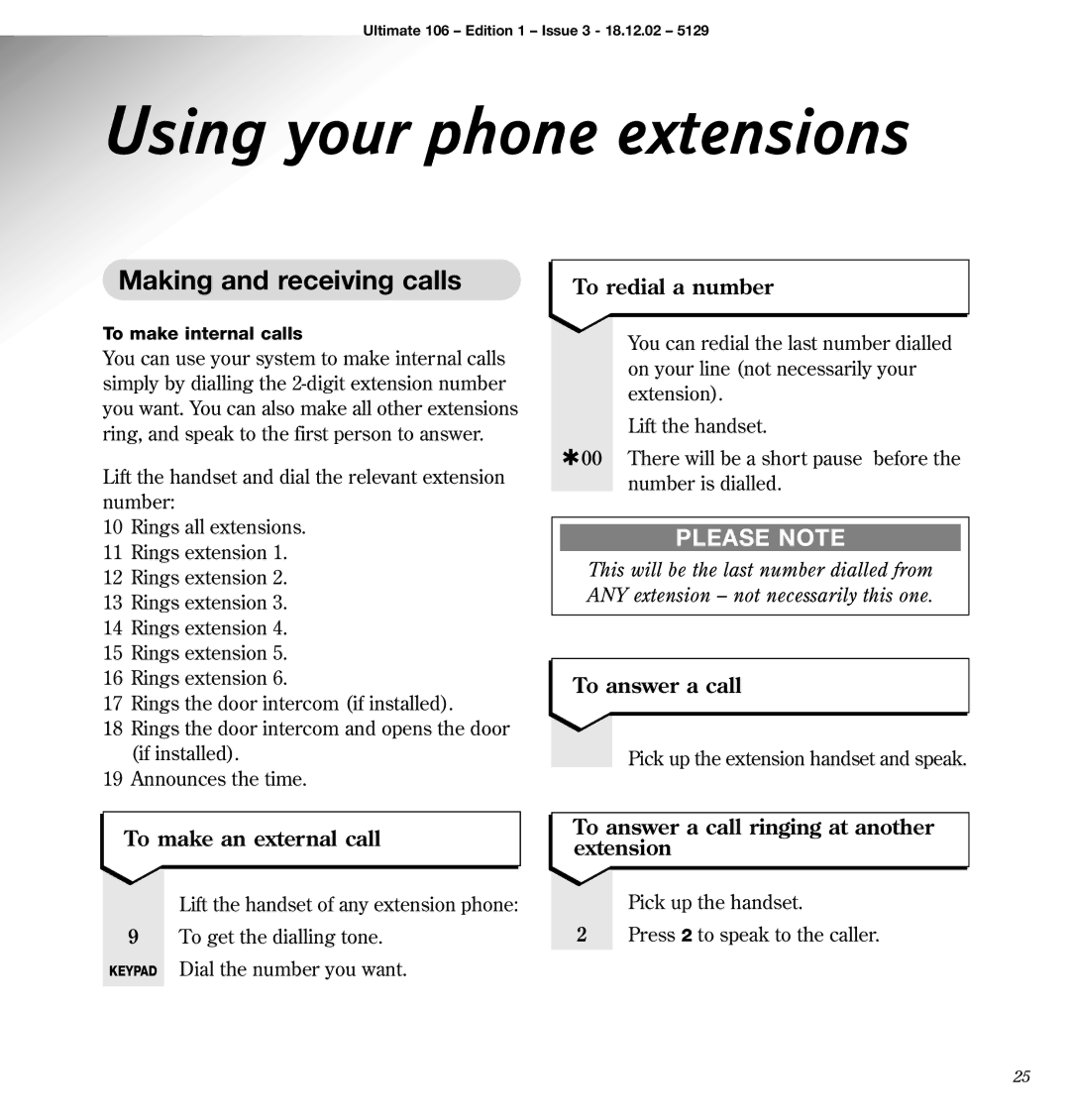Ultimate 106 – Edition 1 – Issue 3 - 18.12.02 – 5129
Using your phone extensions
Making and receiving calls
To make internal calls
You can use your system to make internal calls simply by dialling the
Lift the handset and dial the relevant extension number:
10Rings all extensions.
11Rings extension 1.
12Rings extension 2.
13Rings extension 3.
14Rings extension 4.
15Rings extension 5.
16Rings extension 6.
17Rings the door intercom (if installed).
18Rings the door intercom and opens the door (if installed).
19Announces the time.
To redial a number
You can redial the last number dialled on your line (not necessarily your extension).
Lift the handset.
✱00 There will be a short pause before the number is dialled.
PLEASE NOTE
This will be the last number dialled from ANY extension – not necessarily this one.
To answer a call
Pick up the extension handset and speak.
To make an external call
Lift the handset of any extension phone:
9To get the dialling tone.
KEYPAD Dial the number you want.
To answer a call ringing at another extension
Pick up the handset.
2Press 2 to speak to the caller.
25