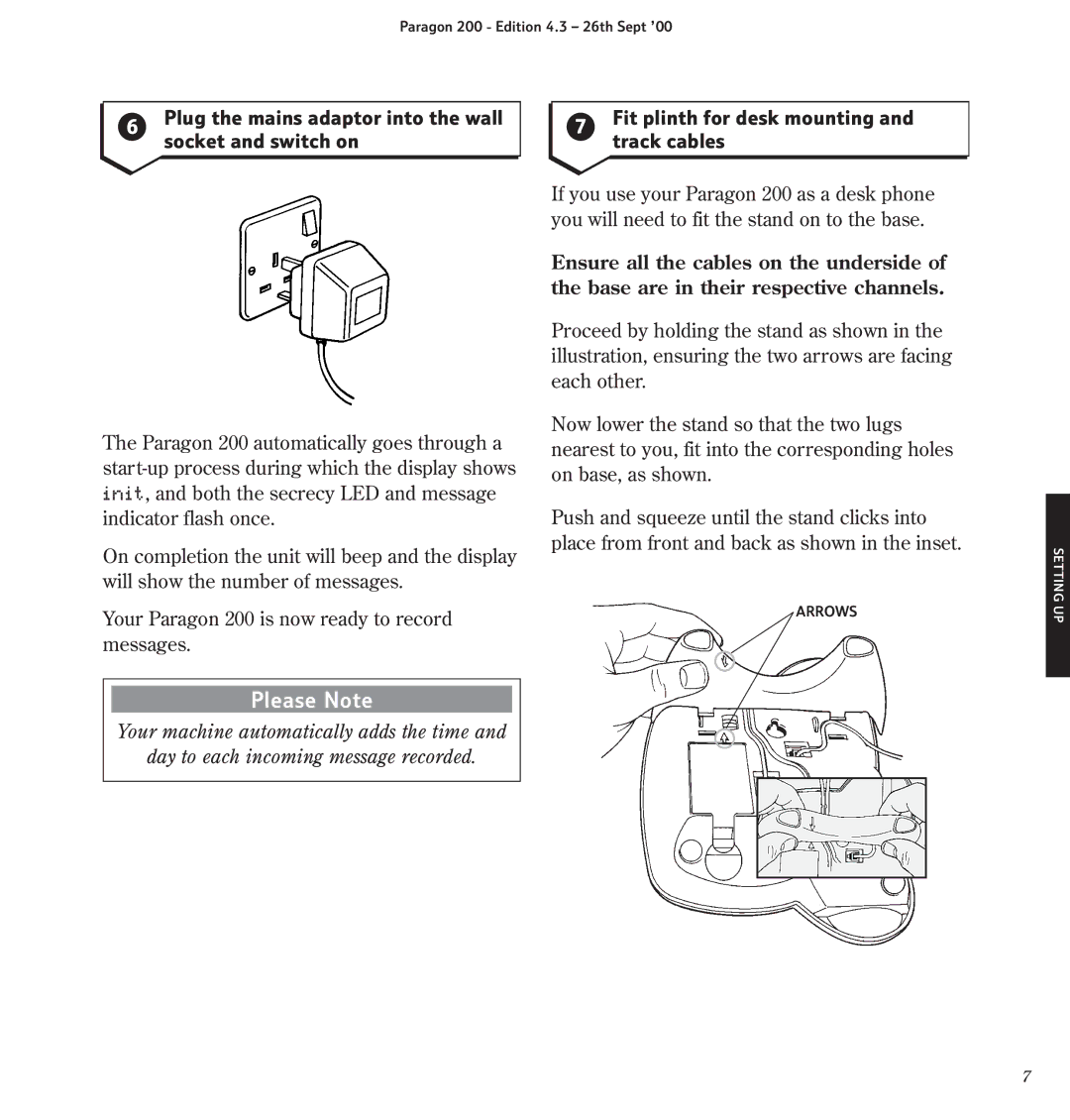Paragon 200 - Edition 4.3 – 26th Sept ’00
6Plug the mains adaptor into the wall socket and switch on
The Paragon 200 automatically goes through a
On completion the unit will beep and the display will show the number of messages.
Your Paragon 200 is now ready to record messages.
Please Note
Your machine automatically adds the time and
day to each incoming message recorded.
7Fit plinth for desk mounting and track cables
If you use your Paragon 200 as a desk phone you will need to fit the stand on to the base.
Ensure all the cables on the underside of the base are in their respective channels.
Proceed by holding the stand as shown in the illustration, ensuring the two arrows are facing each other.
Now lower the stand so that the two lugs nearest to you, fit into the corresponding holes on base, as shown.
Push and squeeze until the stand clicks into place from front and back as shown in the inset.
ARROWS
SETTING UP
7