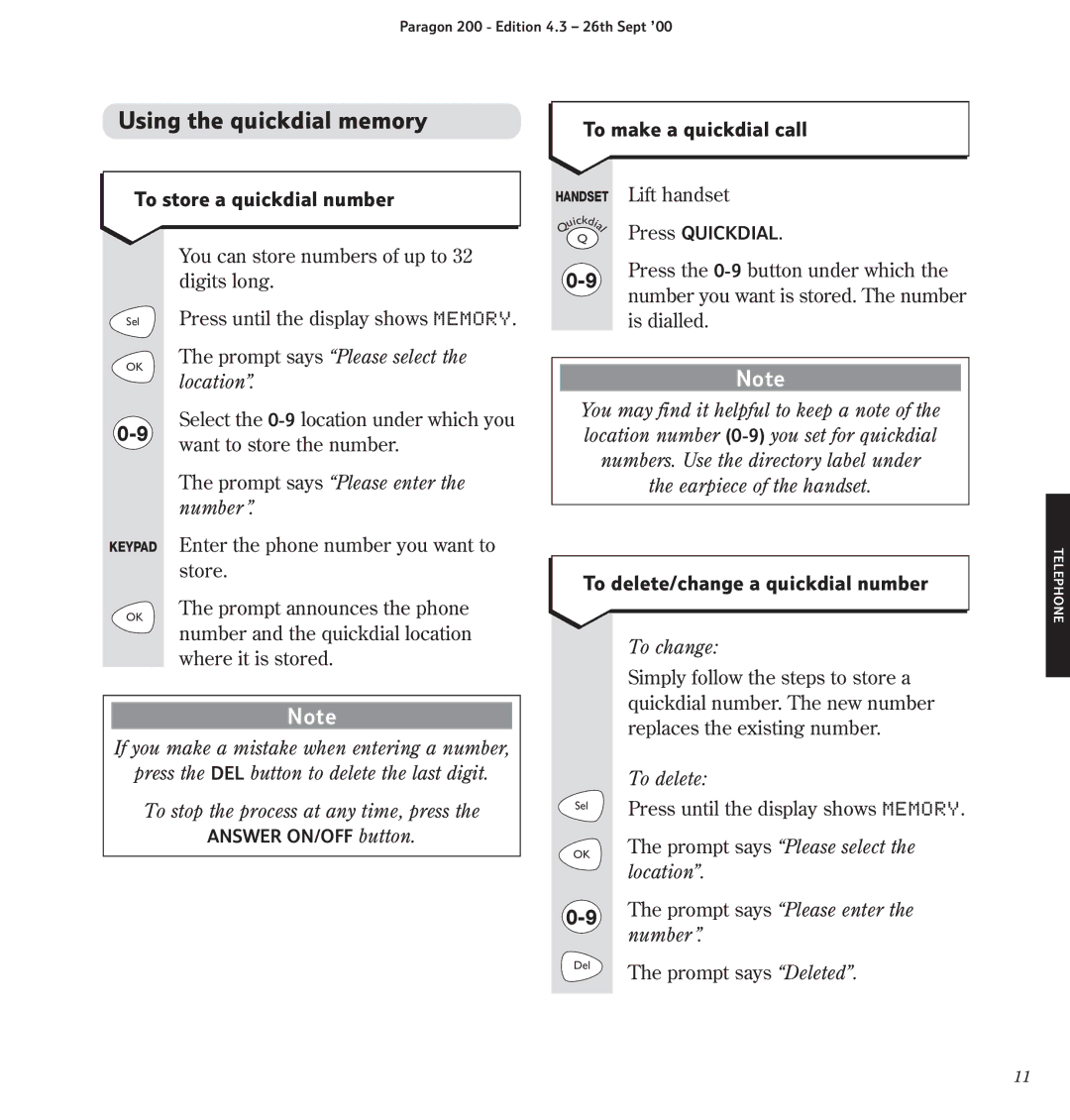Paragon 200 - Edition 4.3 – 26th Sept ’00
Using the quickdial memory
To make a quickdial call
To store a quickdial number
You can store numbers of up to 32 digits long.
Sel Press until the display shows MEMORY.
HANDSET
| ick |
| |
u | di | ||
Q |
|
| a |
|
| l | |
|
|
| |
Q
Lift handset
Press QUICKDIAL.
Press the
OK
The prompt says “Please select the location”.
Note
Select the | ||
want to store the number. | ||
|
The prompt says “Please enter the number ”.
KEYPAD Enter the phone number you want to store.
You may find it helpful to keep a note of the location number
To delete/change a quickdial number
TELEPHONE
OK
The prompt announces the phone number and the quickdial location where it is stored.
Note
To change:
Simply follow the steps to store a quickdial number. The new number replaces the existing number.
If you make a mistake when entering a number,
press the DEL button to delete the last digit.
To stop the process at any time, press the
ANSWER ON/OFF button.
| To delete: |
Sel | Press until the display shows MEMORY. |
| |
OK | The prompt says “Please select the |
| location”. |
The prompt says “Please enter the | ||
number ”. | ||
| ||
Del | The prompt says “Deleted”. | |
|
11