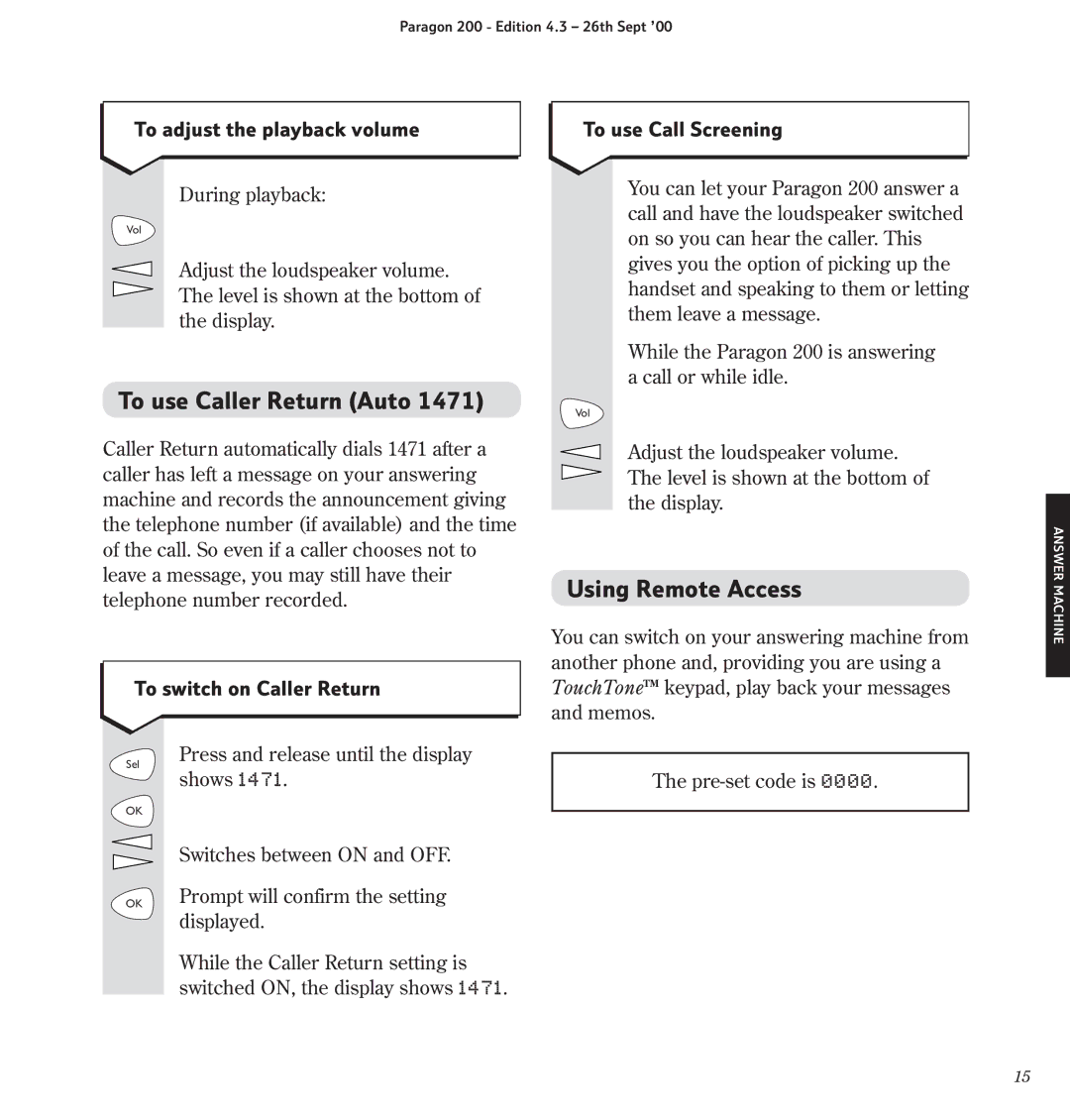Paragon 200 - Edition 4.3 – 26th Sept ’00
To adjust the playback volume
During playback:
Vol
Adjust the loudspeaker volume. The level is shown at the bottom of the display.
To use Caller Return (Auto 1471)
Caller Return automatically dials 1471 after a caller has left a message on your answering machine and records the announcement giving the telephone number (if available) and the time of the call. So even if a caller chooses not to leave a message, you may still have their telephone number recorded.
To switch on Caller Return
To use Call Screening
You can let your Paragon 200 answer a call and have the loudspeaker switched on so you can hear the caller. This gives you the option of picking up the handset and speaking to them or letting them leave a message.
While the Paragon 200 is answering a call or while idle.
Vol
Adjust the loudspeaker volume. The level is shown at the bottom of the display.
Using Remote Access
You can switch on your answering machine from another phone and, providing you are using a TouchToneTM keypad, play back your messages and memos.
ANSWER MACHINE
Sel
Press and release until the display shows 1471.
The
OK
Switches between ON and OFF.
OK | Prompt will confirm the setting |
| displayed. |
While the Caller Return setting is switched ON, the display shows 1471.
15