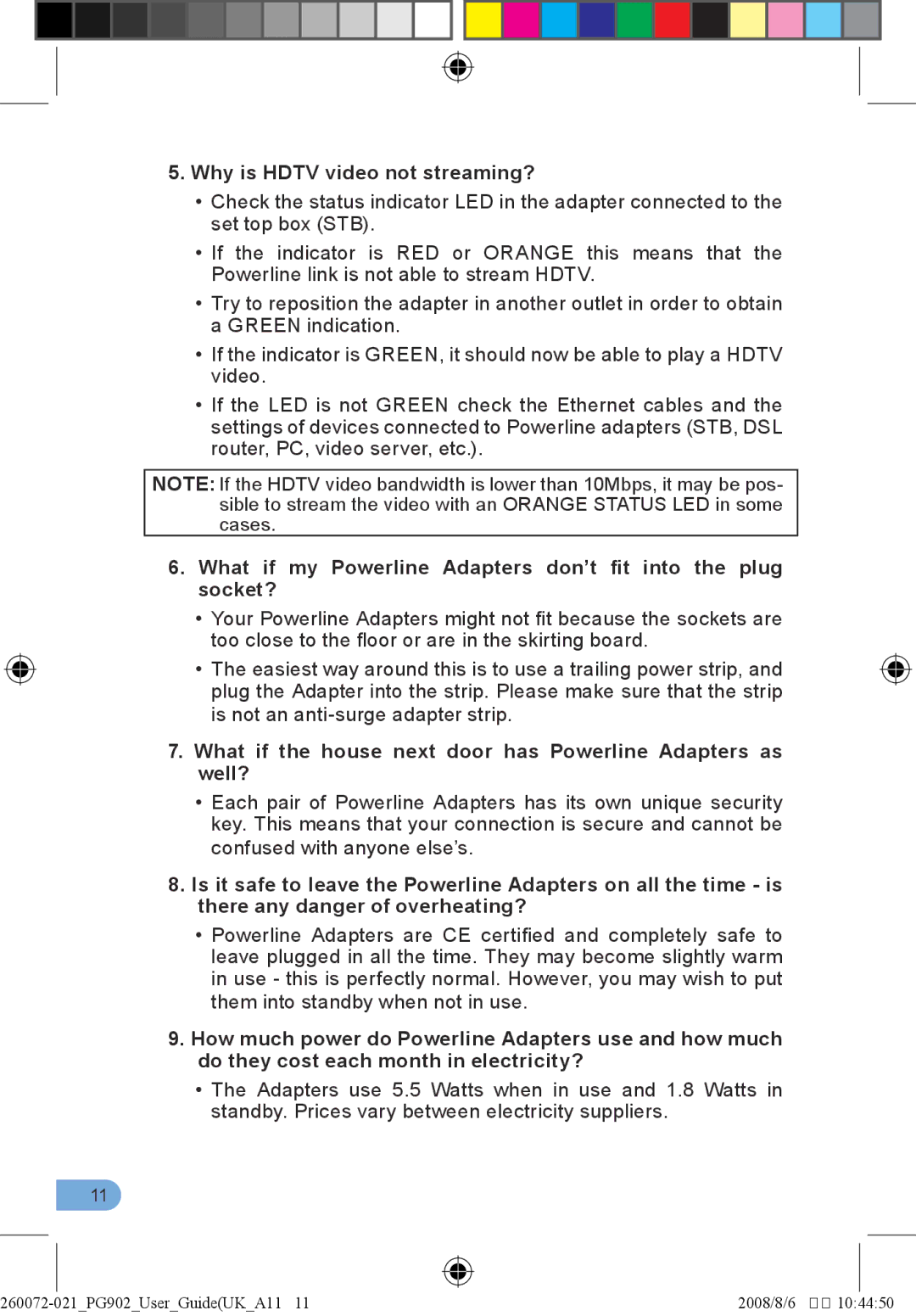5.Why is HDTV video not streaming?
•Check the status indicator LED in the adapter connected to the set top box (STB).
•If the indicator is RED or ORANGE this means that the Powerline link is not able to stream HDTV.
•Try to reposition the adapter in another outlet in order to obtain a GREEN indication.
•If the indicator is GREEN, it should now be able to play a HDTV video.
•If the LED is not GREEN check the Ethernet cables and the settings of devices connected to Powerline adapters (STB, DSL router, PC, video server, etc.).
NOTE: If the HDTV video bandwidth is lower than 10Mbps, it may be pos- sible to stream the video with an ORANGE STATUS LED in some cases.
6.What if my Powerline Adapters don’t fit into the plug socket?
•Your Powerline Adapters might not fit because the sockets are too close to the floor or are in the skirting board.
•The easiest way around this is to use a trailing power strip, and plug the Adapter into the strip. Please make sure that the strip is not an
7.What if the house next door has Powerline Adapters as well?
•Each pair of Powerline Adapters has its own unique security key. This means that your connection is secure and cannot be confused with anyone else’s.
8.Is it safe to leave the Powerline Adapters on all the time - is there any danger of overheating?
•Powerline Adapters are CE certified and completely safe to leave plugged in all the time. They may become slightly warm in use - this is perfectly normal. However, you may wish to put them into standby when not in use.
9.How much power do Powerline Adapters use and how much do they cost each month in electricity?
•The Adapters use 5.5 Watts when in use and 1.8 Watts in standby. Prices vary between electricity suppliers.
11
260072- |
| 021_PG902_User_Guide(UK_A11 11 |
|
|
|
|
|
|
|
|
| ||
|
|
|
|
| ||
|
|
| 2008/8/6 �� 10:44:50 | |||