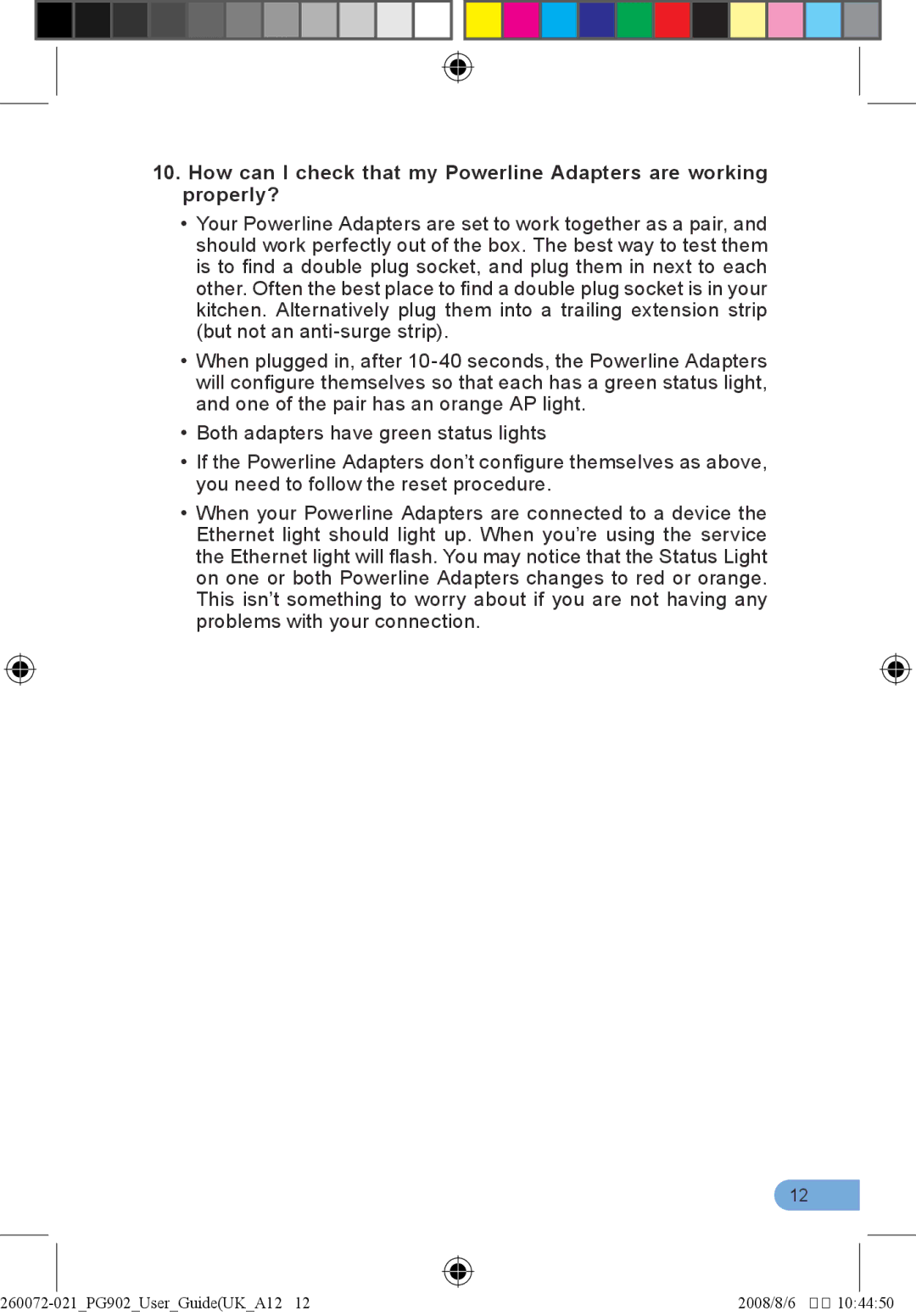10.How can I check that my Powerline Adapters are working properly?
•Your Powerline Adapters are set to work together as a pair, and should work perfectly out of the box. The best way to test them is to find a double plug socket, and plug them in next to each other. Often the best place to find a double plug socket is in your kitchen. Alternatively plug them into a trailing extension strip
(but not an
•When plugged in, after
•Both adapters have green status lights
•If the Powerline Adapters don’t configure themselves as above, you need to follow the reset procedure.
•When your Powerline Adapters are connected to a device the Ethernet light should light up. When you’re using the service the Ethernet light will flash. You may notice that the Status Light on one or both Powerline Adapters changes to red or orange. This isn’t something to worry about if you are not having any problems with your connection.
12
260072- |
| 021_PG902_User_Guide(UK_A12 12 |
|
|
|
|
|
|
|
|
| ||
|
|
|
|
| ||
|
|
| 2008/8/6 �� 10:44:50 | |||