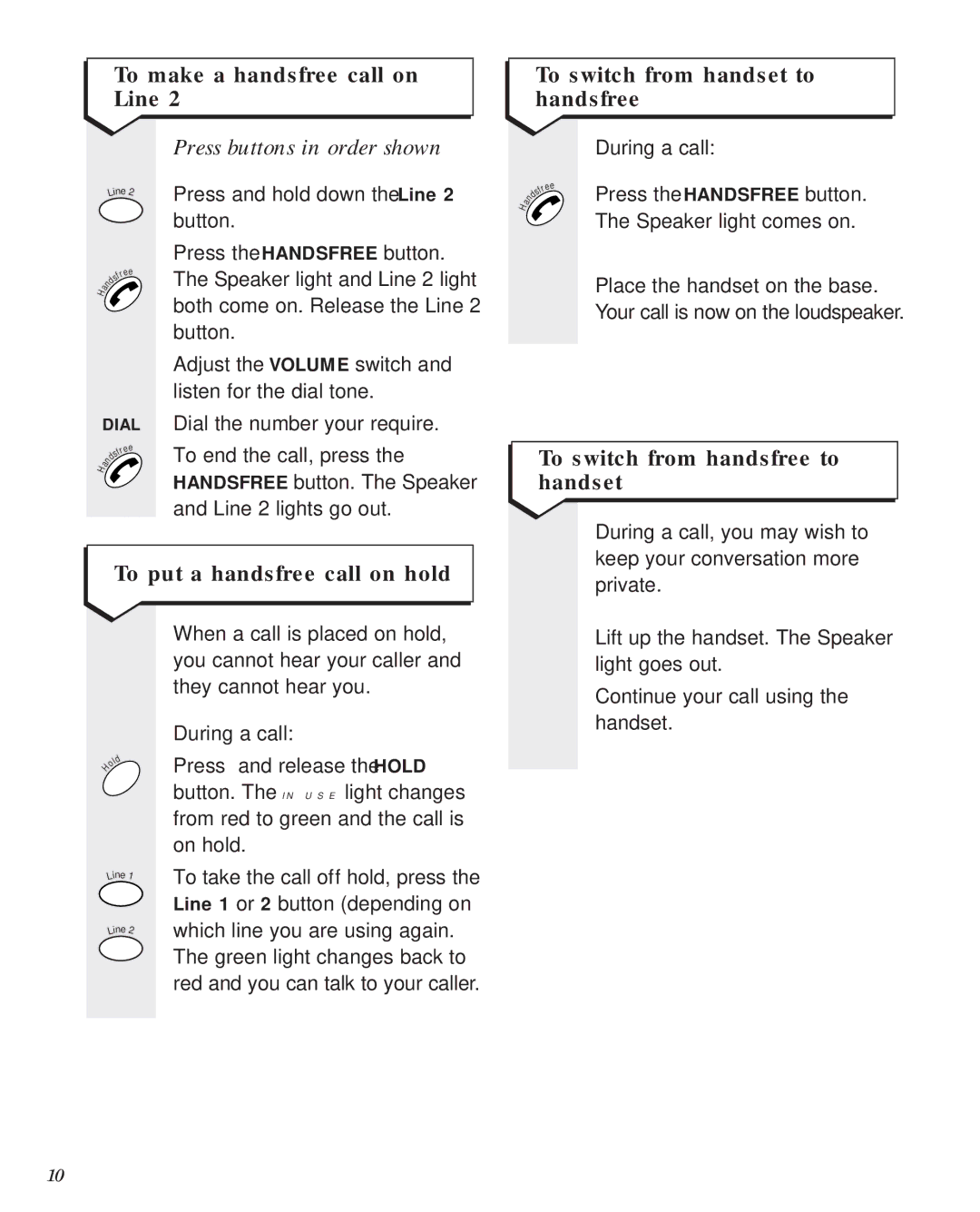To make a handsfree call on Line 2
To switch from handset to handsfree
|
| Lin | e | 2 | |
|
|
| |||
|
|
|
| ee | |
|
|
| fr |
| |
|
|
| s |
|
|
|
| d |
|
| |
H | a | n |
|
|
|
|
|
|
| ||
|
|
|
|
| |
DIAL
|
|
|
| ee |
|
|
| fr | |
|
|
| s |
|
|
| d |
| |
H | a | n |
|
|
|
|
|
| |
Press buttons in order shown
Press and hold down the Line 2 button.
Press the HANDSFREE button. The Speaker light and Line 2 light both come on. Release the Line 2 button.
Adjust the VOLUME switch and listen for the dial tone.
Dial the number your require.
To end the call, press the HANDSFREE button. The Speaker and Line 2 lights go out.
|
|
|
| During a call: |
|
|
| ee | Press the HANDSFREE button. |
| an | fr | ||
| s |
| ||
| d |
|
| |
H |
|
|
| The Speaker light comes on. |
|
|
|
| |
Place the handset on the base. Your call is now on the loudspeaker.
To switch from handsfree to handset
To put a handsfree call on hold
When a call is placed on hold, you cannot hear your caller and they cannot hear you.
|
|
| During a call: | |
H | ld |
| Press and release the HOLD | |
o |
|
| ||
|
|
| button. The IN USE light changes | |
|
|
| from red to green and the call is | |
|
|
| on hold. | |
| e |
| To take the call off hold, press the | |
Lin | 1 | |||
| ||||
|
|
| Line 1 or 2 button (depending on | |
| e | 2 | which line you are using again. | |
Lin |
| |||
The green light changes back to red and you can talk to your caller.
During a call, you may wish to keep your conversation more private.
Lift up the handset. The Speaker light goes out.
Continue your call using the handset.
10