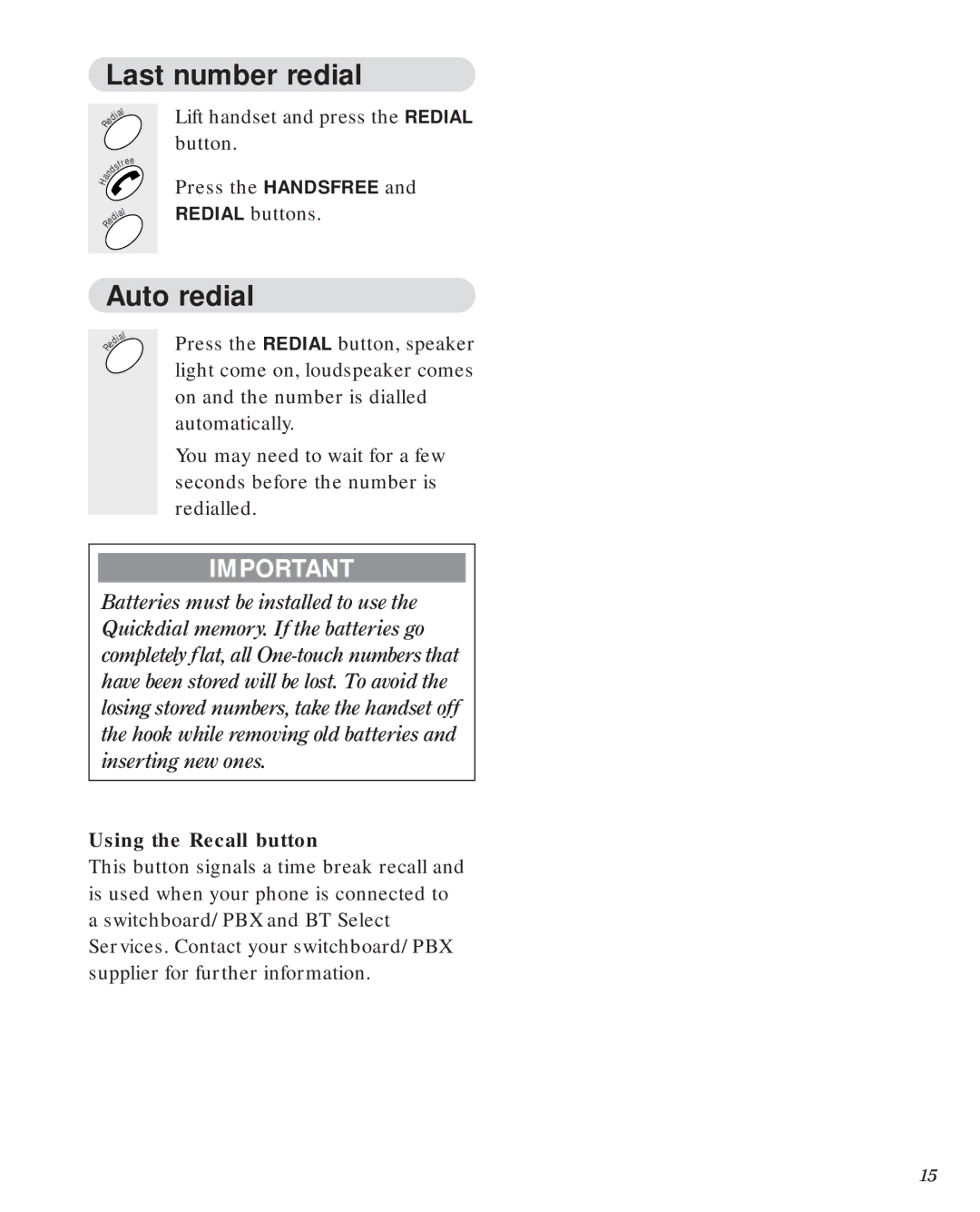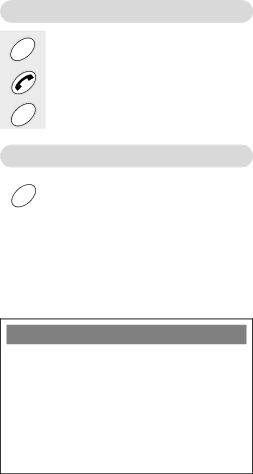
Last number redial
|
|
| l |
|
| ia | |
| d |
| |
e |
|
| |
R |
|
|
|
|
|
|
| ee |
|
|
| fr | |
|
|
| s |
|
|
| d |
| |
H | a | n |
|
|
|
|
|
| |
|
|
|
| l |
|
|
| ia | |
|
| d |
| |
|
| e |
|
|
| R |
|
|
|
Lift handset and press the REDIAL button.
Press the HANDSFREE and REDIAL buttons.
Auto redial
|
|
| l |
|
| ia | |
| d |
| |
e |
|
| |
R |
|
|
|
|
|
|
|
Press the REDIAL button, speaker light come on, loudspeaker comes on and the number is dialled automatically.
You may need to wait for a few seconds before the number is redialled.
IMPORTANT
Batteries must be installed to use the Quickdial memory. If the batteries go completely flat, all
Using the Recall button
This button signals a time break recall and is used when your phone is connected to a switchboard/PBX and BT Select Services. Contact your switchboard/PBX supplier for further information.
15