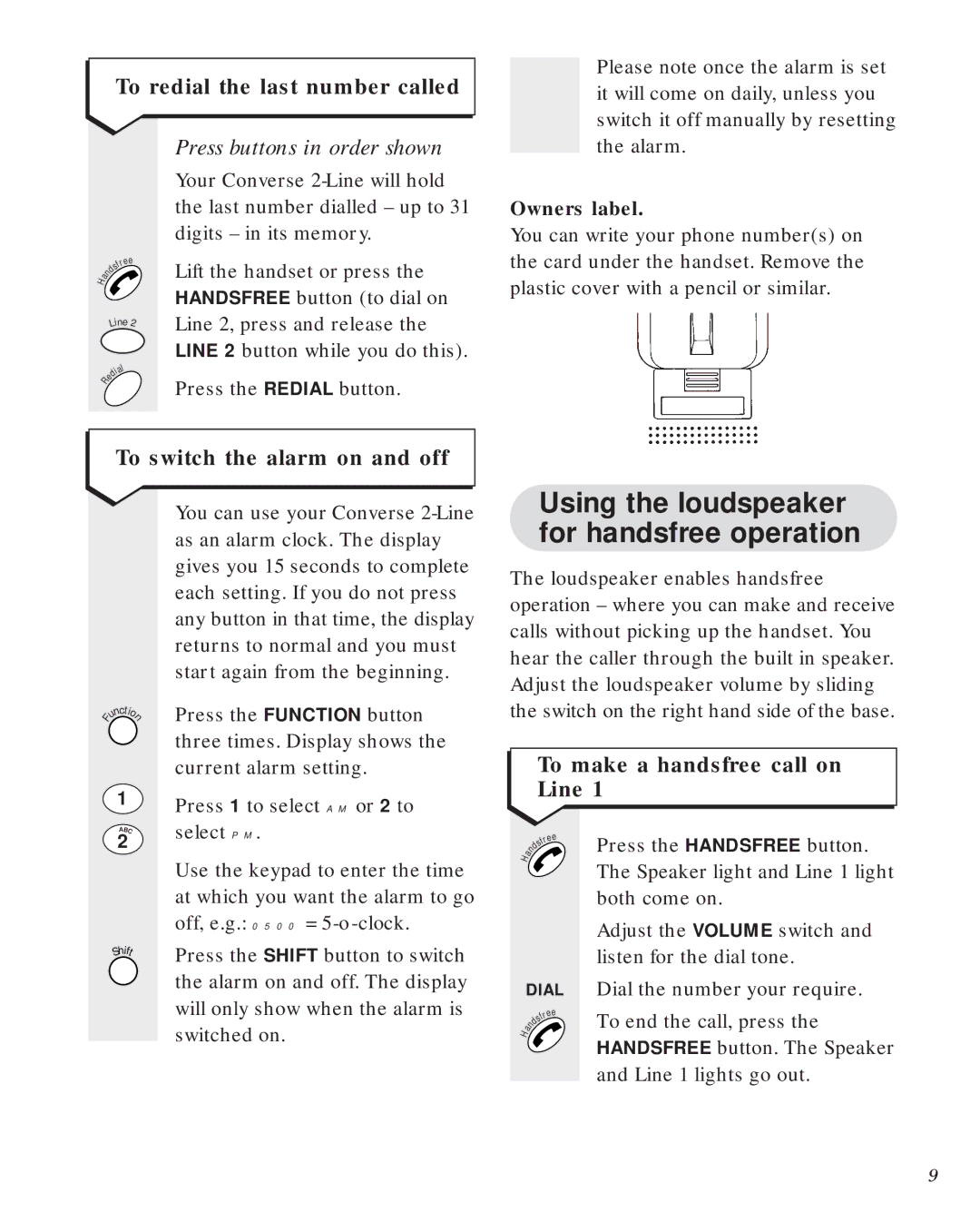H
To redial the last number called
Press buttons in order shown
Your Converse
|
|
|
| ee |
| |
|
|
| fr |
| Lift the handset or press the | |
an | s |
|
| |||
| d |
|
|
| ||
|
|
|
|
|
| HANDSFREE button (to dial on |
|
|
|
| e |
| Line 2, press and release the |
| Lin | 2 | ||||
|
| |||||
|
|
|
| l |
| LINE 2 button while you do this). |
|
|
|
|
|
| |
|
|
| ia |
|
| |
| d |
|
|
| ||
e |
|
|
|
| ||
R |
|
|
|
|
| Press the REDIAL button. |
|
|
|
|
|
| |
Please note once the alarm is set it will come on daily, unless you switch it off manually by resetting the alarm.
Owners label.
You can write your phone number(s) on the card under the handset. Remove the plastic cover with a pencil or similar.
To switch the alarm on and off
|
| ct |
|
| n io | ||
u |
| n | |
F |
|
|
|
1
You can use your Converse
Press the FUNCTION button three times. Display shows the current alarm setting.
Press 1 to select AM or 2 to
Using the loudspeaker for handsfree operation
The loudspeaker enables handsfree operation – where you can make and receive calls without picking up the handset. You hear the caller through the built in speaker. Adjust the loudspeaker volume by sliding the switch on the right hand side of the base.
To make a handsfree call on
Line 1
ABC
2
Shift
select PM.
Use the keypad to enter the time at which you want the alarm to go off, e.g.: 0500 =
Press the SHIFT button to switch the alarm on and off. The display will only show when the alarm is switched on.
|
|
|
| ee |
|
|
| fr | |
|
|
| s |
|
|
| d |
| |
H | a | n |
|
|
|
|
| ||
|
|
|
| |
DIAL
|
|
|
| ee |
|
|
| fr | |
|
|
| s |
|
|
| d |
| |
H | a | n |
|
|
|
|
|
| |
Press the HANDSFREE button. The Speaker light and Line 1 light both come on.
Adjust the VOLUME switch and listen for the dial tone.
Dial the number your require.
To end the call, press the HANDSFREE button. The Speaker and Line 1 lights go out.
9