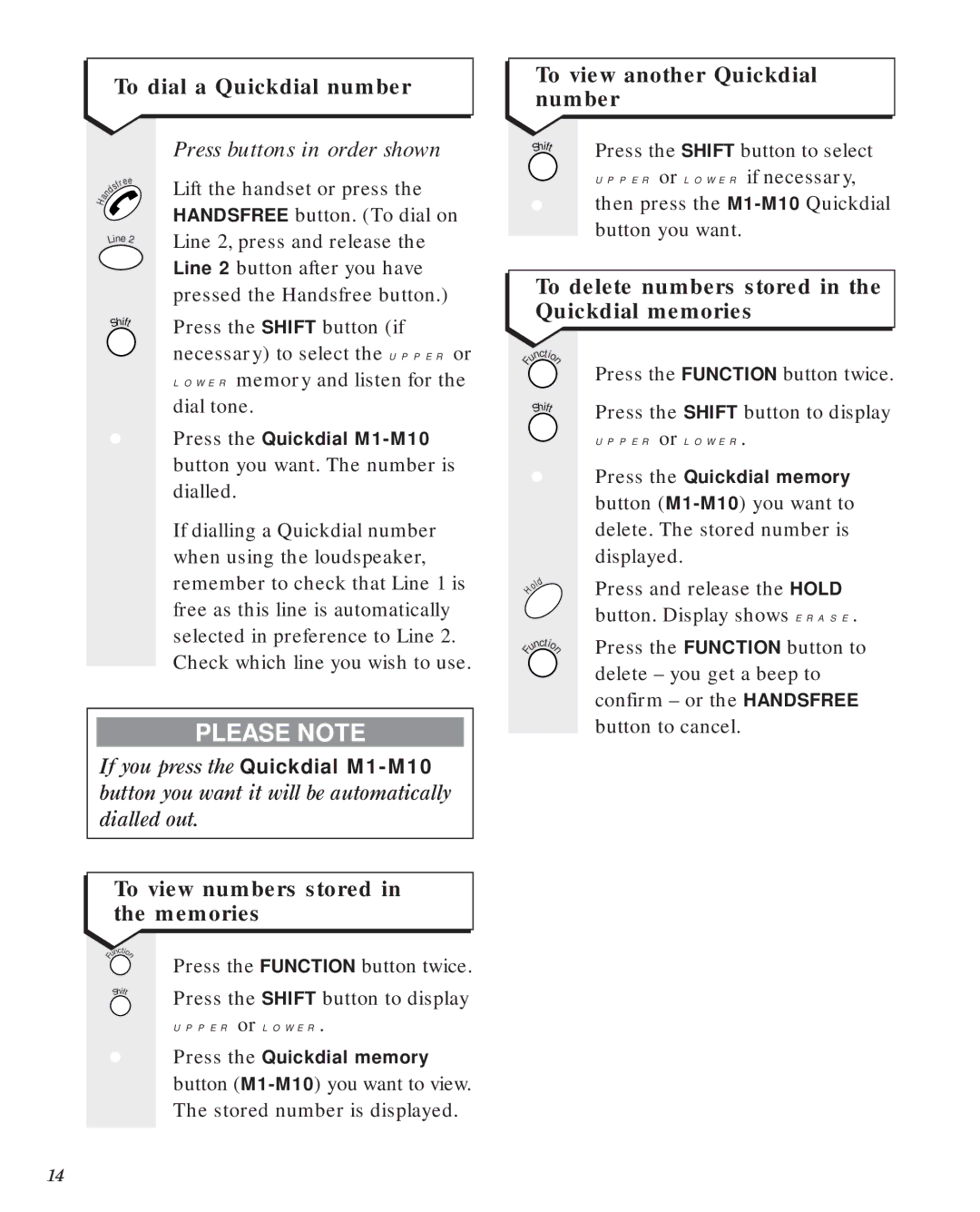To dial a Quickdial number
To view another Quickdial number
|
|
|
| ee | |
|
|
| fr |
| |
|
|
| s |
|
|
|
| d |
|
| |
H | a | n |
|
|
|
|
|
|
|
| |
|
| Lin | e | 2 | |
|
|
| |||
|
|
| Shift | ||
Press buttons in order shown
Lift the handset or press the HANDSFREE button. (To dial on Line 2, press and release the Line 2 button after you have pressed the Handsfree button.)
Press the SHIFT button (if
Shift | Press the SHIFT button to select |
|
UPPER or LOWER if necessary,
•then press the
To delete numbers stored in the Quickdial memories
•
necessary) to select the UPPER or LOWER memory and listen for the dial tone.
Press the Quickdial
If dialling a Quickdial number when using the loudspeaker, remember to check that Line 1 is free as this line is automatically selected in preference to Line 2. Check which line you wish to use.
|
| ct |
|
| n io | ||
u |
| n | |
F |
|
|
|
| Shift | ||
•
| ld |
o | |
H |
|
|
| ct |
|
| n io | ||
u |
| n | |
F |
|
|
|
Press the FUNCTION button twice.
Press the SHIFT button to display UPPER or LOWER.
Press the Quickdial memory button
Press and release the HOLD button. Display shows ERASE.
Press the FUNCTION button to delete – you get a beep to confirm – or the HANDSFREE
PLEASE NOTE
If you press the Quickdial
button you want it will be automatically dialled out.
To view numbers stored in the memories
| nctio |
| |
u | n |
| |
F |
|
| Press the FUNCTION button twice. |
|
|
| |
| Shift | Press the SHIFT button to display | |
|
|
| |
UPPER or LOWER.
•Press the Quickdial memory button
The stored number is displayed.
button to cancel.
14