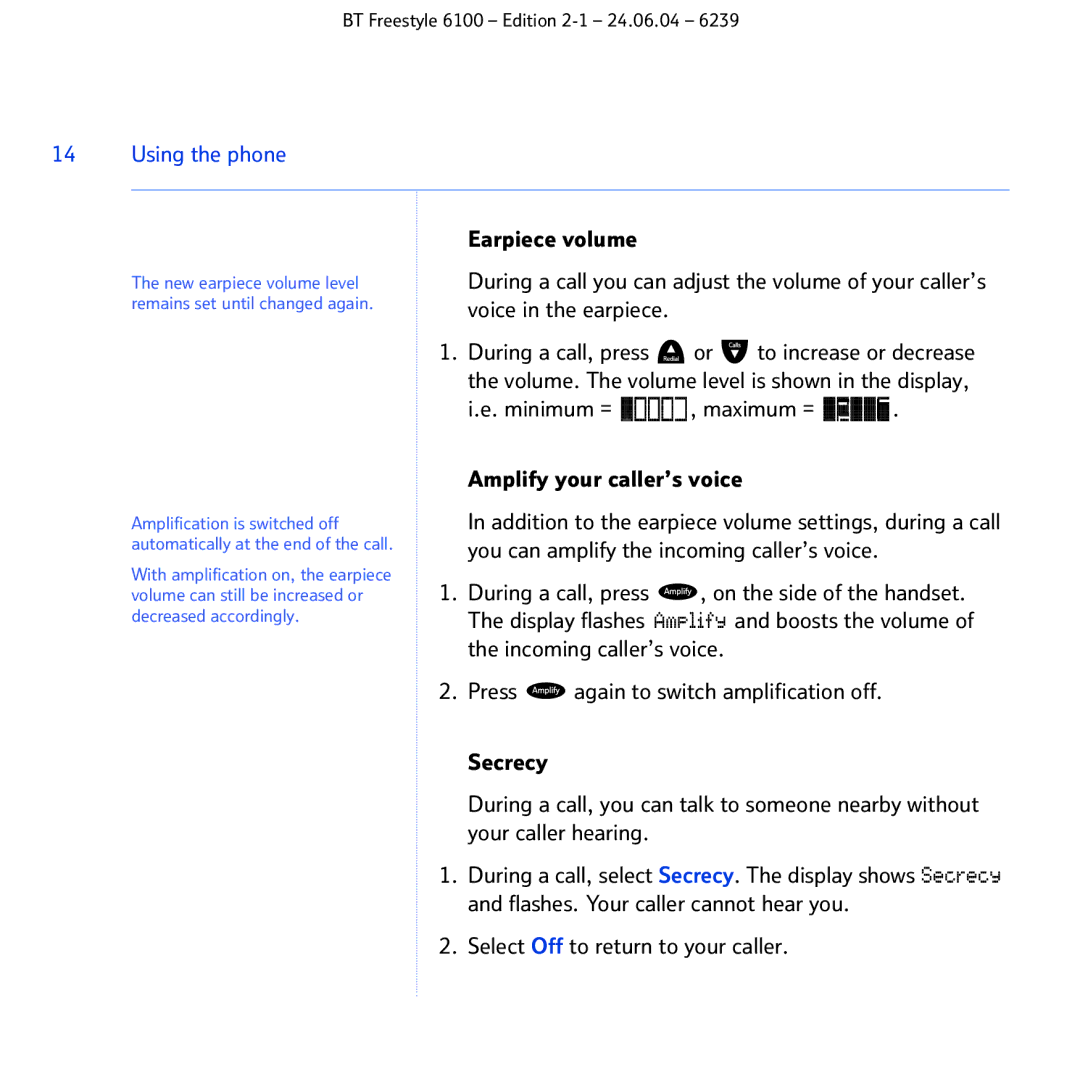BT Freestyle 6100 – Edition
14 Using the phone
The new earpiece volume level remains set until changed again.
Amplification is switched off automatically at the end of the call.
With amplification on, the earpiece volume can still be increased or decreased accordingly.
Earpiece volume
During a call you can adjust the volume of your caller’s voice in the earpiece.
1.During a call, press ![]() or
or ![]() to increase or decrease the volume. The volume level is shown in the display,
to increase or decrease the volume. The volume level is shown in the display,
i.e. minimum = ![]()
![]()
![]()
![]()
![]()
![]()
![]()
![]()
![]()
![]()
![]()
![]()
![]()
![]()
![]() , maximum =
, maximum = ![]()
![]()
![]()
![]()
![]()
![]()
![]()
![]()
![]()
![]()
![]()
![]()
![]()
![]()
![]()
![]()
![]()
![]()
![]()
![]()
![]()
![]()
![]()
![]()
![]()
![]()
![]()
![]()
![]()
![]()
![]()
![]()
![]()
![]()
![]() .
.
Amplify your caller’s voice
In addition to the earpiece volume settings, during a call you can amplify the incoming caller’s voice.
1.During a call, press ![]() , on the side of the handset. The display flashes Amplify and boosts the volume of the incoming caller’s voice.
, on the side of the handset. The display flashes Amplify and boosts the volume of the incoming caller’s voice.
2.Press ![]() again to switch amplification off.
again to switch amplification off.
Secrecy
During a call, you can talk to someone nearby without your caller hearing.
1.During a call, select Secrecy. The display shows Secrecy and flashes. Your caller cannot hear you.
2.Select Off to return to your caller.