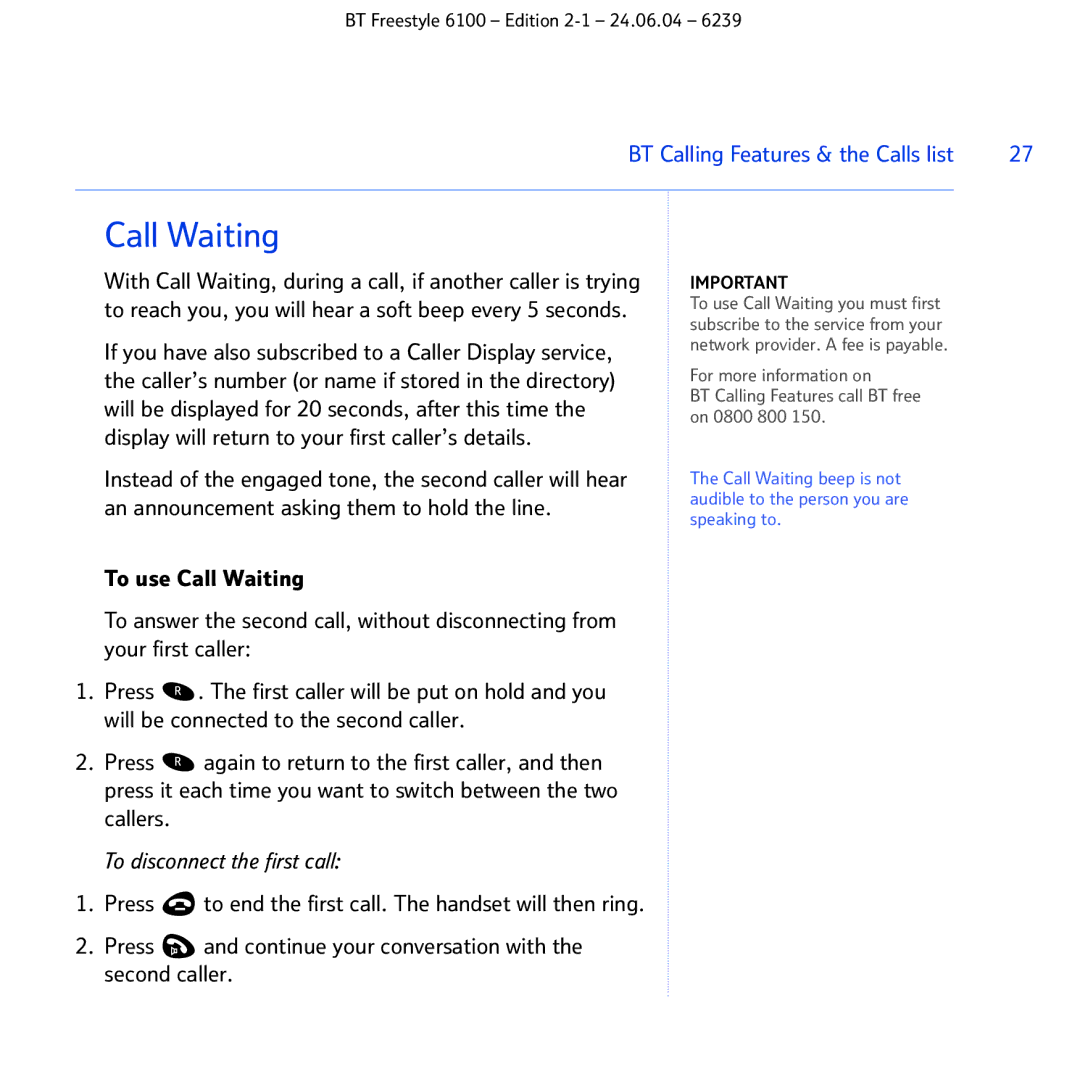BT Freestyle 6100 – Edition
BT Calling Features & the Calls list | 27 |
|
|
Call Waiting
With Call Waiting, during a call, if another caller is trying to reach you, you will hear a soft beep every 5 seconds.
If you have also subscribed to a Caller Display service, the caller’s number (or name if stored in the directory) will be displayed for 20 seconds, after this time the display will return to your first caller’s details.
Instead of the engaged tone, the second caller will hear an announcement asking them to hold the line.
To use Call Waiting
To answer the second call, without disconnecting from your first caller:
1.Press ![]() . The first caller will be put on hold and you will be connected to the second caller.
. The first caller will be put on hold and you will be connected to the second caller.
2.Press ![]() again to return to the first caller, and then press it each time you want to switch between the two callers.
again to return to the first caller, and then press it each time you want to switch between the two callers.
To disconnect the first call:
1.Press ![]() to end the first call. The handset will then ring.
to end the first call. The handset will then ring.
2.Press  and continue your conversation with the second caller.
and continue your conversation with the second caller.
IMPORTANT
To use Call Waiting you must first subscribe to the service from your network provider. A fee is payable.
For more information on
BT Calling Features call BT free on 0800 800 150.
The Call Waiting beep is not audible to the person you are speaking to.