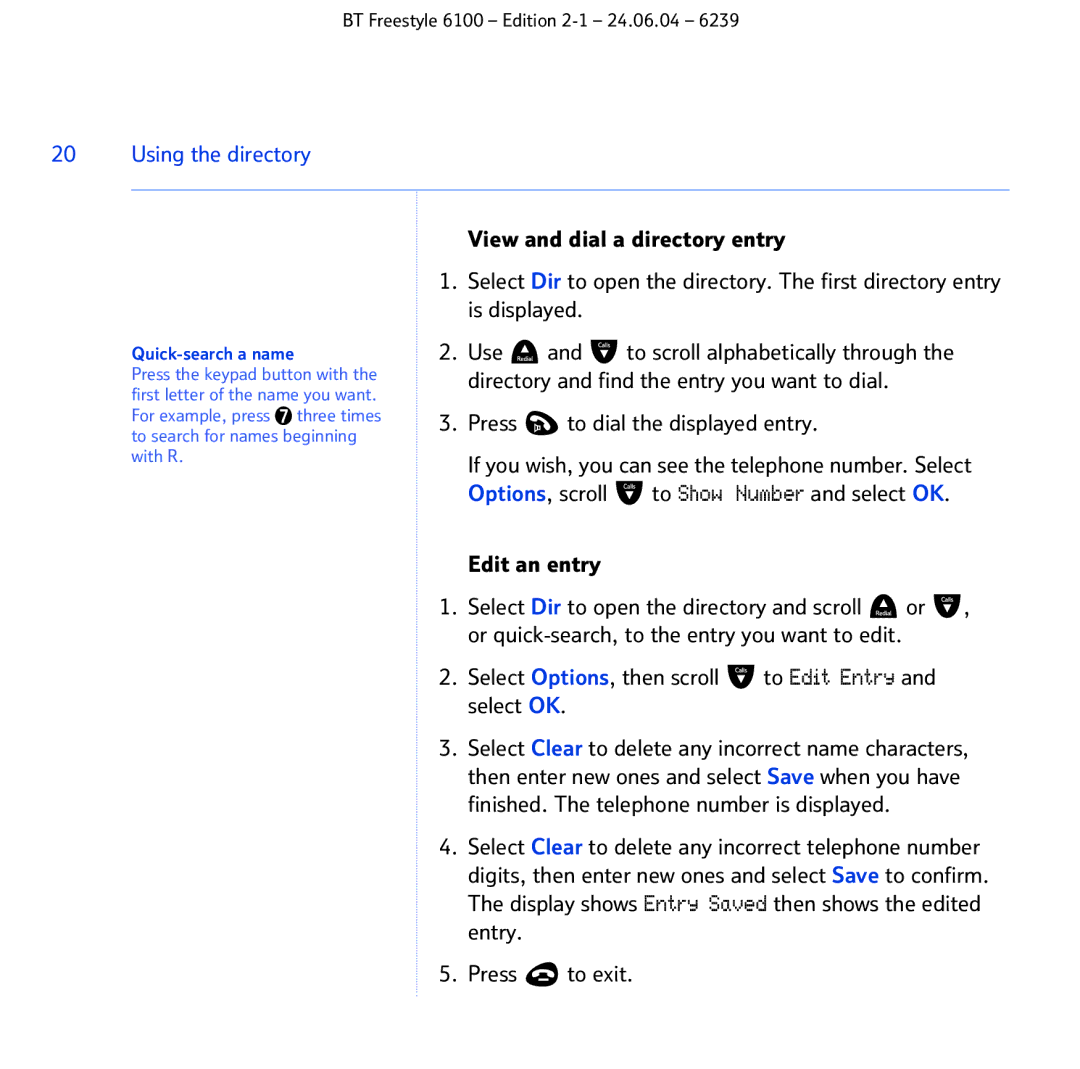BT Freestyle 6100 – Edition
20 Using the directory
View and dial a directory entry
1.Select Dir to open the directory. The first directory entry is displayed.
2. | Use | and | to scroll alphabetically through the | ||
Press the keypad button with the |
| directory and find the entry you want to dial. | |||
first letter of the name you want. |
|
|
|
| |
For example, press three times | 3. | Press | to dial the displayed entry. | ||
to search for names beginning | |||||
|
|
|
| ||
with R. |
| If you wish, you can see the telephone number. Select | |||
|
| ||||
|
| Options, scroll | to Show Number and select OK. | ||
Edit an entry
1.Select Dir to open the directory and scroll ![]() or
or ![]() , or
, or
2.Select Options, then scroll  to Edit Entry and select OK.
to Edit Entry and select OK.
3.Select Clear to delete any incorrect name characters, then enter new ones and select Save when you have finished. The telephone number is displayed.
4.Select Clear to delete any incorrect telephone number digits, then enter new ones and select Save to confirm. The display shows Entry Saved then shows the edited entry.