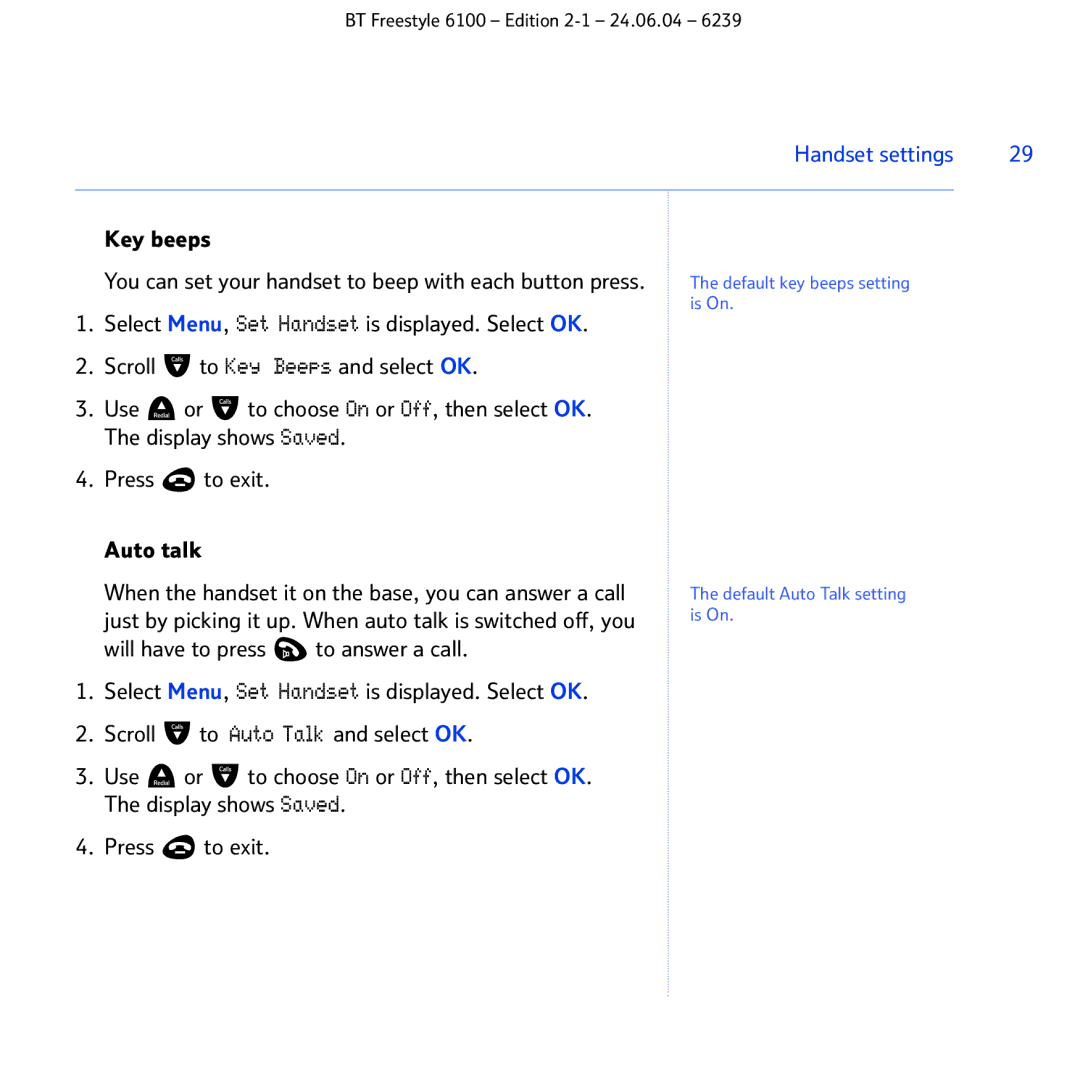BT Freestyle 6100 – Edition
Handset settings | 29 |
|
|
Key beeps
You can set your handset to beep with each button press.
1.Select Menu, Set Handset is displayed. Select OK.
2.Scroll ![]() to Key Beeps and select OK.
to Key Beeps and select OK.
3.Use ![]() or
or ![]() to choose On or Off, then select OK. The display shows Saved.
to choose On or Off, then select OK. The display shows Saved.
4.Press  to exit.
to exit.
Auto talk
When the handset it on the base, you can answer a call just by picking it up. When auto talk is switched off, you will have to press ![]() to answer a call.
to answer a call.
1.Select Menu, Set Handset is displayed. Select OK.
2.Scroll ![]() to Auto Talk and select OK.
to Auto Talk and select OK.
3.Use ![]() or
or ![]() to choose On or Off, then select OK. The display shows Saved.
to choose On or Off, then select OK. The display shows Saved.
4.Press  to exit.
to exit.
The default key beeps setting is On.
The default Auto Talk setting is On.