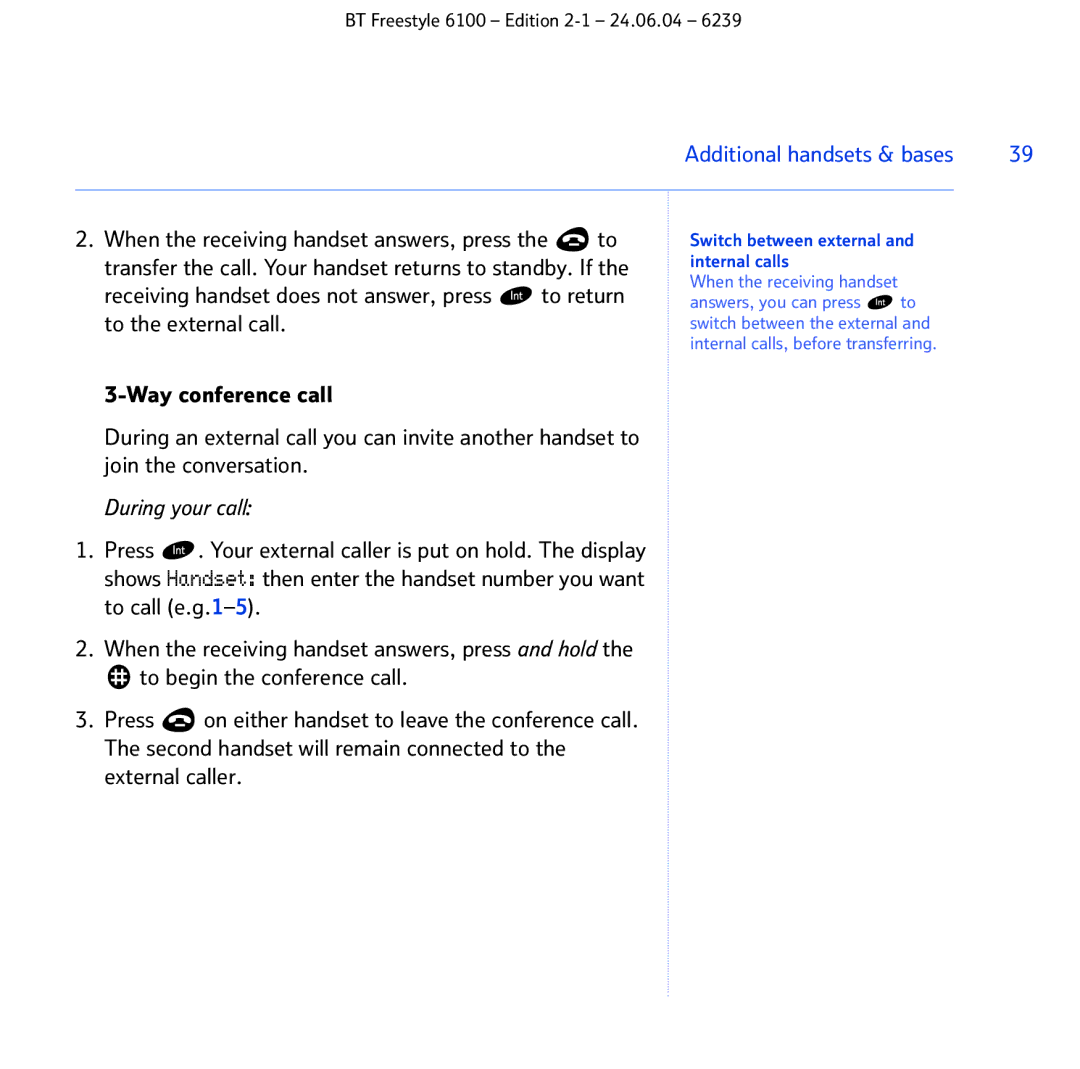BT Freestyle 6100 – Edition
|
|
|
| Additional handsets & bases | 39 | ||
|
|
|
|
|
| ||
2. When the receiving handset answers, press the |
| to | Switch between external and |
| |||
|
| ||||||
|
| ||||||
transfer the call. Your handset returns to standby. If the | internal calls |
|
|
| |||
receiving handset does not answer, press | to return | When the receiving handset |
|
|
| ||
answers, you can press | to |
| |||||
to the external call. |
|
|
| switch between the external and |
| ||
|
|
|
| internal calls, before transferring. |
| ||
During an external call you can invite another handset to join the conversation.
During your call:
1.Press ![]() . Your external caller is put on hold. The display shows Handset: then enter the handset number you want to call
. Your external caller is put on hold. The display shows Handset: then enter the handset number you want to call
2.When the receiving handset answers, press and hold the
![]() to begin the conference call.
to begin the conference call.
3.Press ![]() on either handset to leave the conference call. The second handset will remain connected to the external caller.
on either handset to leave the conference call. The second handset will remain connected to the external caller.