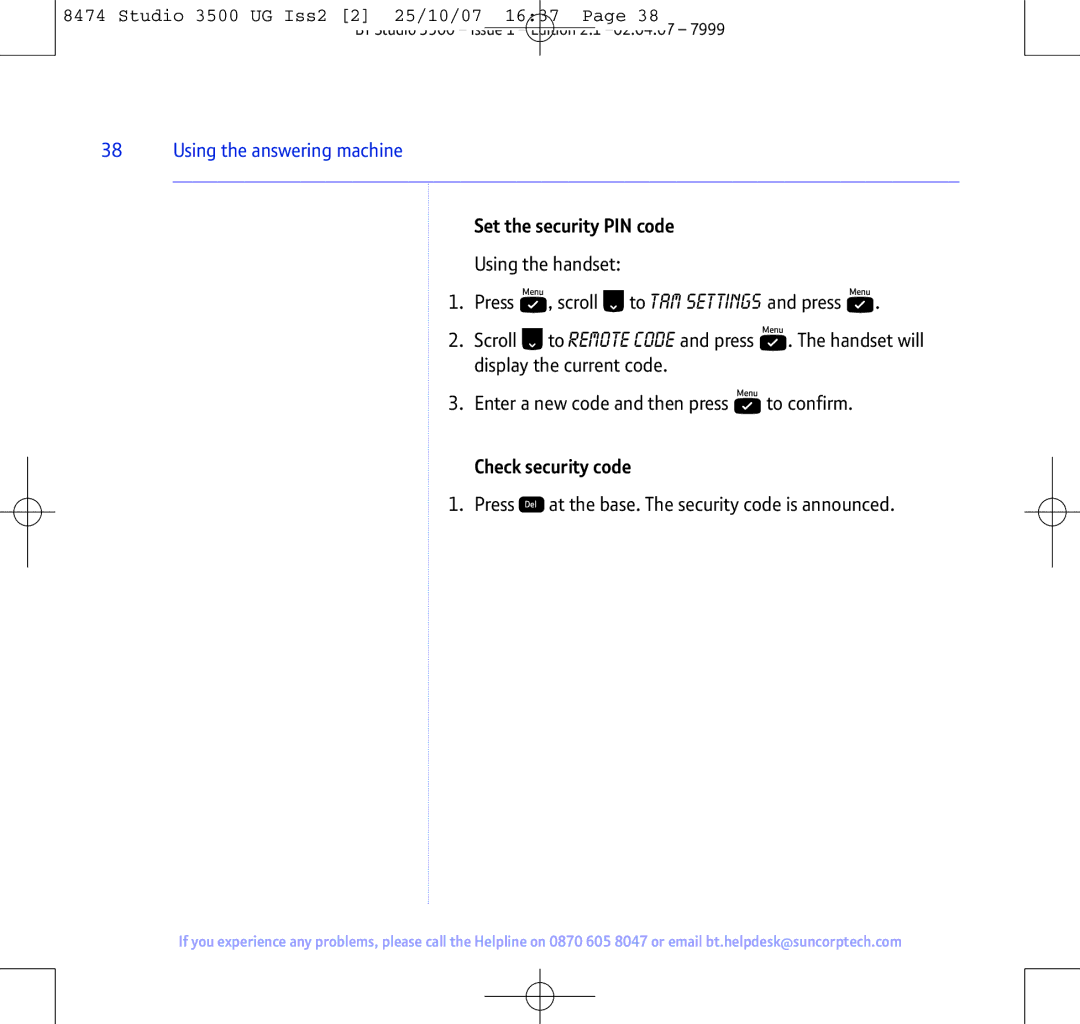8474 Studio 3500 UG Iss2 [2] 25/10/07 16:37 Page 38
BT Studio 3500 – Issue 1 – Edition 2.1
38 Using the answering machine
Set the security PIN code
Using the handset:
1.Press ![]() , scroll
, scroll ![]() to TAM SETTINGS and press
to TAM SETTINGS and press ![]() .
.
2.Scroll ![]() to REMOTE CODE and press
to REMOTE CODE and press ![]() . The handset will display the current code.
. The handset will display the current code.
3.Enter a new code and then press ![]() to confirm.
to confirm.
Check security code
1. Press  at the base. The security code is announced.
at the base. The security code is announced.
If you experience any problems, please call the Helpline on 0870 605 8047 or email bt.helpdesk@suncorptech.com