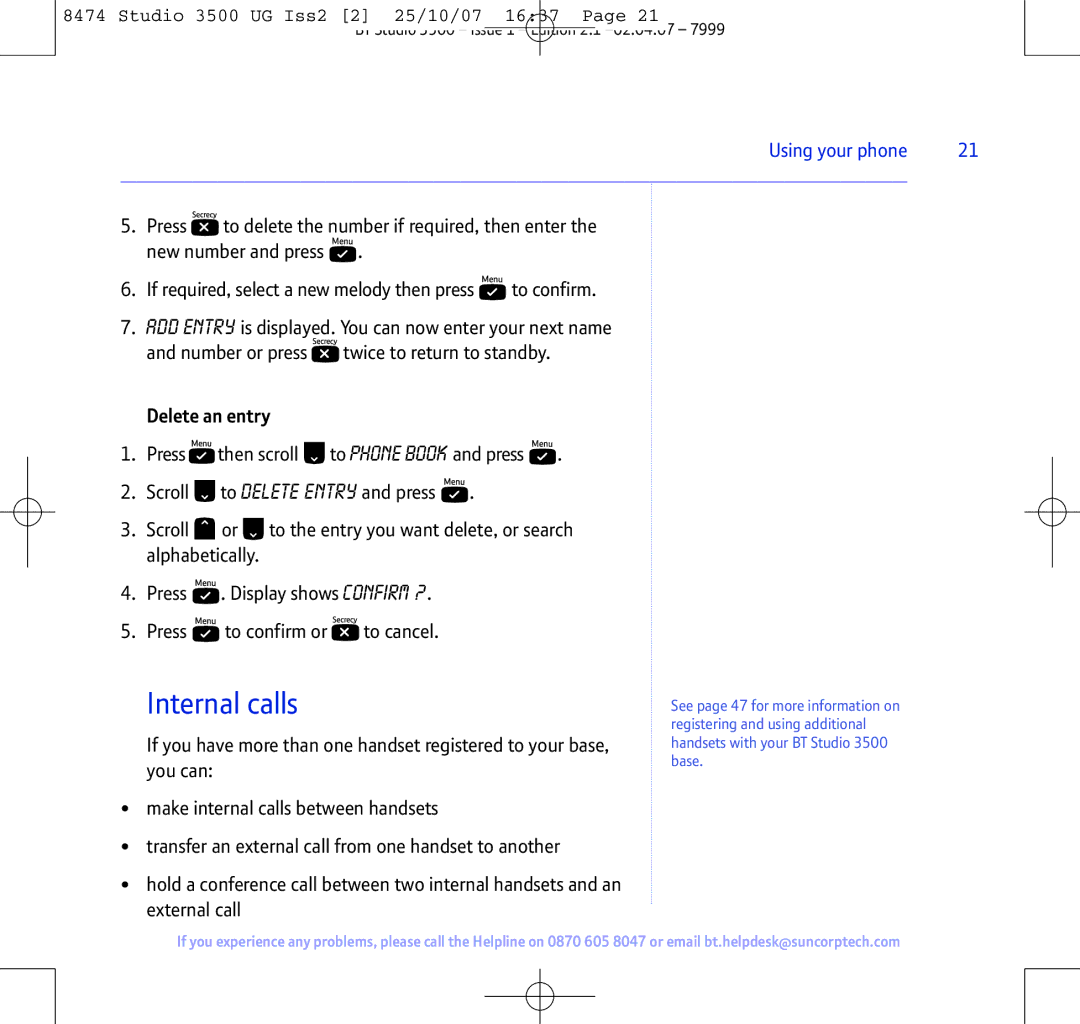8474 Studio 3500 UG Iss2 [2] 25/10/07 16:37 Page 21
BT Studio 3500 – Issue 1 – Edition 2.1
Using your phone | 21 |
|
|
5.Press ![]()
![]()
![]() to delete the number if required, then enter the new number and press
to delete the number if required, then enter the new number and press ![]() .
.
6.If required, select a new melody then press ![]() to confirm.
to confirm.
7.ADD ENTRY is displayed. You can now enter your next name and number or press ![]()
![]()
![]() twice to return to standby.
twice to return to standby.
| Delete an entry |
|
|
|
| ||
1. | Press | then scroll | to PHONE BOOK and press | . |
| ||
2. | Scroll | to DELETE ENTRY and press | . |
|
| ||
3. | Scroll | or | to the entry you want delete, or search |
| |||
| alphabetically. |
|
|
|
|
| |
4. | Press | . Display shows CONFIRM ?. |
|
|
| ||
5. | Press | to confirm or | to cancel. |
|
|
| |
| Internal calls |
|
|
| See page 47 for more information on | ||
| If you have more than one handset registered to your base, | registering and using additional | |||||
| handsets with your BT Studio 3500 | ||||||
| you can: |
|
|
|
|
| base. |
|
|
|
|
|
|
| |
•make internal calls between handsets
•transfer an external call from one handset to another
•hold a conference call between two internal handsets and an external call
If you experience any problems, please call the Helpline on 0870 605 8047 or email bt.helpdesk@suncorptech.com