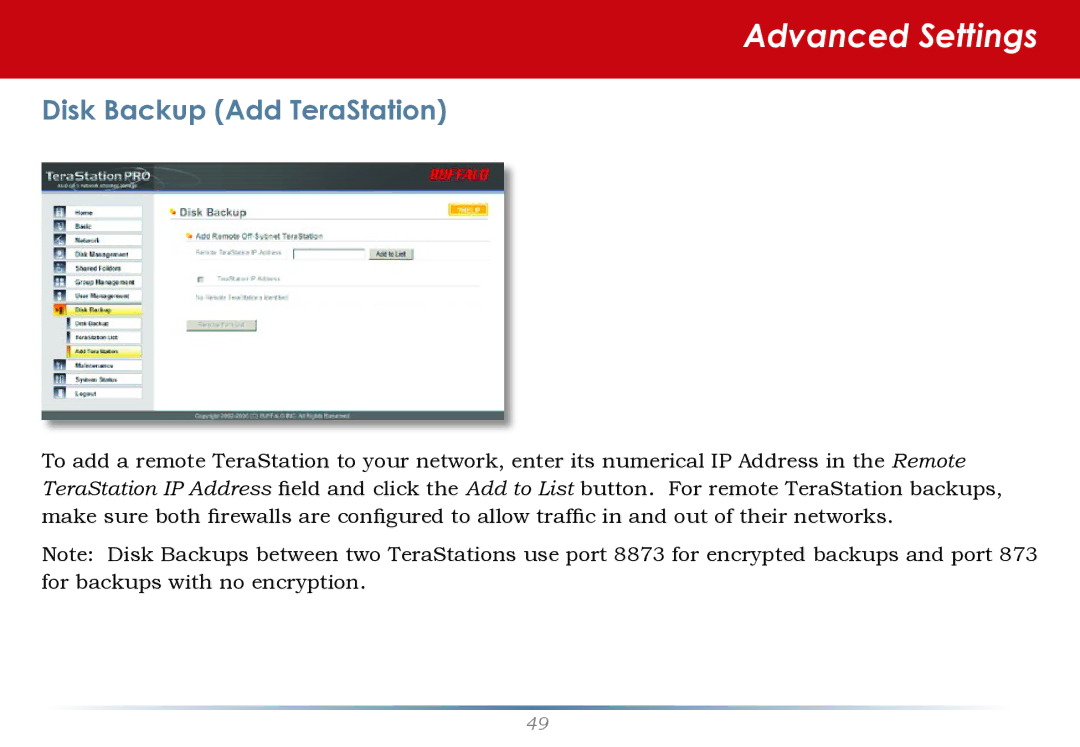Advanced Settings
Disk Backup (Add TeraStation)
To add a remote TeraStation to your network, enter its numerical IP Address in the Remote TeraStation IP Address field and click the Add to List button. For remote TeraStation backups, make sure both firewalls are configured to allow traffic in and out of their networks.
Note: Disk Backups between two TeraStations use port 8873 for encrypted backups and port 873 for backups with no encryption.
49