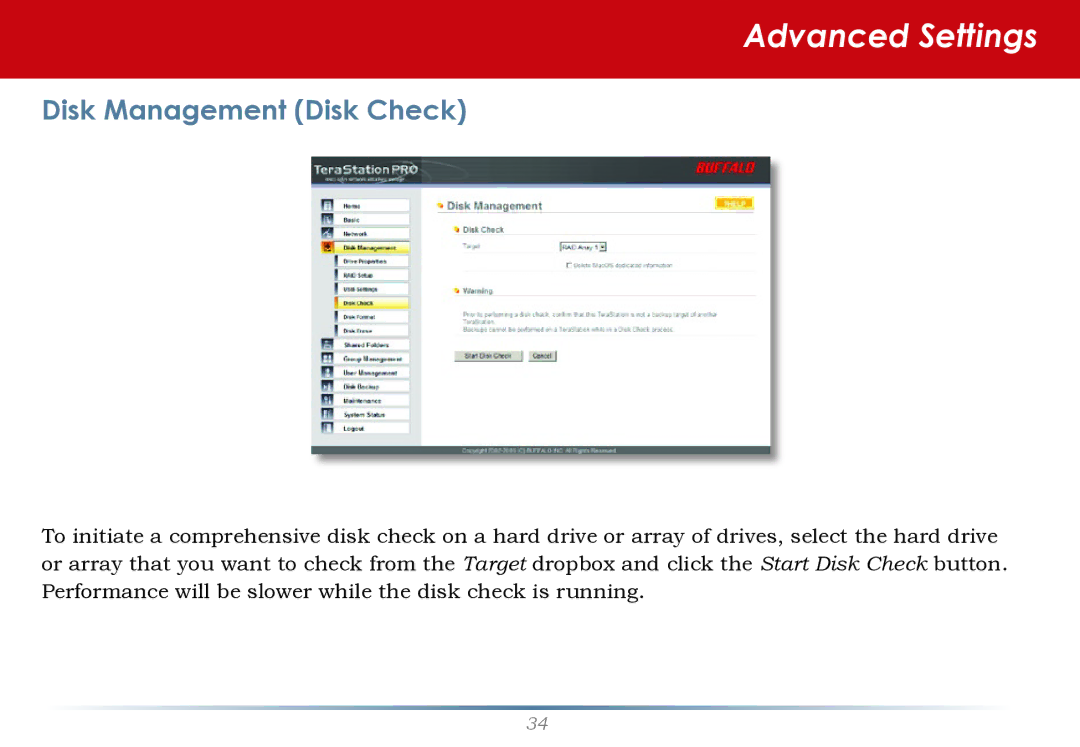Advanced Settings
Disk Management (Disk Check)
To initiate a comprehensive disk check on a hard drive or array of drives, select the hard drive or array that you want to check from the Target dropbox and click the Start Disk Check button. Performance will be slower while the disk check is running.
34