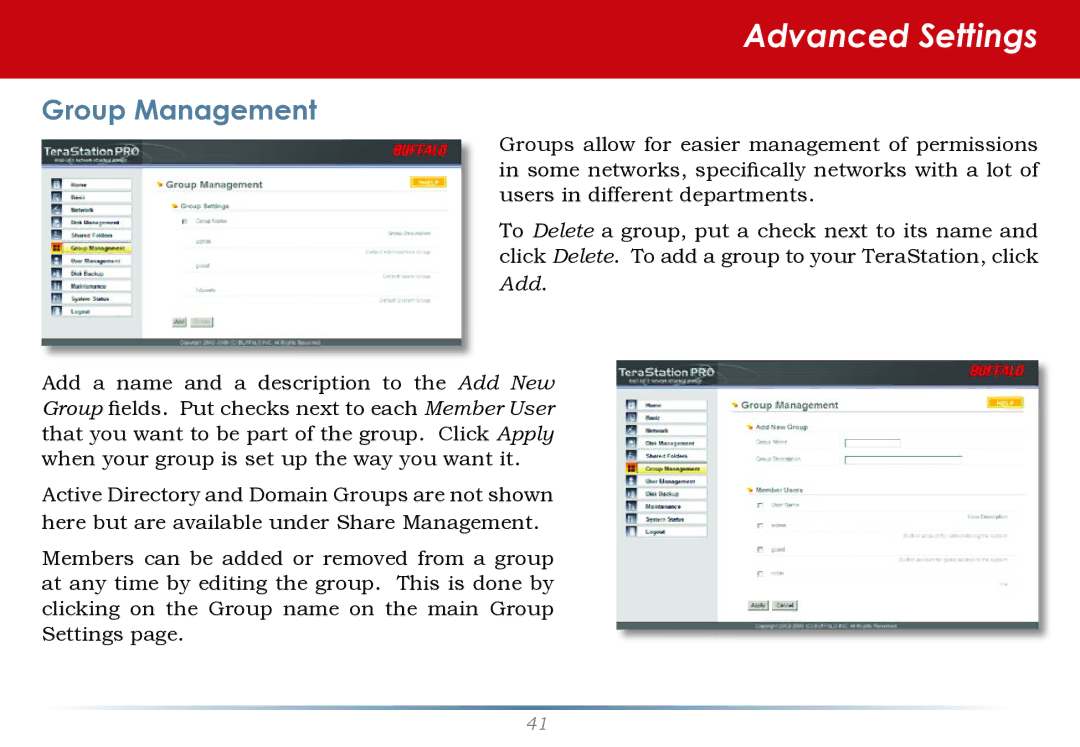Advanced Settings
Group Management
Groups allow for easier management of permissions in some networks, specifically networks with a lot of users in different departments.
To Delete a group, put a check next to its name and click Delete. To add a group to your TeraStation, click
Add.
Add a name and a description to the Add New Group fields. Put checks next to each Member User that you want to be part of the group. Click Apply when your group is set up the way you want it.
Active Directory and Domain Groups are not shown here but are available under Share Management.
Members can be added or removed from a group at any time by editing the group. This is done by clicking on the Group name on the main Group Settings page.
41