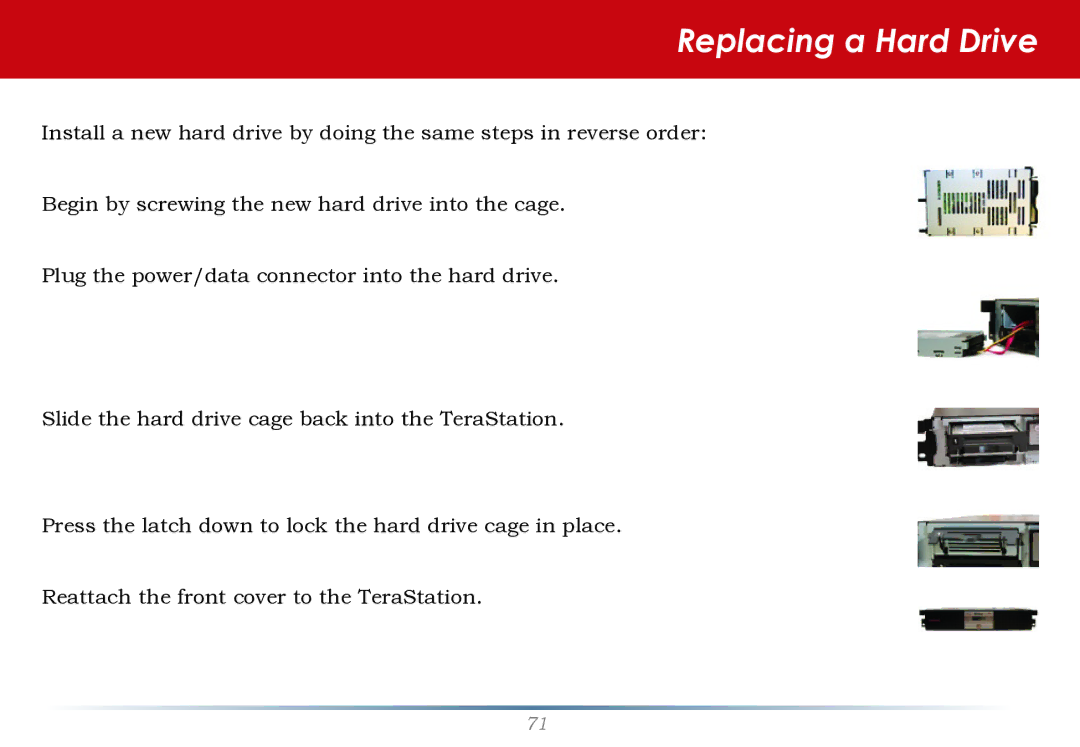Replacing a Hard Drive
Install a new hard drive by doing the same steps in reverse order:
Begin by screwing the new hard drive into the cage.
Plug the power/data connector into the hard drive.
Slide the hard drive cage back into the TeraStation.
Press the latch down to lock the hard drive cage in place.
Reattach the front cover to the TeraStation.
71