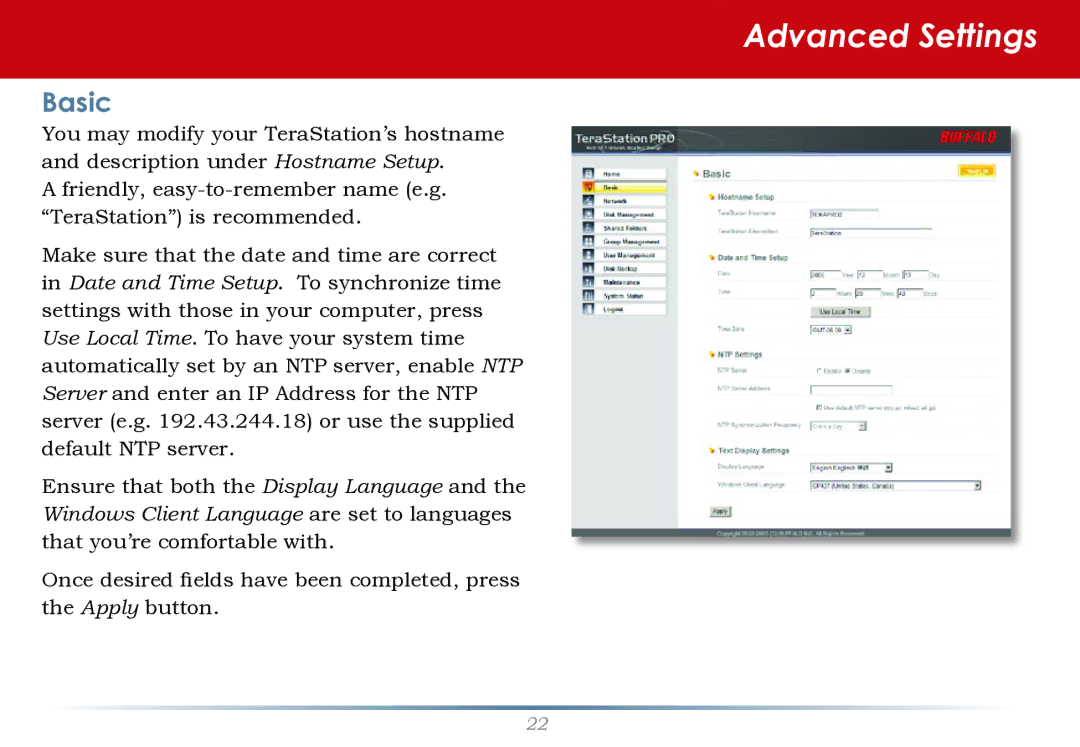Advanced Settings
Basic
You may modify your TeraStation’s hostname and description under Hostname Setup.
A friendly,
Make sure that the date and time are correct in Date and Time Setup. To synchronize time settings with those in your computer, press Use Local Time. To have your system time automatically set by an NTP server, enable NTP Server and enter an IP Address for the NTP server (e.g. 192.43.244.18) or use the supplied default NTP server.
Ensure that both the Display Language and the Windows Client Language are set to languages that you’re comfortable with.
Once desired fields have been completed, press the Apply button.
22