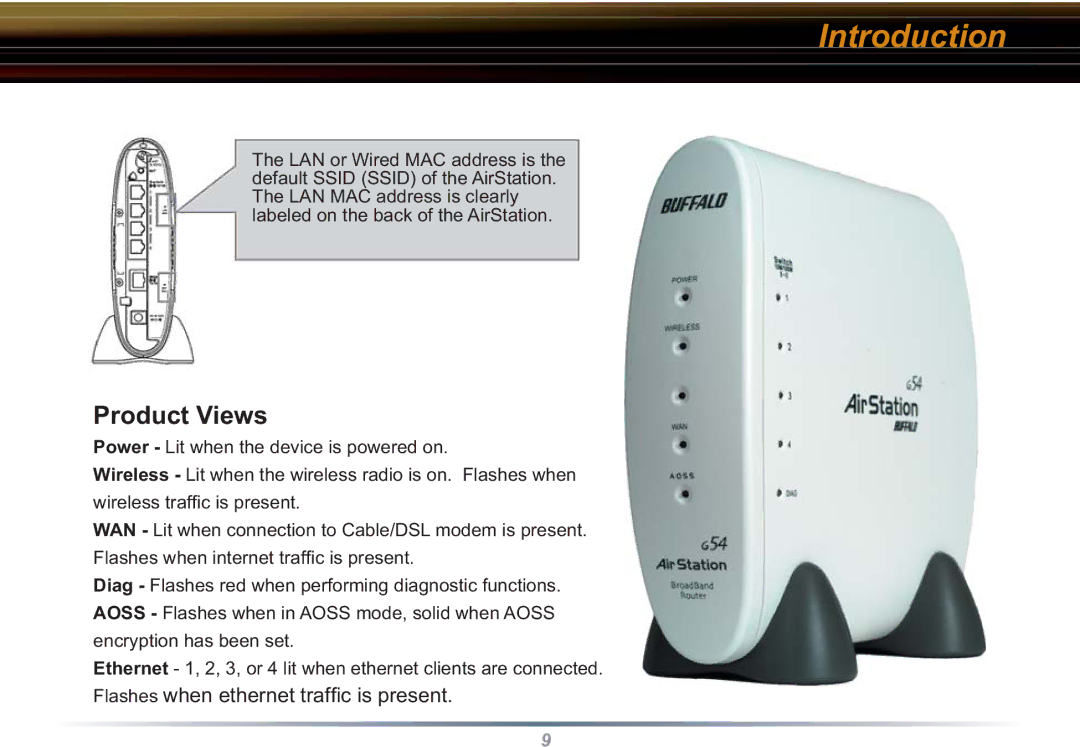Introduction
The LAN or Wired MAC address is the default SSID (SSID) of the AirStation. The LAN MAC address is clearly labeled on the back of the AirStation.
Product Views
Power - Lit when the device is powered on.
Wireless - Lit when the wireless radio is on. Flashes when
wireless traffic is present.
WAN - Lit when connection to Cable/DSL modem is present.
Flashes when internet traffic is present.
Diag - Flashes red when performing diagnostic functions.
AOSS - Flashes when in AOSS mode, solid when AOSS
encryption has been set.
Ethernet - 1, 2, 3, or 4 lit when ethernet clients are connected.
Flashes when ethernet traffic is present.
9