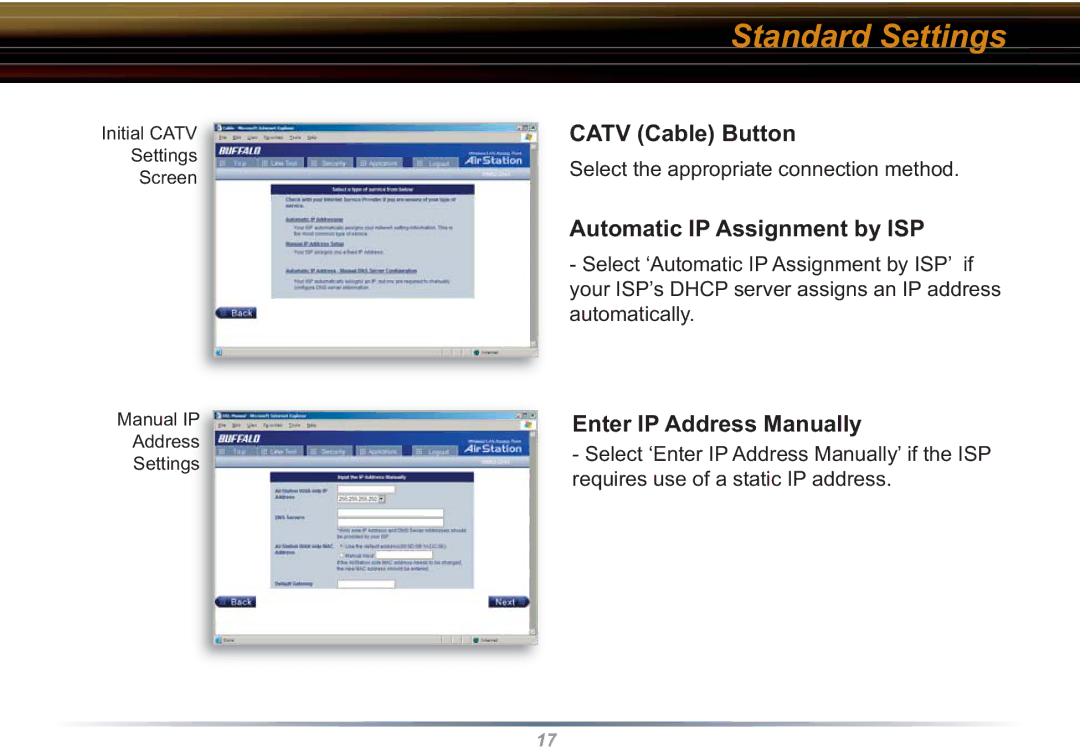Initial CATV
Settings
Screen
Manual IP
Address
Settings
Standard Settings
CATV (Cable) Button
Select the appropriate connection method.
Automatic IP Assignment by ISP
-Select ‘Automatic IP Assignment by ISP’ if your ISP’s DHCP server assigns an IP address automatically.
Enter IP Address Manually
-Select ‘Enter IP Address Manually’ if the ISP requires use of a static IP address.
17