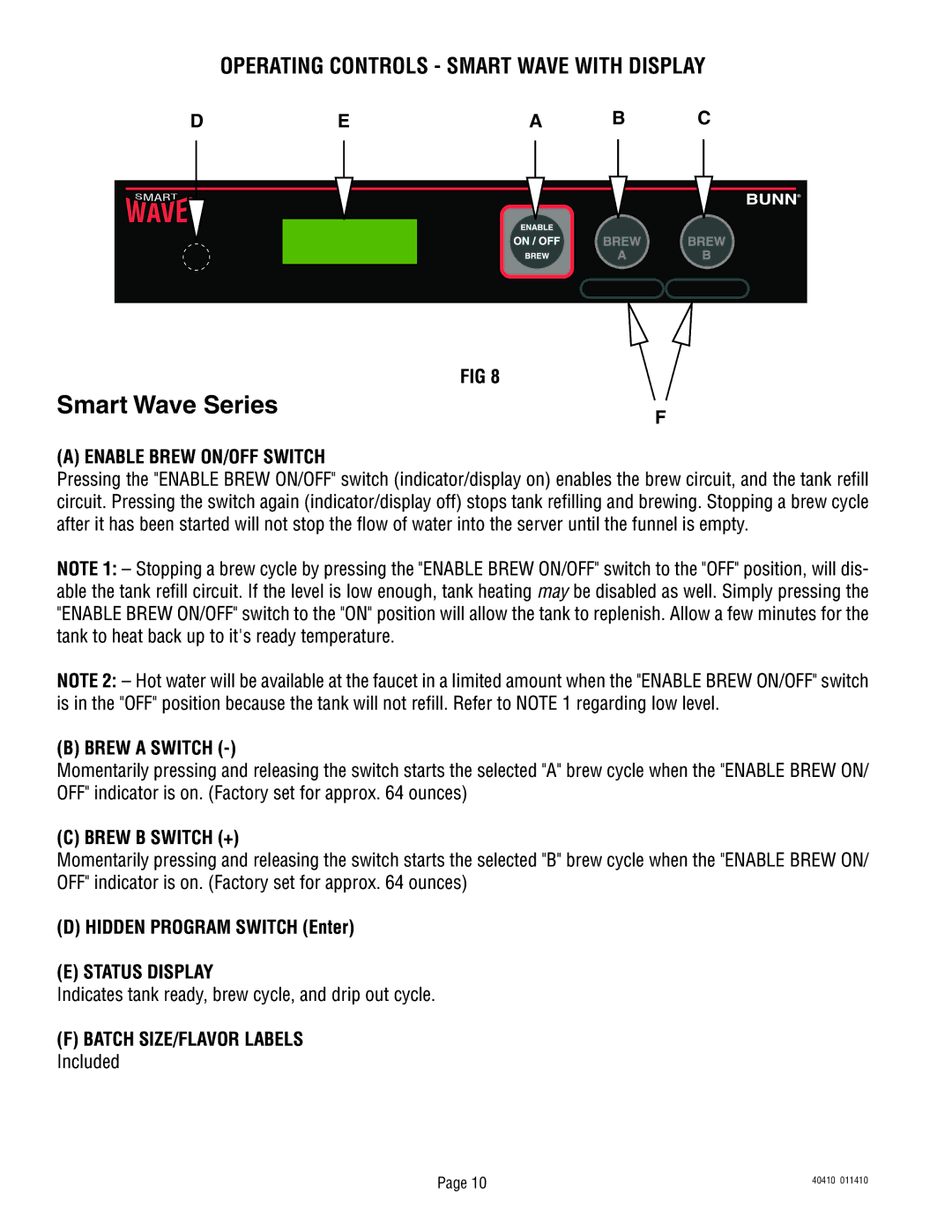OPERATING CONTROLS - SMART WAVE WITH DISPLAY
DEA B C
Smart Wave Series
FIG 8
F
(A) ENABLE BREW ON/OFF SWITCH
Pressing the "ENABLE BREW ON/OFF" switch (indicator/display on) enables the brew circuit, and the tank refill circuit. Pressing the switch again (indicator/display off) stops tank refilling and brewing. Stopping a brew cycle after it has been started will not stop the flow of water into the server until the funnel is empty.
NOTE
NOTE
(B) BREW A SWITCH (-)
Momentarily pressing and releasing the switch starts the selected "A" brew cycle when the "ENABLE BREW ON/ OFF" indicator is on. (Factory set for approx. 64 ounces)
(C) BREW B SWITCH (+)
Momentarily pressing and releasing the switch starts the selected "B" brew cycle when the "ENABLE BREW ON/ OFF" indicator is on. (Factory set for approx. 64 ounces)
(D)HIDDEN PROGRAM SWITCH (Enter)
(E)STATUS DISPLAY
Indicates tank ready, brew cycle, and drip out cycle.
(F)BATCH SIZE/FLAVOR LABELS Included
Page 10 | 40410 | 011410 |
|