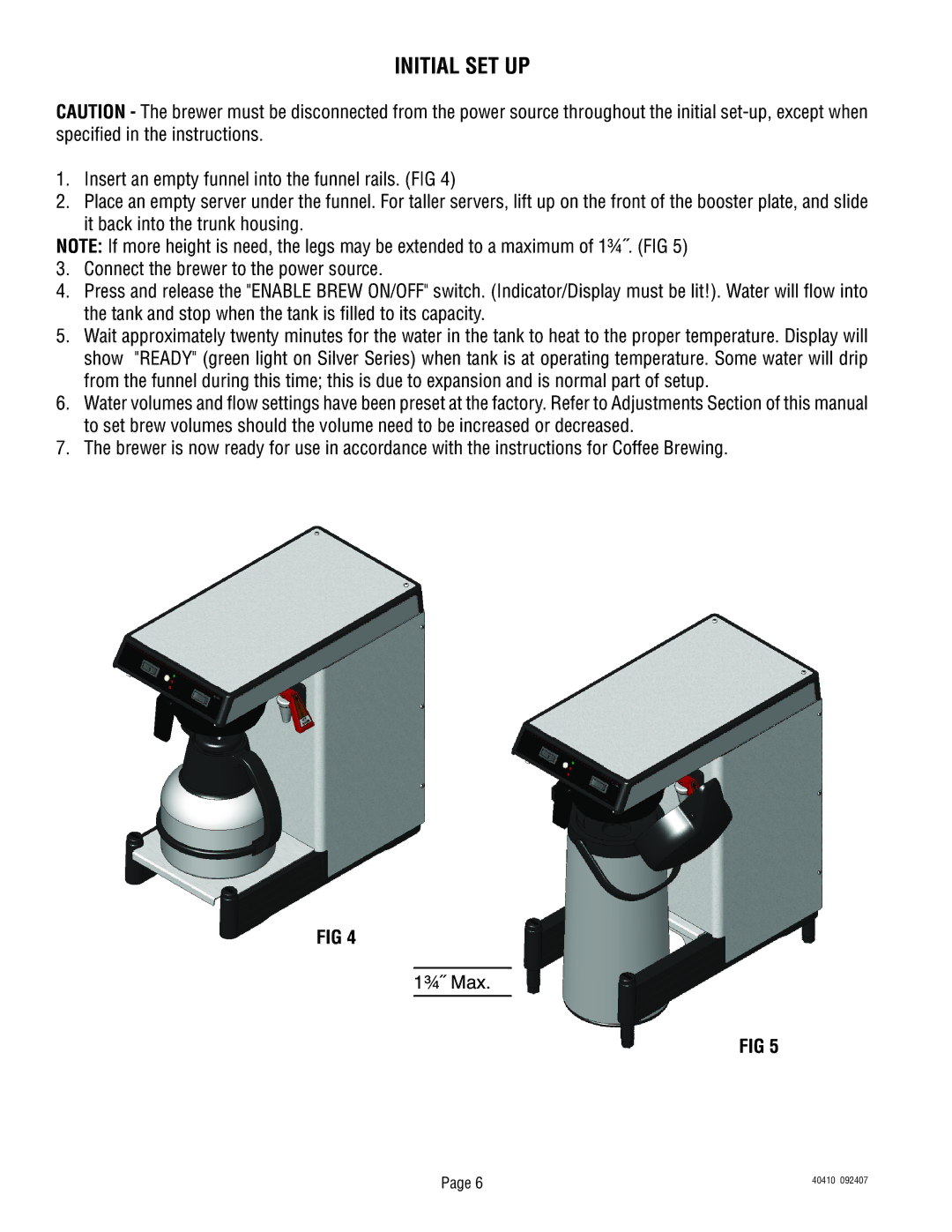INITIAL SET UP
CAUTION - The brewer must be disconnected from the power source throughout the initial
1.Insert an empty funnel into the funnel rails. (FIG 4)
2.Place an empty server under the funnel. For taller servers, lift up on the front of the booster plate, and slide it back into the trunk housing.
NOTE: If more height is need, the legs may be extended to a maximum of 1¾˝. (FIG 5)
3.Connect the brewer to the power source.
4.Press and release the "ENABLE BREW ON/OFF" switch. (Indicator/Display must be lit!). Water will flow into the tank and stop when the tank is filled to its capacity.
5.Wait approximately twenty minutes for the water in the tank to heat to the proper temperature. Display will show "READY" (green light on Silver Series) when tank is at operating temperature. Some water will drip from the funnel during this time; this is due to expansion and is normal part of setup.
6.Water volumes and flow settings have been preset at the factory. Refer to Adjustments Section of this manual to set brew volumes should the volume need to be increased or decreased.
7.The brewer is now ready for use in accordance with the instructions for Coffee Brewing.
FIG 4
1¾˝ Max.
FIG 5
Page 6 | 40410 | 092407 |
|