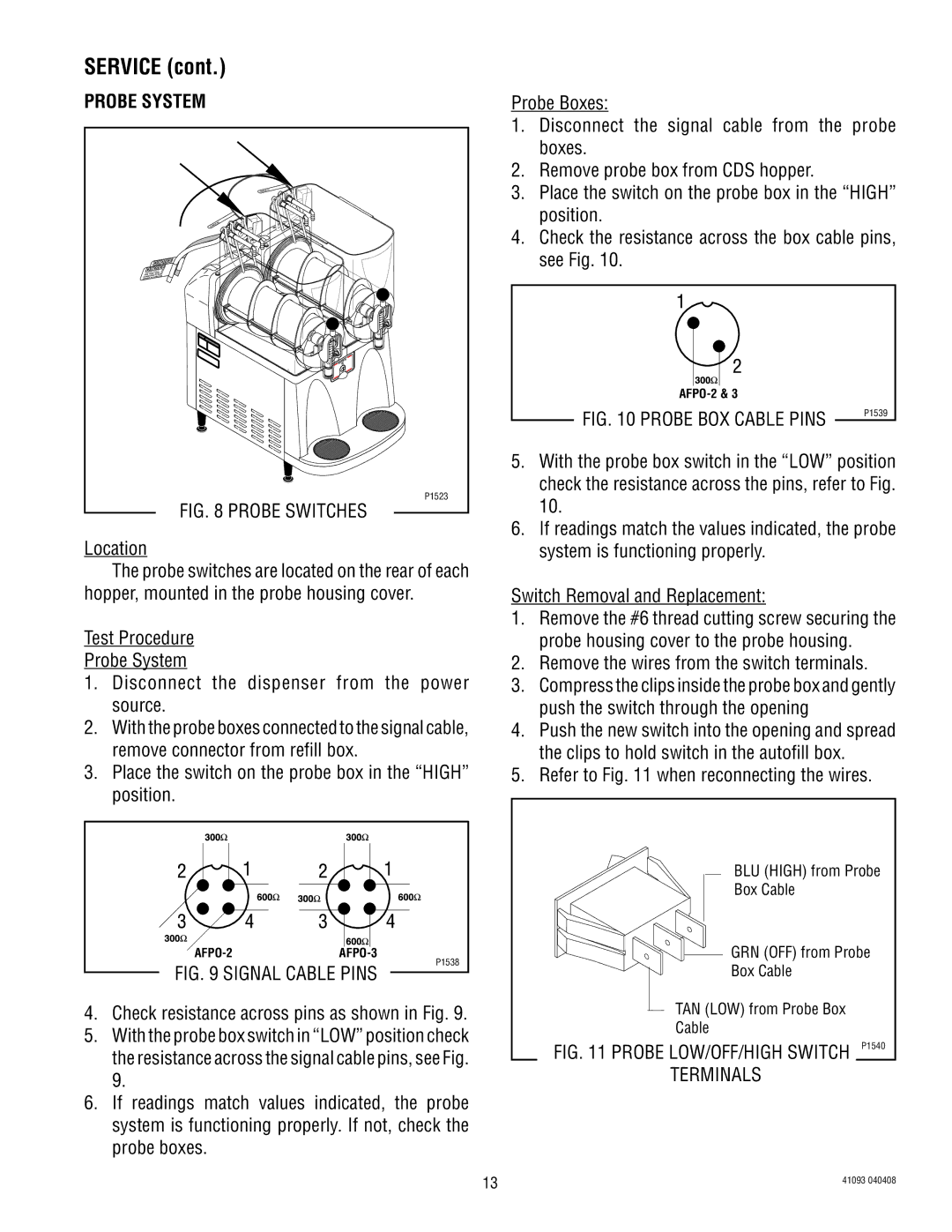AFPO-3 SL specifications
The Bunn AFPO-2 SL, AFPO-3 SL, and AFPO-3 are advanced coffee brewing systems that cater to the needs of commercial establishments seeking efficiency and high-quality coffee production. These machines are designed for ease of use, high throughput, and flexibility, making them ideal for coffee shops, restaurants, and workplaces.The Bunn AFPO-2 SL is known for its dual-brew capabilities, allowing users to brew coffee and tea simultaneously. This model features a sleek, stainless-steel design that fits well in various settings. It comes equipped with an electronic controls interface that ensures precise brewing temperatures and times, enabling baristas to consistently produce flavorful coffee. The AFPO-2 SL has a brewing capacity of up to 3.8 gallons per hour, making it suitable for high-demand environments.
Another standout model is the Bunn AFPO-3 SL, which builds upon the features of the AFPO-2 SL with an increased brewing capacity of up to 4.5 gallons per hour. This model includes a programmable digital control module, which allows users to customize brew cycles for different coffee blends, enhancing versatility. The AFPO-3 SL is designed with stainless-steel construction, ensuring durability and longevity while maintaining easy cleaning and maintenance routines.
The hallmark of the Bunn AFPO-3 is its single-serve capability, which provides a fresh-brewed experience for every cup. With advanced technology that ensures optimal water temperature and flow rate, the AFPO-3 guarantees rich and robust flavors in every pour. This model is ideal for establishments that want to offer their customers a variety of coffee options without sacrificing quality or speed. It also features an intuitive user interface, allowing staff to operate the machine with minimal training.
All three models are equipped with a built-in hot water tap, providing instant access to hot water for tea or other beverages, further increasing their utility in busy environments. The Bunn AFPO series is known for its reliability, with heavy-duty components that withstand the rigors of daily use.
In summary, the Bunn AFPO-2 SL, AFPO-3 SL, and AFPO-3 represent the pinnacle of brewing technology in the commercial coffee market. With their advanced brewing capabilities, user-friendly designs, and robust construction, these machines are perfectly suited for any establishment that values quality coffee and operational efficiency.