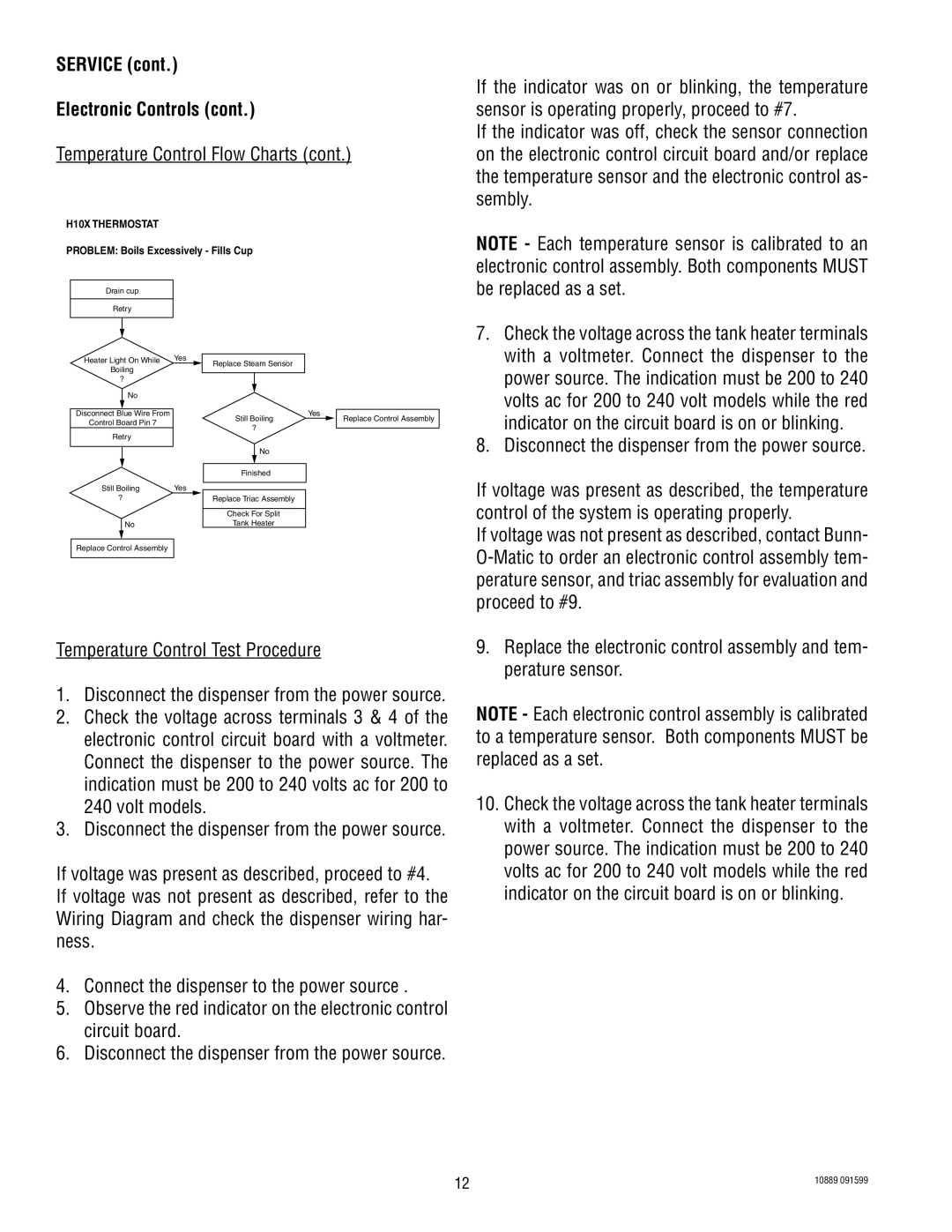H10X specifications
The Bunn H10X is a state-of-the-art coffee brewer designed for both commercial and high-demand home environments. Renowned for its reliability and superior performance, the H10X is engineered to deliver exceptional coffee quality while streamlining the brewing process.One of the main features of the Bunn H10X is its capacity to brew large quantities of coffee efficiently. It boasts a 10-gallon tank, allowing it to produce up to 20 gallons of freshly brewed coffee in just one hour. This makes it an ideal choice for offices, cafes, and businesses that require a constant supply of coffee for their customers or employees.
The H10X is equipped with advanced brewing technology that ensures optimal extraction of flavor from coffee grounds. Its patented Pulse Brew feature enhances the brewing process by controlling the flow of water through the coffee grounds, enhancing flavor extraction and improving the overall taste profile. This technology is particularly beneficial for specialty coffees, where nuanced flavors are essential.
Additionally, the Bunn H10X incorporates a digital thermal control system, allowing users to adjust brewing temperatures for their specific coffee types. This precise control ensures that the coffee is brewed at the ideal temperature, maximizing flavor and aroma while minimizing bitterness. The machine also features a built-in water tank heater, providing consistent brewing temperatures throughout the day.
User-friendliness is another hallmark of the H10X. The intuitive interface includes programmable options for brewing strength and timing, enabling users to customize their coffee experience easily. An LCD display provides real-time updates on brewing status, making it simple to monitor the process.
Durability is a key characteristic of the Bunn H10X. Constructed from high-grade materials, this coffee brewer is built to withstand the demands of a bustling environment. Enhanced insulation keeps coffee hot for extended periods while reducing energy consumption.
For ease of maintenance, the H10X features a removable brew basket and a straightforward cleaning process. This design not only helps maintain the unit's performance but also extends its lifespan.
In summary, the Bunn H10X is a powerful, efficient, and user-friendly coffee brewer that stands out in the marketplace. With its impressive capacity, advanced brewing technologies, and robust construction, it is an ideal choice for anyone seeking a high-quality coffee solution.