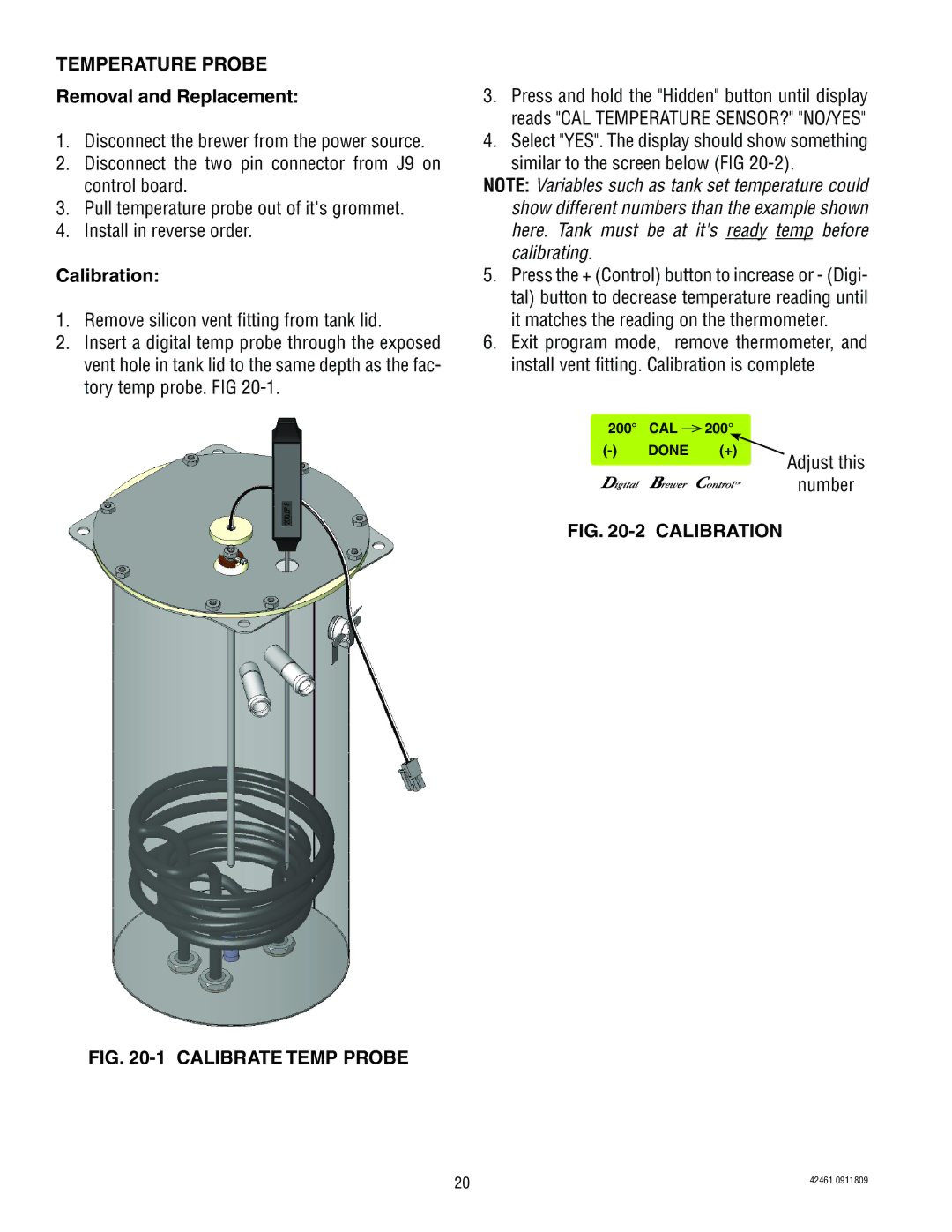TEMPERATURE PROBE
Removal and Replacement:
1.Disconnect the brewer from the power source.
2.Disconnect the two pin connector from J9 on control board.
3.Pull temperature probe out of it's grommet.
4.Install in reverse order.
Calibration:
1.Remove silicon vent fitting from tank lid.
2.Insert a digital temp probe through the exposed vent hole in tank lid to the same depth as the fac- tory temp probe. FIG
3.Press and hold the "Hidden" button until display reads "CAL TEMPERATURE SENSOR?" "NO/YES"
4.Select "YES". The display should show something similar to the screen below (FIG
NOTE: Variables such as tank set temperature could show different numbers than the example shown here. Tank must be at it's ready temp before calibrating.
5.Press the + (Control) button to increase or - (Digi- tal) button to decrease temperature reading until it matches the reading on the thermometer.
6.Exit program mode, remove thermometer, and install vent fitting. Calibration is complete
FIG. 20-1 CALIBRATE TEMP PROBE
200° CAL ![]() 200°
200°
![]()
FIG. 20-2 CALIBRATION
Adjust this
number
20 | 42461 0911809 |
|