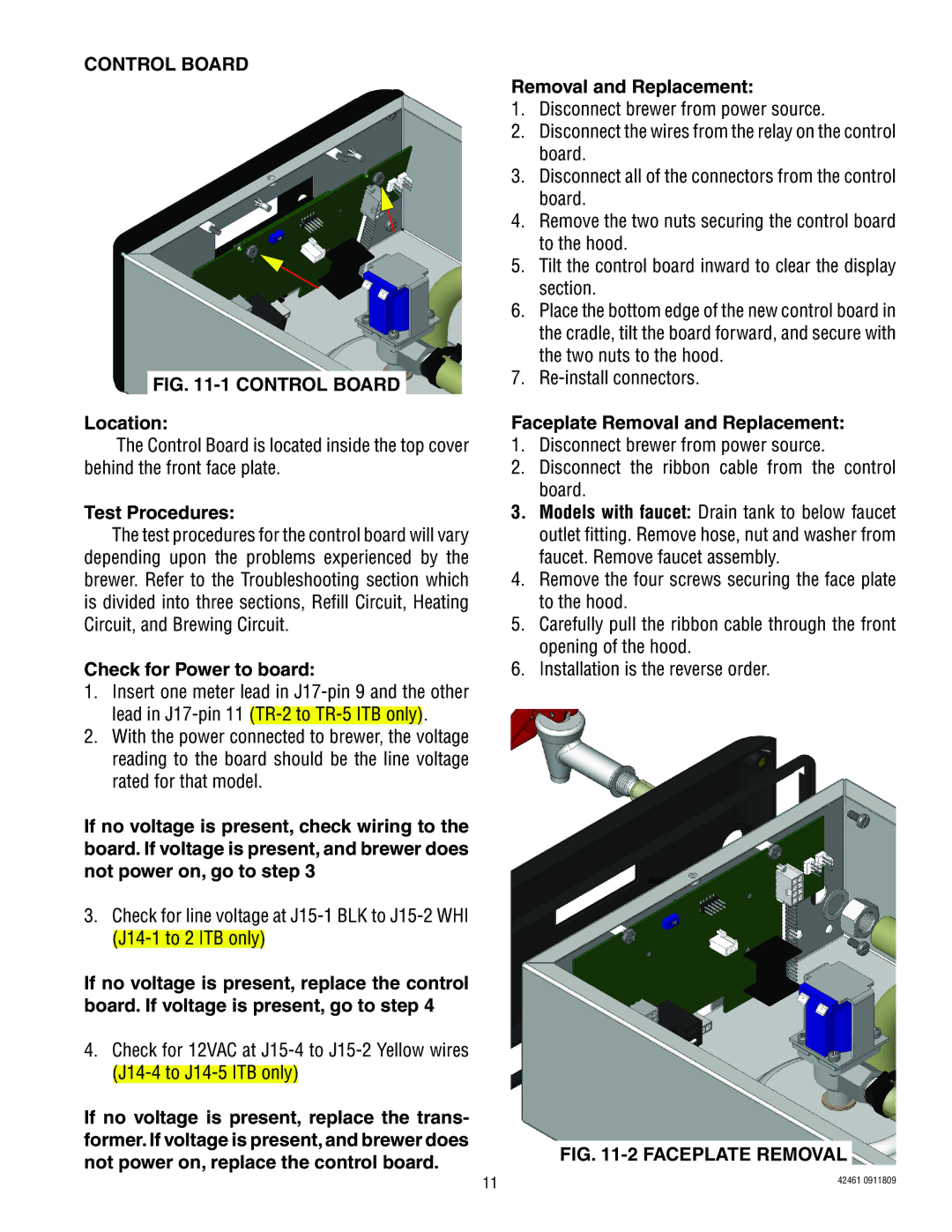CONTROL BOARD
FIG. 11-1 CONTROL BOARD
Location:
The Control Board is located inside the top cover behind the front face plate.
Test Procedures:
The test procedures for the control board will vary depending upon the problems experienced by the brewer. Refer to the Troubleshooting section which is divided into three sections, Refill Circuit, Heating Circuit, and Brewing Circuit.
Check for Power to board:
1.Insert one meter lead in
2.With the power connected to brewer, the voltage reading to the board should be the line voltage rated for that model.
If no voltage is present, check wiring to the board. If voltage is present, and brewer does not power on, go to step 3
3.Check for line voltage at
If no voltage is present, replace the control board. If voltage is present, go to step 4
4.Check for 12VAC at
If no voltage is present, replace the trans- former. If voltage is present, and brewer does not power on, replace the control board.
Removal and Replacement:
1.Disconnect brewer from power source.
2.Disconnect the wires from the relay on the control board.
3.Disconnect all of the connectors from the control board.
4.Remove the two nuts securing the control board to the hood.
5.Tilt the control board inward to clear the display section.
6.Place the bottom edge of the new control board in the cradle, tilt the board forward, and secure with the two nuts to the hood.
7.
Faceplate Removal and Replacement:
1.Disconnect brewer from power source.
2.Disconnect the ribbon cable from the control board.
3.Models with faucet: Drain tank to below faucet outlet fitting. Remove hose, nut and washer from faucet. Remove faucet assembly.
4.Remove the four screws securing the face plate to the hood.
5.Carefully pull the ribbon cable through the front opening of the hood.
6.Installation is the reverse order.
FIG. 11-2 FACEPLATE REMOVAL
11 | 42461 0911809 |
|