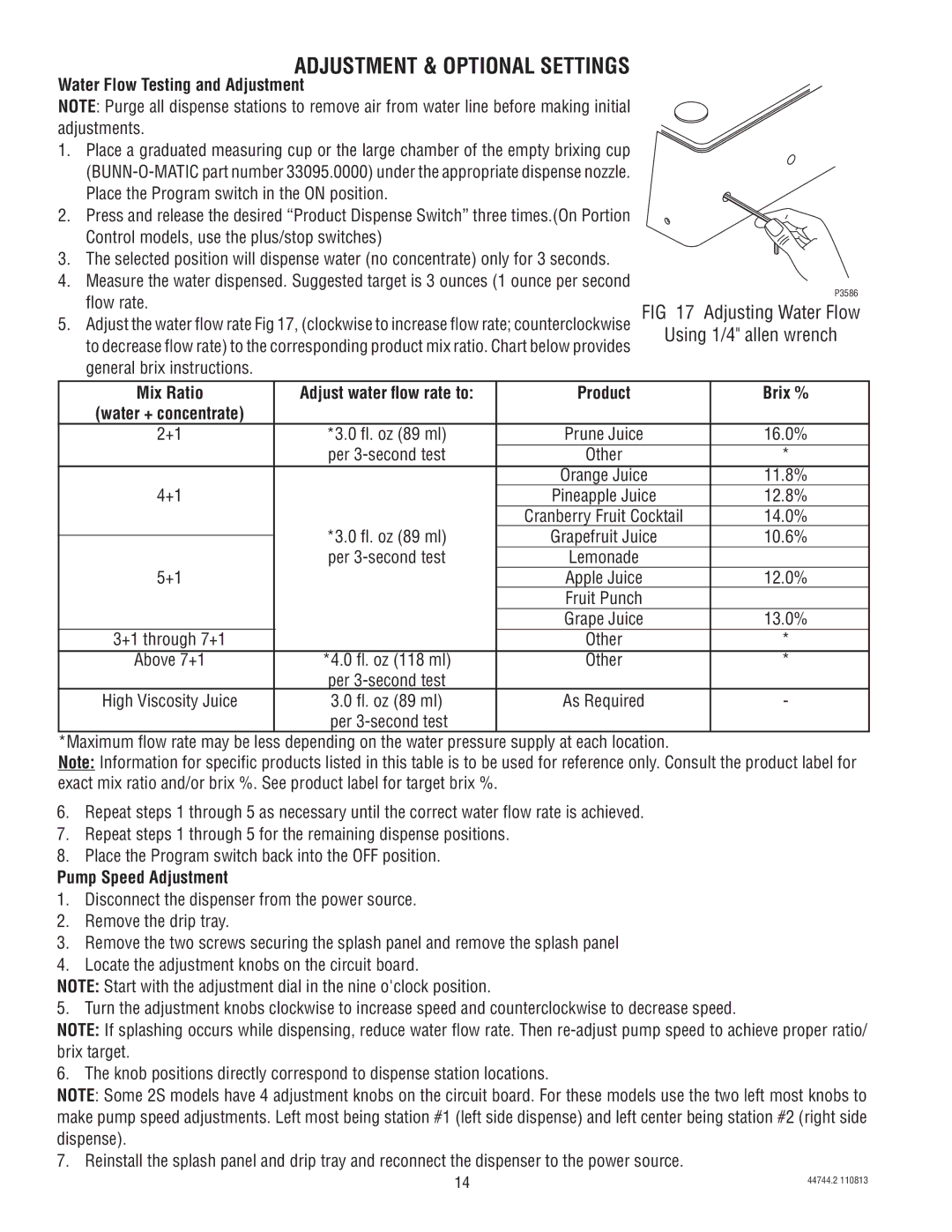JDF-4S specifications
The Bunn JDF-4S is a high-performance commercial coffee brewer designed to meet the needs of busy coffee shops, restaurants, and other establishments requiring a reliable and efficient coffee brewing solution. This versatile machine boasts an array of advanced features and technologies, making it a prominent choice among professionals in the coffee industry.One of the most notable features of the Bunn JDF-4S is its ability to brew up to 4 gallons of coffee per hour, ensuring that establishments can keep pace with high-demand environments. This capacity makes it an ideal choice for venues that experience peak periods of coffee consumption, minimizing wait times for customers. The machine is designed with a multiple-brew option, allowing users to select various brew methods, which can cater to diverse customer preferences.
The JDF-4S incorporates Bunn’s patented brewing technology, which utilizes a precision-controlled process to ensure optimal flavor extraction. The brewed coffee is delivered at an ideal temperature, typically between 195°F and 205°F, promoting maximum taste and aroma. The machine also features a programmable digital controller that enables users to set specific brew times and adjust water temperature settings to achieve consistent results.
Another significant characteristic of the Bunn JDF-4S is its durability and ease of use. Constructed with high-quality materials, the machine is built to withstand the rigors of daily operation. The user-friendly interface features a simple touchpad design for easy navigation and programming. Additionally, the machine includes a built-in diagnostics program, helping users quickly identify and troubleshoot potential issues, thereby minimizing downtime.
The JDF-4S also offers flexible brewing options, including iced coffee brewing, enhancing its versatility. It is compatible with Bunn’s extensive range of coffee and tea dispensers, allowing businesses to expand their beverage offerings effortlessly. Furthermore, the unit features an easy-access water reservoir for quick refilling and reduced wait times during busy service periods.
In terms of maintenance, the Bunn JDF-4S is designed with user convenience in mind. The machine includes a rinse and clean cycle to ensure optimal hygiene and coffee quality. Integrated clean alerts guide users through the cleaning process, promoting regular upkeep and ensuring the longevity of the brewer.
In summary, the Bunn JDF-4S represents a cutting-edge solution for coffee brewing that prioritizes performance, versatility, and ease of use. With its advanced brewing technology, user-friendly features, and robust construction, it offers an exceptional choice for businesses seeking to serve high-quality coffee efficiently.