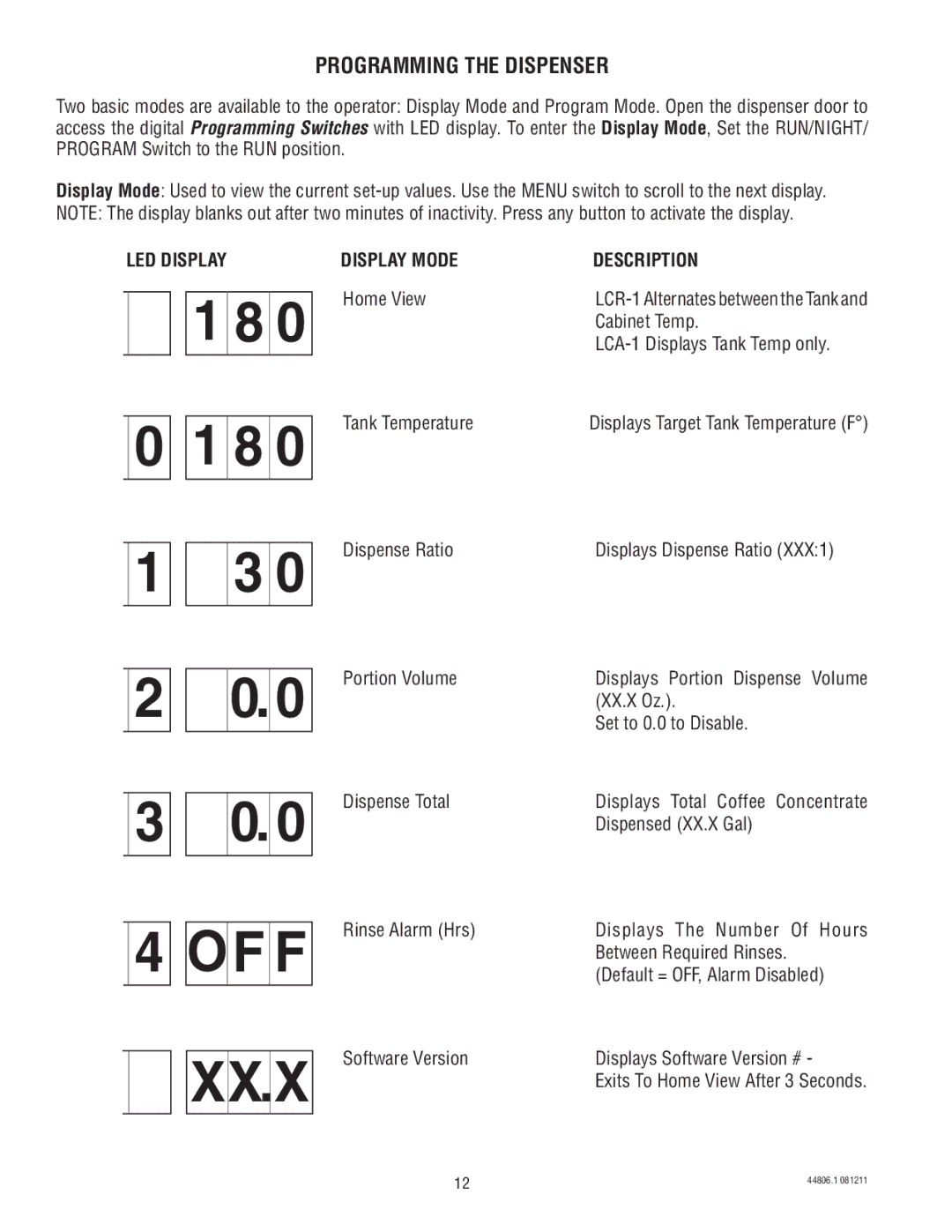PROGRAMMING THE DISPENSER
Two basic modes are available to the operator: Display Mode and Program Mode. Open the dispenser door to access the digital Programming Switches with LED display. To enter the Display Mode, Set the RUN/NIGHT/ PROGRAM Switch to the RUN position.
Display Mode: Used to view the current
NOTE: The display blanks out after two minutes of inactivity. Press any button to activate the display.
LED DISPLAY
![]()
![]() 1
1![]() 8
8![]() 0
0
0 | 1 8 0 |
1 | 3 0 |
2 | 0.0 |
3 | 0.0 |
![]() 4
4![]()
![]() OF
OF![]() F
F

 XX.X
XX.X
DISPLAY MODE | DESCRIPTION |
Home View | |
| Cabinet Temp. |
| |
Tank Temperature | Displays Target Tank Temperature (F°) |
Dispense Ratio | Displays Dispense Ratio (XXX:1) |
Portion Volume | Displays Portion Dispense Volume |
| (XX.X Oz.). |
| Set to 0.0 to Disable. |
Dispense Total | Displays Total Coffee Concentrate |
| Dispensed (XX.X Gal) |
Rinse Alarm (Hrs) | Displays The Number Of Hours |
| Between Required Rinses. |
| (Default = OFF, Alarm Disabled) |
Software Version | Displays Software Version # - |
| Exits To Home View After 3 Seconds. |
12 | 44806.1 081211 |
|