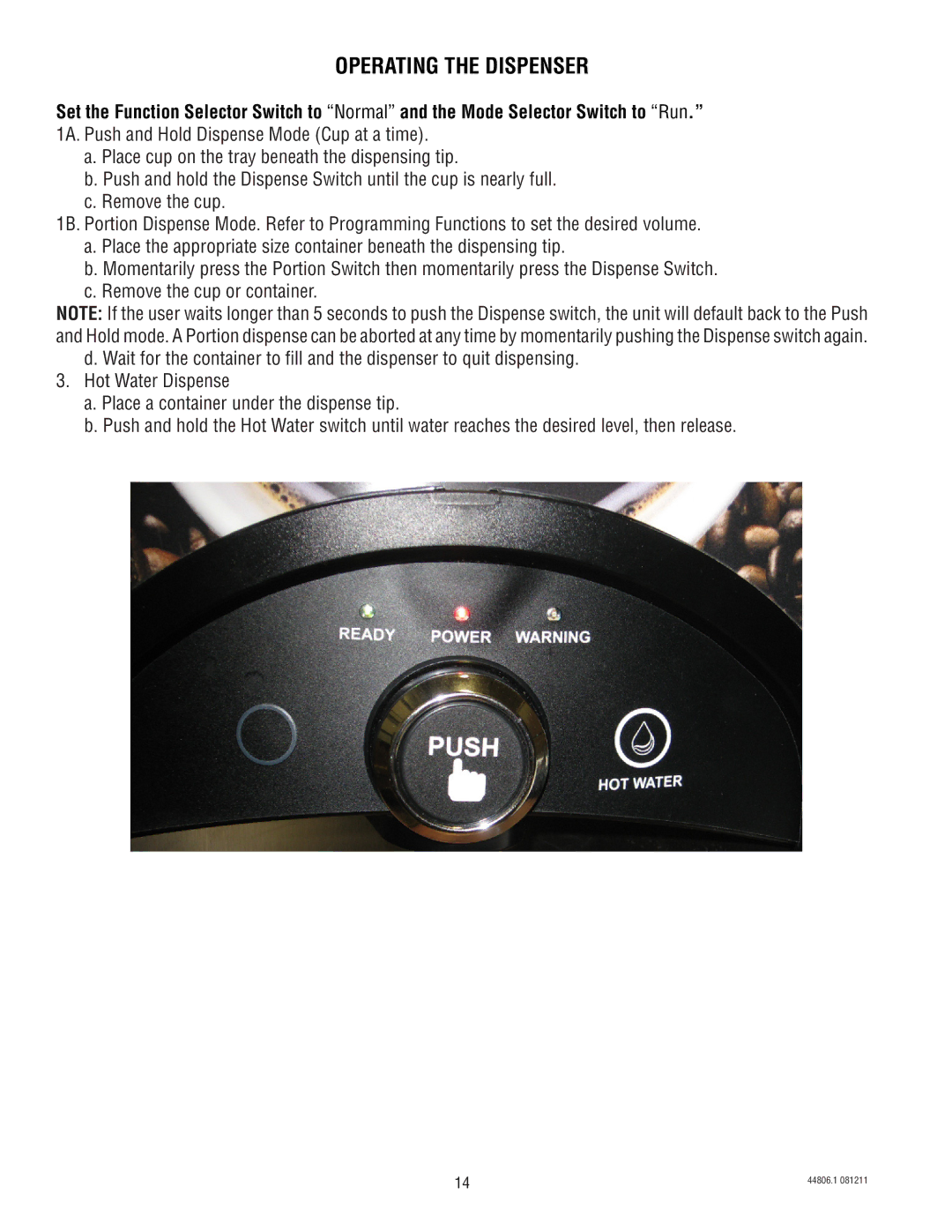OPERATING THE DISPENSER
Set the Function Selector Switch to “Normal” and the Mode Selector Switch to “Run.” 1A. Push and Hold Dispense Mode (Cup at a time).
a. Place cup on the tray beneath the dispensing tip.
b. Push and hold the Dispense Switch until the cup is nearly full. c. Remove the cup.
1B. Portion Dispense Mode. Refer to Programming Functions to set the desired volume. a. Place the appropriate size container beneath the dispensing tip.
b. Momentarily press the Portion Switch then momentarily press the Dispense Switch. c. Remove the cup or container.
NOTE: If the user waits longer than 5 seconds to push the Dispense switch, the unit will default back to the Push and Hold mode. A Portion dispense can be aborted at any time by momentarily pushing the Dispense switch again.
d. Wait for the container to fill and the dispenser to quit dispensing.
3.Hot Water Dispense
a.Place a container under the dispense tip.
b.Push and hold the Hot Water switch until water reaches the desired level, then release.
14 | 44806.1 081211 |
|