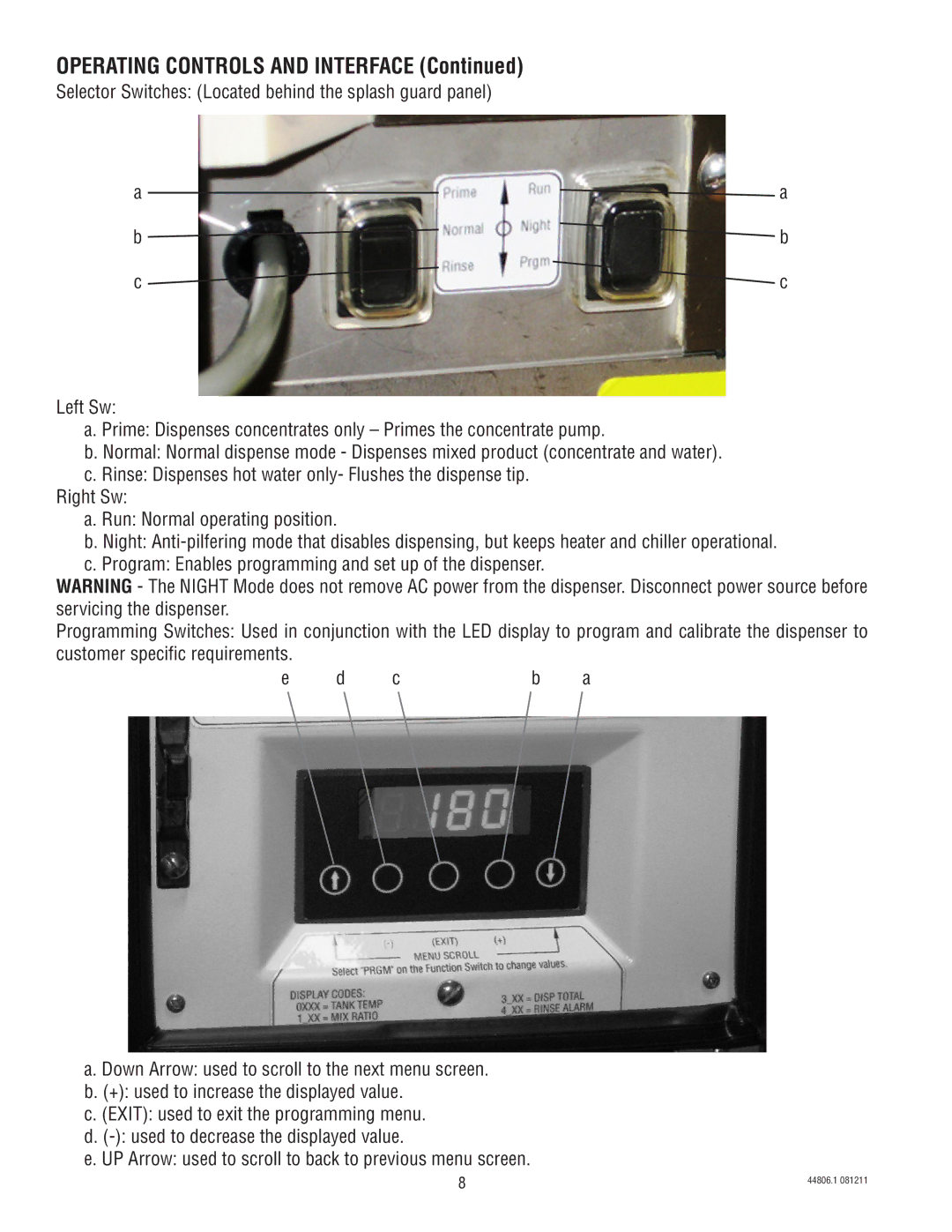OPERATING CONTROLS AND INTERFACE (Continued)
Selector Switches: (Located behind the splash guard panel)
a |
| a |
| ||
b |
| b |
c |
| c |
Left Sw:
a. Prime: Dispenses concentrates only – Primes the concentrate pump.
b. Normal: Normal dispense mode - Dispenses mixed product (concentrate and water).
c. Rinse: Dispenses hot water only- Flushes the dispense tip. Right Sw:
a. Run: Normal operating position.
b. Night:
c. Program: Enables programming and set up of the dispenser.
WARNING - The NIGHT Mode does not remove AC power from the dispenser. Disconnect power source before servicing the dispenser.
Programming Switches: Used in conjunction with the LED display to program and calibrate the dispenser to customer specific requirements.
e | d | c | b | a |
a. Down Arrow: used to scroll to the next menu screen.
b. (+): used to increase the displayed value.
c. (EXIT): used to exit the programming menu.
d.
e. UP Arrow: used to scroll to back to previous menu screen.
8 | 44806.1 081211 |
|