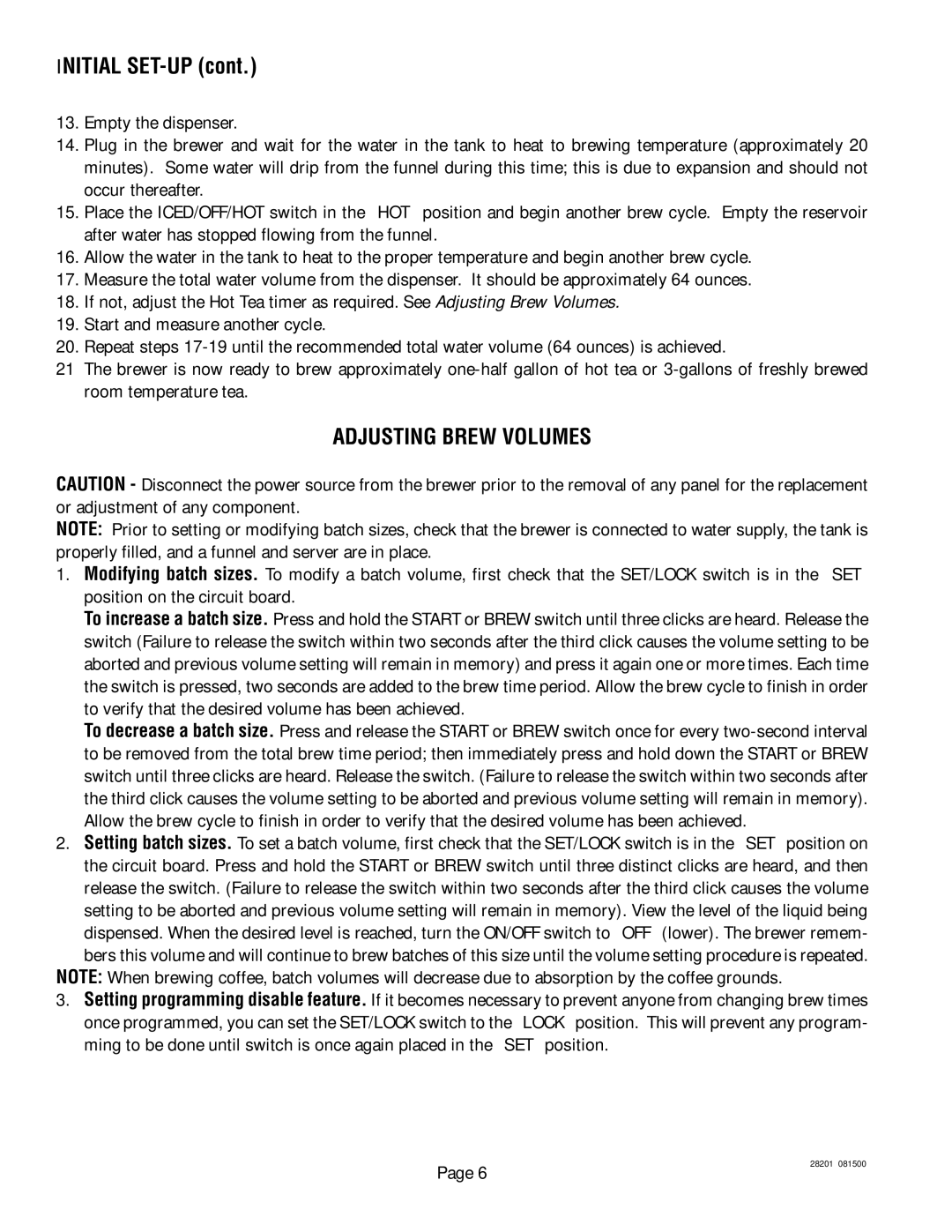TNTF-3 specifications
The Bunn TNTF-3 is a high-performance coffee brewer designed for commercial use, specifically suited for busy environments such as restaurants and cafes. This machine seamlessly combines efficiency with quality, making it a popular choice for professionals who demand the best in their equipment.One of the standout features of the Bunn TNTF-3 is its three warmer plates, which allow users to brew and store multiple batches of coffee simultaneously. This design ensures that there’s always fresh coffee ready for customers, minimizing downtime during peak service hours. Each warmer has its own independent control, providing versatility in temperature settings to accommodate different coffee types and customer preferences.
The Bunn TNTF-3 utilizes a patented SplashGard funnel that helps to keep the brewing process clean and efficient. This technology not only prevents splashes and messes but also improves user safety by protecting operators from hot water and coffee spills. The brewer’s stainless steel construction contributes to its durability, enhancing its longevity in a high-volume setting.
In terms of brewing capabilities, the TNTF-3 can prepare up to 3.8 gallons of coffee per hour, making it ideal for both small and large operations. The machine is equipped with a brew control feature that allows users to customize the strength and flavor of the coffee, ensuring that each cup meets the highest standards. Additionally, the digital timer and brew status light offer convenient monitoring at a glance.
For ease of maintenance, the Bunn TNTF-3 is designed with accessibility in mind. With removable components and straightforward cleaning procedures, operators can keep the machine in top condition without significant downtime. The brewer also features a low-water shut-off system, which helps to protect the unit from damage due to insufficient water levels.
Overall, the Bunn TNTF-3 embodies a blend of innovative technology, practical design, and optimal performance, making it a powerful tool for coffee professionals. Whether it be for daily service or special events, the Bunn TNTF-3 stands out as a reliable coffee brewing solution that consistently delivers rich, flavorful coffee with every batch. Its combination of speed, safety, and quality assurance solidifies its status as a preferred choice in commercial settings.