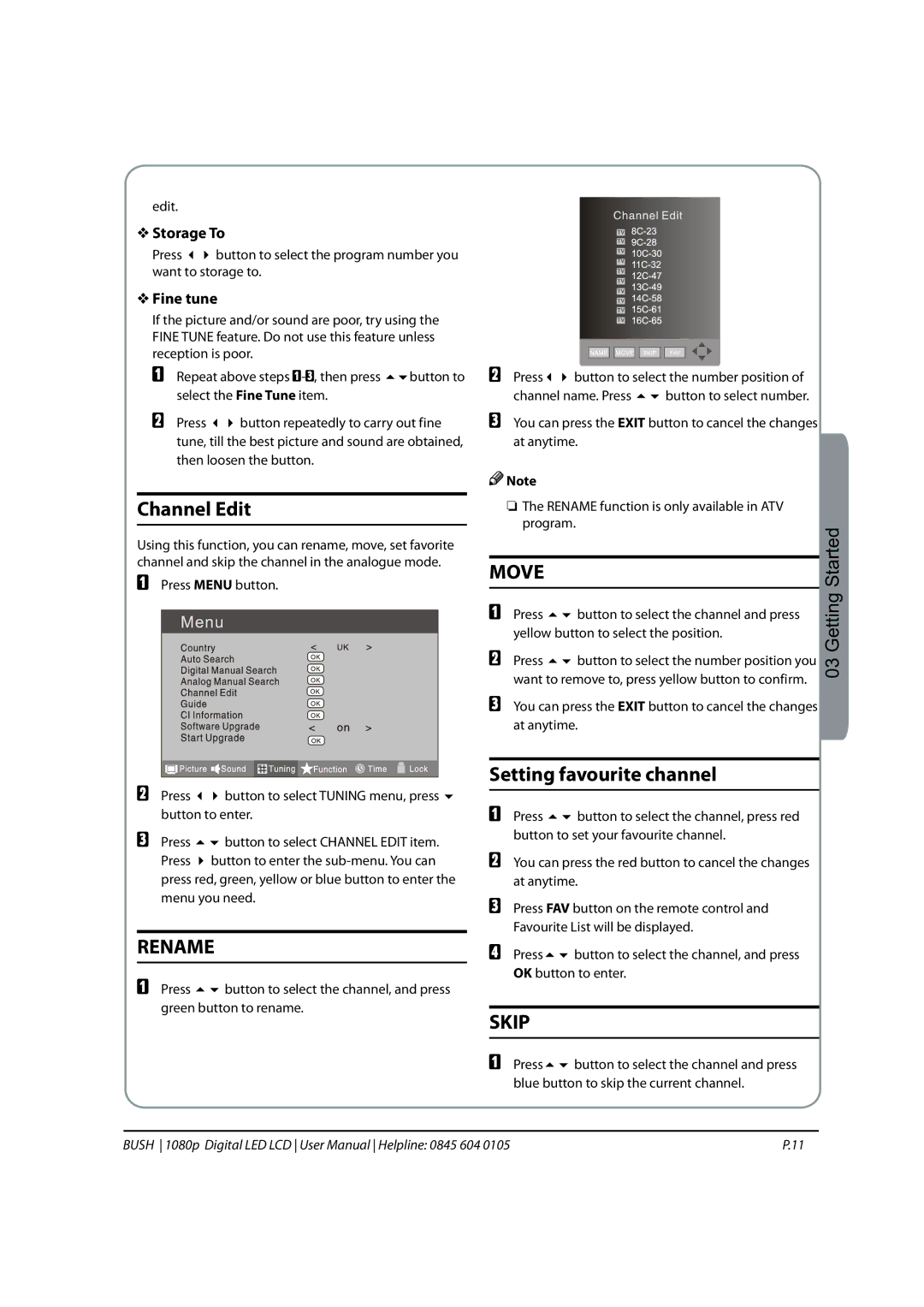edit.
VStorage To
Press button to select the program number you want to storage to.
VFine tune
If the picture and/or sound are poor, try using the FINE TUNE feature. Do not use this feature unless reception is poor.
A Repeat above steps | button to |
select the Fine Tune item. |
|
BPress button repeatedly to carry out fine tune, till the best picture and sound are obtained, then loosen the button.
Channel Edit
Using this function, you can rename, move, set favorite channel and skip the channel in the analogue mode.
APress MENU button.
BPress button to select TUNING menu, press button to enter.
CPress button to select CHANNEL EDIT item. Press button to enter the
RENAME
APress button to select the channel, and press green button to rename.
BPress button to select the number position of
channel name. Press | button to select number. |
CYou can press the EXIT button to cancel the changes at anytime.
| Note |
|
| |
| O The RENAME function is only available in ATV |
| ||
| program. |
| Started | |
|
|
| ||
MOVE |
| |||
|
| |||
|
|
| Getting | |
A | Press | button to select the channel and press | ||
| ||||
| yellow button to select the position. |
| ||
B | Press | button to select the number position you | 03 | |
| want to remove to, press yellow button to confirm. | |||
|
| |||
CYou can press the EXIT button to cancel the changes at anytime.
Setting favourite channel
APress button to select the channel, press red button to set your favourite channel.
BYou can press the red button to cancel the changes at anytime.
CPress FAV button on the remote control and Favourite List will be displayed.
DPress button to select the channel, and press OK button to enter.
SKIP
APress button to select the channel and press blue button to skip the current channel.
BUSH 1080p Digital LED LCD User Manual Helpline: 0845 604 0105 | P.11 |