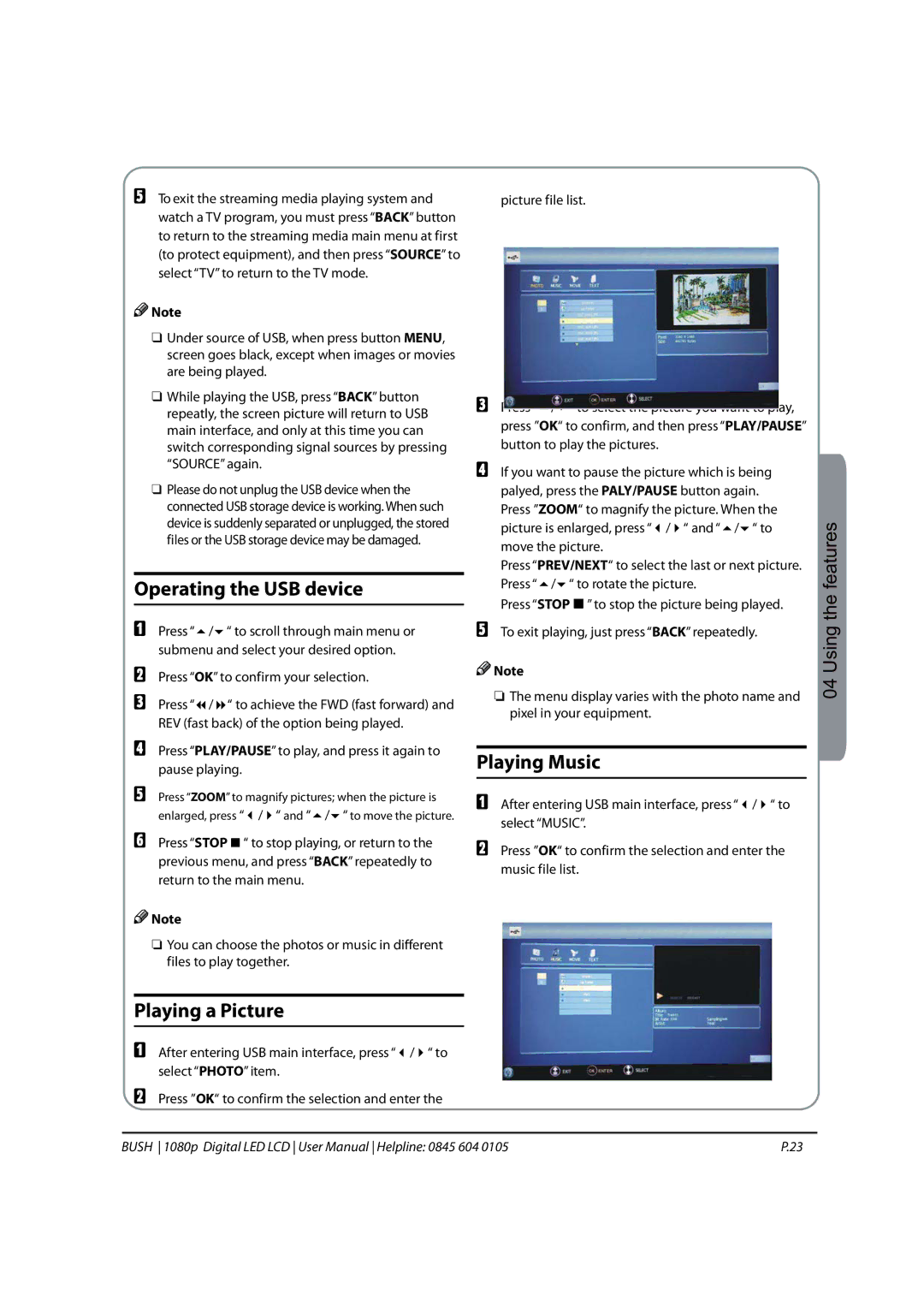ETo exit the streaming media playing system and watch a TV program, you must press “BACK” button to return to the streaming media main menu at first (to protect equipment), and then press “SOURCE” to select “TV” to return to the TV mode.
![]()
![]() Note
Note
QUnder source of USB, when press button MENU, screen goes black, except when images or movies are being played.
QWhile playing the USB, press “BACK” button repeatly, the screen picture will return to USB main interface, and only at this time you can switch corresponding signal sources by pressing “SOURCE” again.
QPlease do not unplug the USB device when the
connected USB storage device is working. When such device is suddenly separated or unplugged, the stored files or the USB storage device may be damaged.
Operating the USB device
APress “ / “ to scroll through main menu or submenu and select your desired option.
BPress “OK” to confirm your selection.
CPress “ / “ to achieve the FWD (fast forward) and REV (fast back) of the option being played.
DPress “PLAY/PAUSE” to play, and press it again to pause playing.
EPress “ZOOM” to magnify pictures; when the picture is enlarged, press “ / “ and “ / “ to move the picture.
FPress “STOP “ to stop playing, or return to the previous menu, and press “BACK” repeatedly to return to the main menu.
![]()
![]() Note
Note
OYou can choose the photos or music in different files to play together.
Playing a Picture
AAfter entering USB main interface, press “ / “ to select “PHOTO” item.
BPress ”OK“ to confirm the selection and enter the
picture file list.
CPress “ / “ to select the picture you want to play, press ”OK“ to confirm, and then press “PLAY/PAUSE” button to play the pictures.
DIf you want to pause the picture which is being palyed, press the PALY/PAUSE button again.
Press ”ZOOM“ to magnify the picture. When the picture is enlarged, press “ / “ and “ / “ to
move the picture.
Press “PREV/NEXT“ to select the last or next picture. Press “ / “ to rotate the picture.
Press “STOP ” to stop the picture being played.
ETo exit playing, just press “BACK” repeatedly.
![]()
![]() Note
Note
OThe menu display varies with the photo name and pixel in your equipment.
Playing Music
AAfter entering USB main interface, press “ / “ to select “MUSIC”.
BPress ”OK“ to confirm the selection and enter the music file list.
04 Using the features
BUSH 1080p Digital LED LCD User Manual Helpline: 0845 604 0105 | P.23 |