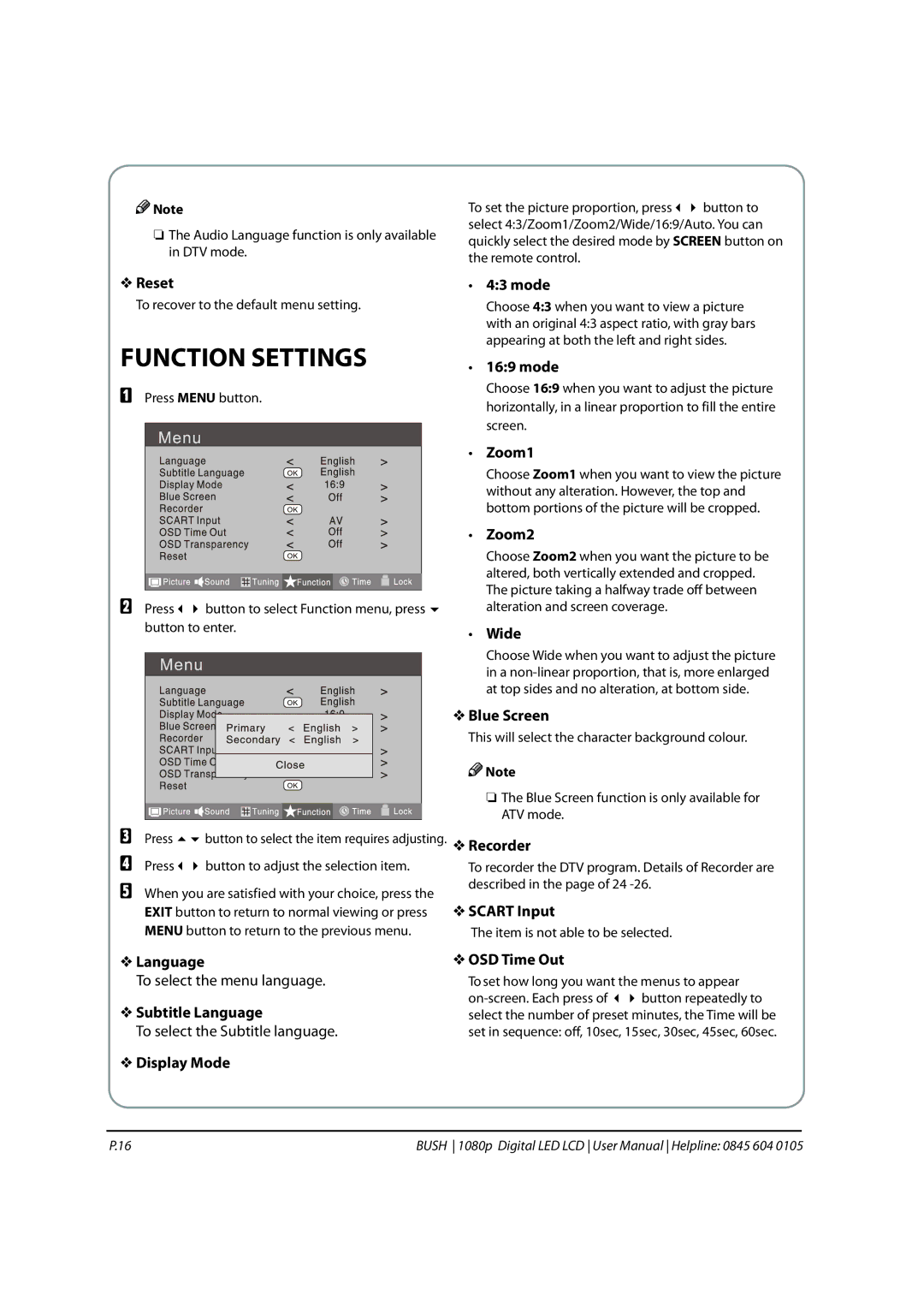![]()
![]() Note
Note
OThe Audio Language function is only available in DTV mode.
To set the picture proportion, press button to select 4:3/Zoom1/Zoom2/Wide/16:9/Auto. You can quickly select the desired mode by SCREEN button on the remote control.
VReset
To recover to the default menu setting.
FUNCTION SETTINGS
APress MENU button.
t4:3 mode
Choose 4:3 when you want to view a picture with an original 4:3 aspect ratio, with gray bars appearing at both the left and right sides.
t16:9 mode
Choose 16:9 when you want to adjust the picture horizontally, in a linear proportion to fill the entire
|
|
|
| screen. |
|
|
|
| t | Zoom1 |
|
|
|
|
| Choose Zoom1 when you want to view the picture | |
|
|
|
| without any alteration. However, the top and | |
|
|
|
| bottom portions of the picture will be cropped. | |
|
|
| t | Zoom2 |
|
|
|
|
| Choose Zoom2 when you want the picture to be | |
|
|
|
| altered, both vertically extended and cropped. | |
|
|
|
| The picture taking a halfway trade off between | |
B Press | button to select Function menu, press |
| alteration and screen coverage. | ||
| button to enter. | t | Wide |
| |
|
|
|
| Choose Wide when you want to adjust the picture | |
|
|
|
| in a | |
|
|
|
| at top sides and no alteration, at bottom side. | |
|
|
| V Blue Screen |
| |
|
|
| This will select the character background colour. | ||
|
|
|
| Note |
|
|
|
|
| O The Blue Screen function is only available for | |
|
|
|
| ATV mode. |
|
C | Press | button to select the item requires adjusting. V Recorder |
| ||
D Press | button to adjust the selection item. | To recorder the DTV program. Details of Recorder are | |||
E When you are satisfied with your choice, press the | described in the page of 24 | ||||
V SCART Input |
| ||||
| EXIT button to return to normal viewing or press |
| |||
| MENU button to return to the previous menu. | The item is not able to be selected. | |||
V Language |
| V OSD Time Out |
| ||
| To select the menu language. | To set how long you want the menus to appear | |||
V Subtitle Language | button repeatedly to | ||||
select the number of preset minutes, the Time will be | |||||
| To select the Subtitle language. | set in sequence: off, 10sec, 15sec, 30sec, 45sec, 60sec. | |||
V Display Mode |
|
|
| ||
P.16 | BUSH 1080p Digital LED LCD User Manual Helpline: 0845 604 0105 |