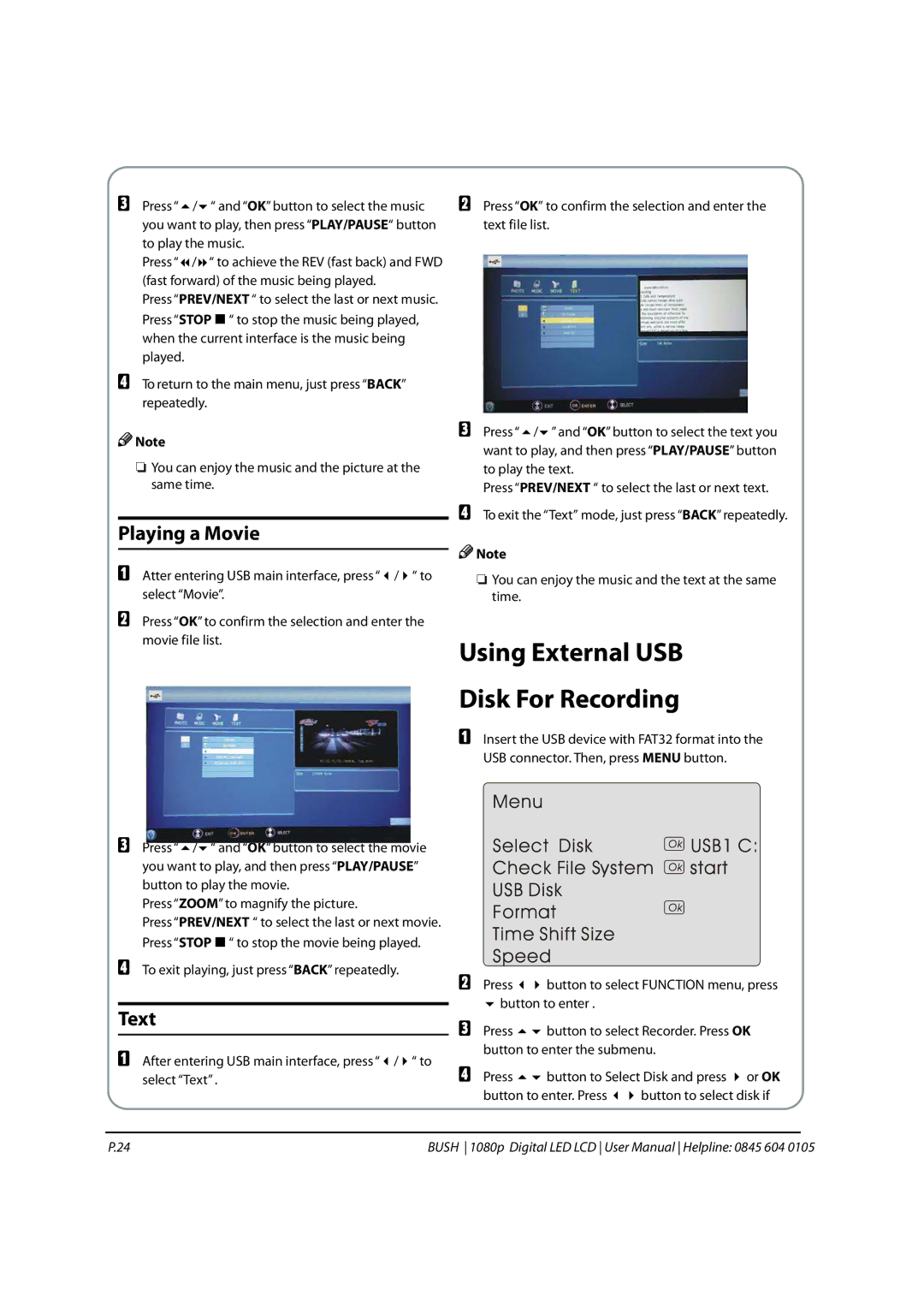C Press “ | / “ and “OK” button to select the music |
you want to play, then press “PLAY/PAUSE“ button | |
to play the music. | |
Press “ | / “ to achieve the REV (fast back) and FWD |
(fast forward) of the music being played.
Press “PREV/NEXT “ to select the last or next music. Press “STOP “ to stop the music being played, when the current interface is the music being played.
DTo return to the main menu, just press “BACK” repeatedly.
![]()
![]() Note
Note
OYou can enjoy the music and the picture at the same time.
Playing a Movie
A Atter entering USB main interface, press “ / “ to select “Movie”.
BPress “OK” to confirm the selection and enter the movie file list.
C Press “ / “ and “OK” button to select the movie you want to play, and then press “PLAY/PAUSE” button to play the movie.
Press “ZOOM” to magnify the picture.
Press “PREV/NEXT “ to select the last or next movie. Press “STOP “ to stop the movie being played.
DTo exit playing, just press “BACK” repeatedly.
Text
A After entering USB main interface, press “ / “ to select “Text” .
BPress “OK” to confirm the selection and enter the text file list.
CPress “ / ” and “OK” button to select the text you want to play, and then press “PLAY/PAUSE” button to play the text.
Press “PREV/NEXT “ to select the last or next text.
DTo exit the “Text” mode, just press “BACK” repeatedly.
![]()
![]() Note
Note
OYou can enjoy the music and the text at the same time.
Using External USB
Disk For Recording
AInsert the USB device with FAT32 format into the USB connector. Then, press MENU button.
BPress button to select FUNCTION menu, press button to enter .
CPress button to select Recorder. Press OK button to enter the submenu.
D Press | button to Select Disk and press or OK | |
button to enter. Press | button to select disk if | |
P.24 | BUSH 1080p Digital LED LCD User Manual Helpline: 0845 604 0105 |