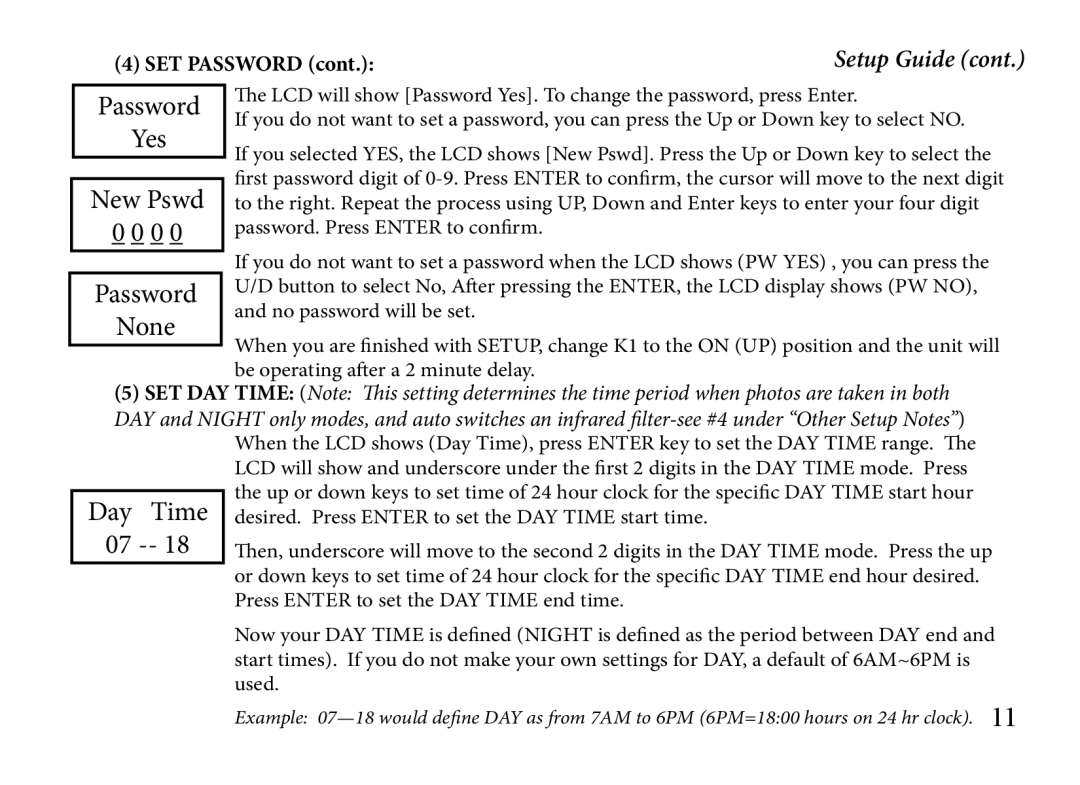(4) SET PASSWORD (cont.): | Setup Guide (cont.) |
Password
Yes
New Pswd
0 0 0 0
Password
None
The LCD will show [Password Yes]. To change the password, press Enter.
If you do not want to set a password, you can press the Up or Down key to select NO.
If you selected YES, the LCD shows [New Pswd]. Press the Up or Down key to select the first password digit of
If you do not want to set a password when the LCD shows (PW YES) , you can press the U/D button to select No, After pressing the ENTER, the LCD display shows (PW NO), and no password will be set.
When you are finished with SETUP, change K1 to the ON (UP) position and the unit will be operating after a 2 minute delay.
(5)SET DAY TIME: (Note: This setting determines the time period when photos are taken in both DAY and NIGHT only modes, and auto switches an infrared
Day Time
07
When the LCD shows (Day Time), press ENTER key to set the DAY TIME range. The LCD will show and underscore under the first 2 digits in the DAY TIME mode. Press the up or down keys to set time of 24 hour clock for the specific DAY TIME start hour desired. Press ENTER to set the DAY TIME start time.
Then, underscore will move to the second 2 digits in the DAY TIME mode. Press the up or down keys to set time of 24 hour clock for the specific DAY TIME end hour desired. Press ENTER to set the DAY TIME end time.
Now your DAY TIME is defined (NIGHT is defined as the period between DAY end and start times). If you do not make your own settings for DAY, a default of 6AM~6PM is used.
Example: