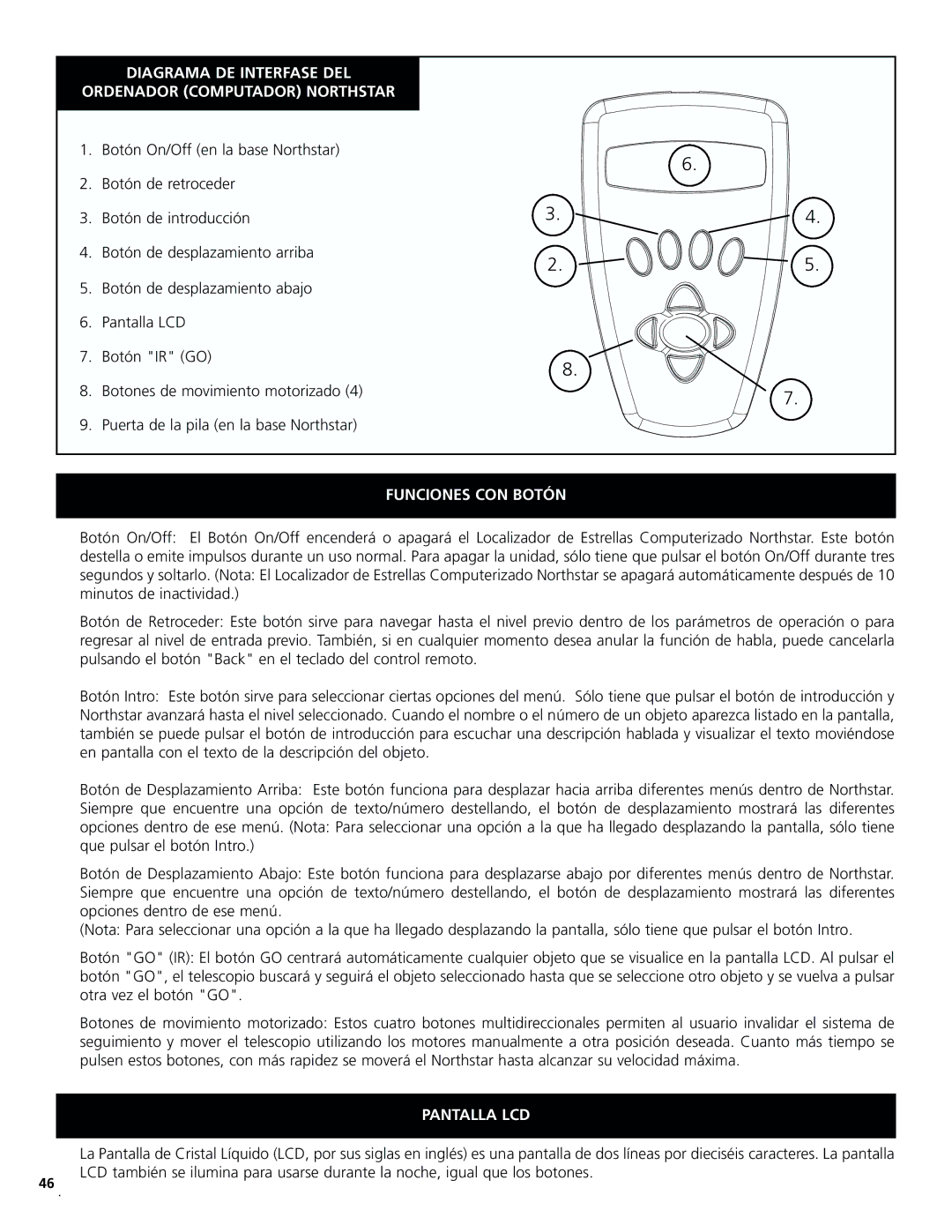78-8831, 78-8846 specifications
Bushnell is a renowned name in the optics industry, primarily recognized for its high-quality binoculars, scopes, and range finders. Among their impressive offerings are the Bushnell 78-8831 and Bushnell 78-8846 models, both designed to meet the diverse needs of outdoor enthusiasts, from bird watchers to hunters.The Bushnell 78-8831 features a rugged construction that ensures durability and reliability in various weather conditions. Its fully multi-coated optics offer excellent light transmission, resulting in bright, clear images even in low-light scenarios. With an 8x magnification and a 42mm objective lens, this model strikes a perfect balance between portability and performance, making it ideal for spotting distant wildlife as well as landscape viewing.
On the other hand, the Bushnell 78-8846 model takes optics to a higher level with its 10x magnification and larger 50mm objective lens. This provides users with enhanced detail and improved visibility in challenging conditions, such as dusk or dawn. This model also incorporates Bushnell's advanced anti-reflective coatings, which substantially reduce unwanted glare, ensuring that the observer can focus on the subject without distraction.
Both models are designed with user comfort in mind. They feature ergonomic bodies that are easy to grip, allowing for prolonged use without fatigue. Additionally, the inclusion of twist-up eyecups accommodates users who wear glasses, ensuring that everyone can enjoy a full field of view.
The Bushnell 78-8831 and 78-8846 are equipped with waterproof and fog-proof technology, making them resilient against the elements. These features are essential for outdoor use, ensuring that moisture cannot penetrate the lenses and body, which could compromise visibility.
One of the significant advantages of the Bushnell binoculars is their lightweight design, especially in the 78-8831 model, which makes it highly portable. Whether you’re hiking through the woods or enjoying a day at the beach, you can easily carry these binoculars without feeling weighed down.
In summary, both the Bushnell 78-8831 and 78-8846 binoculars bring excellent optical performance, durability, and user-friendly features to the table. Their advanced technologies and characteristics make them great companions for any outdoor adventure, ensuring that nature lovers can appreciate the beauty of the world in stunning clarity. Whether you’re tracking wildlife or enjoying a scenic vista, Bushnell has you covered with these exceptional models.