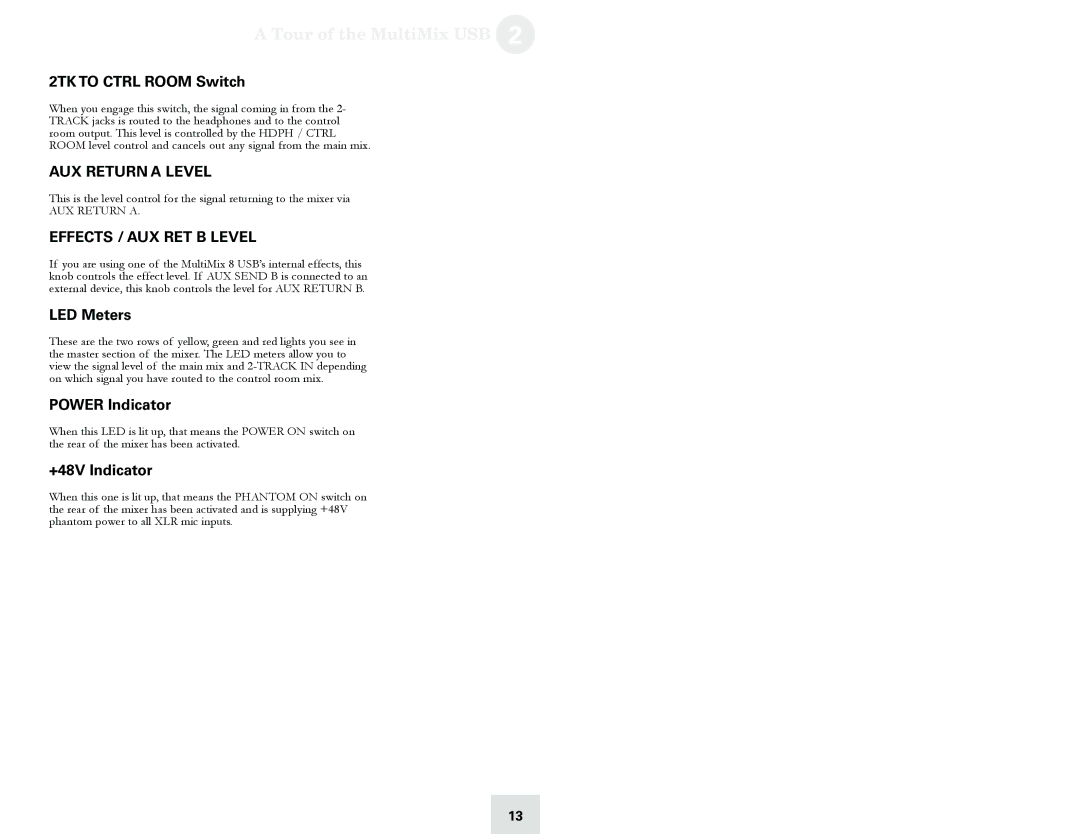A Tour of the MultiMix USB 2
2TK TO CTRL ROOM Switch
When you engage this switch, the signal coming in from the 2- TRACK jacks is routed to the headphones and to the control room output. This level is controlled by the HDPH / CTRL ROOM level control and cancels out any signal from the main mix.
AUX RETURN A LEVEL
This is the level control for the signal returning to the mixer via
AUX RETURN A.
EFFECTS / AUX RET B LEVEL
If you are using one of the MultiMix 8 USB’s internal effects, this knob controls the effect level. If AUX SEND B is connected to an external device, this knob controls the level for AUX RETURN B.
LED Meters
These are the two rows of yellow, green and red lights you see in the master section of the mixer. The LED meters allow you to view the signal level of the main mix and
POWER Indicator
When this LED is lit up, that means the POWER ON switch on the rear of the mixer has been activated.
+48V Indicator
When this one is lit up, that means the PHANTOM ON switch on the rear of the mixer has been activated and is supplying +48V phantom power to all XLR mic inputs.
13